Understanding PeopleSoft Fluid WorkCenters
The PeopleSoft Fluid WorkCenter Framework is an Enterprise Components feature that allows system administrators to create WorkCenters that can be accessed using devices, such as:
Smart Phones (SFF: small form factor).
Tablets (MFF: medium form factor).
Laptops, Desktops and some tablets. (LFF: large form factor )
PeopleSoft Fluid WorkCenters are designed for specific roles and provide a central area for users to access key components within PeopleSoft applications. They enable users to access various pages and perform daily tasks without leaving the WorkCenter.
Refer the Configuring Pagelets to set up group boxes in PeopleSoft Fluid WorkCenters as a system administrator.
Example: Global Payroll WorkCenter Page
This example illustrates the Global Payroll WorkCenter landing page in PeopleSoft Fluid.
Note: Other PeopleSoft Fluid application-specific WorkCenters may appear slightly different. This is provided as a general example of a WorkCenter as it appears in PeopleSoft Fluid.
This example illustrates the Global Payroll WorkCenter Page.
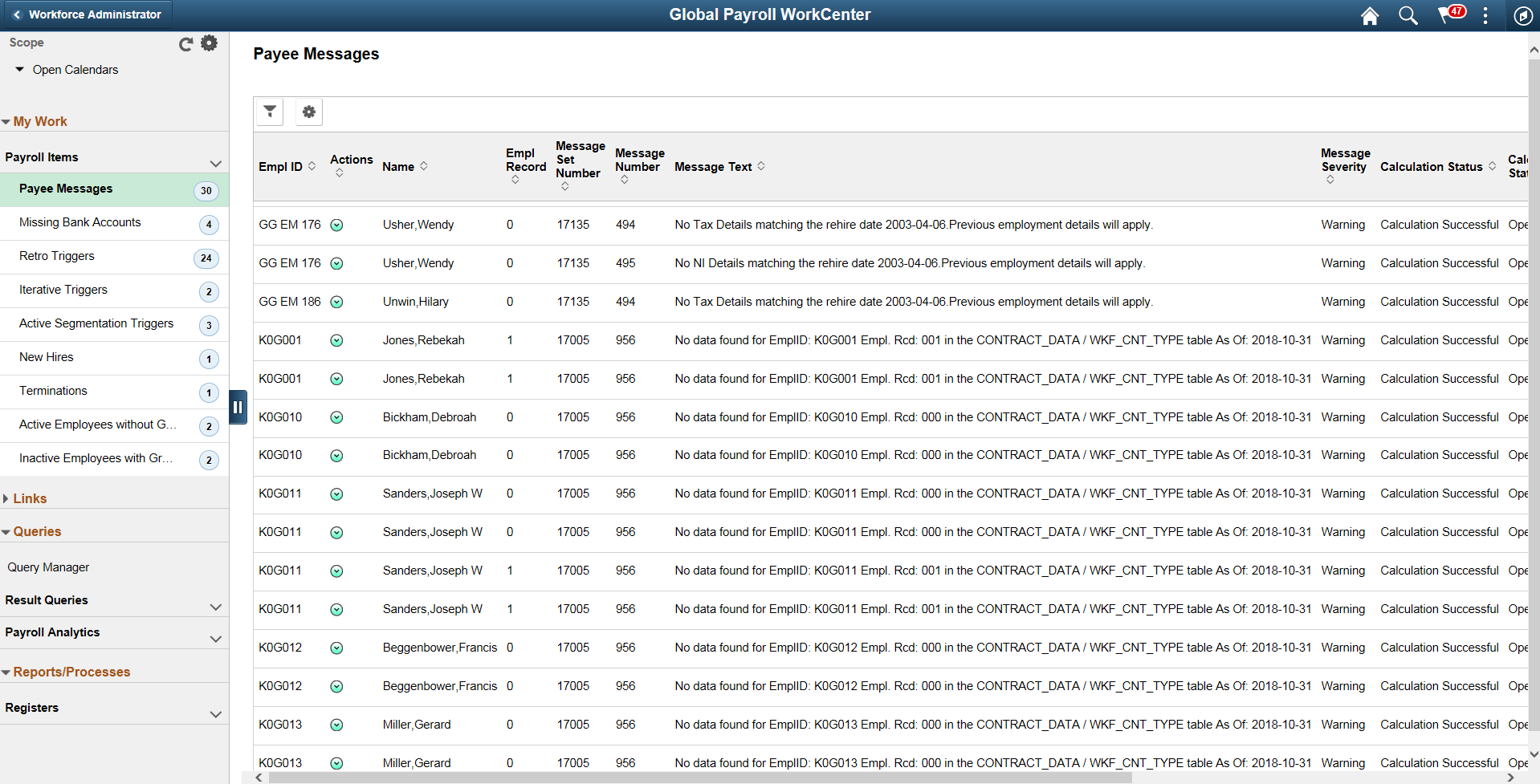
Setup, Maintenance, and Personalization
When setting up and maintaining a Fluid WorkCenter, setup options are defined at the system administrator level, and personalization options are defined at the user level.
System administrators must perform their setup first, using the Enterprise Components, WorkCenter/Dashboards component.
As an administrator you can set up:
Configuration IDs for WorkCenters
The users who can access the Scope field on the WorkCenter.
The order in which the group boxes appear, such as Links and My Work.
The order in which the links appear within each group box.
For more information on administrator level set up, refer Configuring Pagelets and Configuring Filter Definitions and Values
End users perform their personalization options using the Display Options, Edit Filters, and Scope options in the Fluid WorkCenter.
For more information on user level personalization, refer Setting Up and Personalizing PeopleSoft Fluid WorkCenters