Working with Business Units
These topics provide an overview of business units and discuss how to determine your business unit structure.
Business units are logical units that you create to track and report specific business information. Business units have no predetermined restrictions or requirements; they are a flexible structuring device that enable you to implement PeopleSoft HCM based on how your business is organized.
Business units share processing rules and you can create them at any level of the organization that makes sense and that reflect the needs of your internal human resources departments. If you use the same processing rules across the organization, it may make sense to have a single business unit; if you use different rules in different companies, countries, or functional areas, you may choose to create multiple business units.
Because PeopleSoft HCM doesn't offer any predetermined definition for a business unit (as it does for a department and a company), you can implement this organizational level in your PeopleSoft HCM applications to reflect your own enterprise's structure. You can share business units across any combination of PeopleSoft HCM, Financials, Manufacturing, and Distribution applications or define them in just one PeopleSoft application.
Note: For PeopleSoft HCM, you must establish at least one business unit.
You have complete control over how you define business units in your PeopleSoft HCM system, as well as how you use them to facilitate the handling of data in your data organization. For example, you could set up a business unit for each legal entity in your organization, all to be processed by a central human resources department that interfaces with and manages each business unit's information, workers, and processes. Alternatively, you could set up one business unit for each company, location, or branch office in your enterprise, enabling each unit to manage its own human resources information independently, while sharing data with a central, parent business unit.
While each business unit maintains its own human resources information, your organization can maintain a single, centralized database, reducing the effort of maintaining redundant information for each business unit. More importantly, as this diagram illustrates, you can produce reports across business units, enabling you to see the big picture and to compare the finest details.
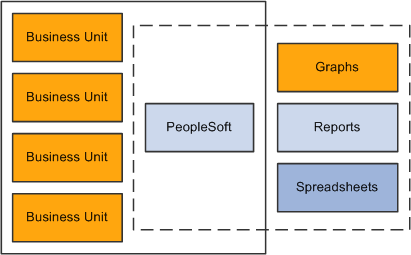
Business units offer a flexible structuring device through which you can implement PeopleSoft HCM based on the way your business is organized. In some organizations, the correspondence between existing structures and the business model is obvious. In other cases, it may take some careful thought and analysis to determine how to set up the business units to best reflect your organizational structure and to best use the exceptional power and capabilities of PeopleSoft HCM. When deciding how to establish business units for your PeopleSoft HCM implementation, keep the following points in mind:
With business unit functionality, you have another level for associating a person with your company's organizational scheme.
Business units are always associated with a job, position, and a person's job record.
Business units have no predetermined definition (unlike department and a company). You can implement this new organizational level as you determine its usefulness to your enterprise.
Business units are not legal entities, but a way of tracking specific business information for reporting and other rollup data collection.
Work closely with your PeopleSoft implementation partner early in your design to determine how best to define the business units for your PeopleSoft HCM system. Every organization has different requirements, and it's not possible to cover all the variables that you might encounter. However, once you've identified your business unit structures and made a tentative decision about how many business units you'll need, take a step back and ask the following questions:
Are the business unit structures and number of business units correct?
Is there any reason why these structures would not work?
Will these structures preclude me from taking advantage of some functionality that I might want to use?
Will these structures restrict my reporting options?
Will these structures cause me to process more than I want to process on any particular night?
Possible Business Unit Structures
How you define a business unit depends on your industry, statutory requirements, regulatory reporting demands, or how you've organized operating responsibilities.
Consider the following scenarios and the supporting diagram below:
789 Inc. chooses to organize information by functionality or purpose, such as what is going on in Sales versus Customer Service. It has created business units that reflect the administrative needs of their human resources, benefits, and payroll departments.
LGC Banking treats each branch as a business unit, which means that the bank could do reporting for its people within each branch.
123 Global Business is a multinational company that separates its operations geographically because of the necessities of conducting business abroad. What is more important to this organization may not be each office, but each location. What's happening in their American facility versus their European or Asian market? Then they can track their business requirements and business needs accordingly.
XYZ Entertainment has subsidiary companies. A highly diversified organization like this one might choose to define each subsidiary company or cost center as a business unit. They might have a hotel business as well as a retail business and they might want to keep this information separate, yet still be able to roll everything up into one database and maintain it in a single location.
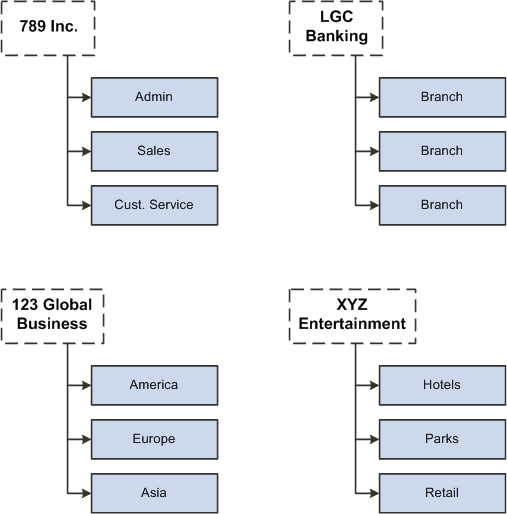
You can also use a combination of all of these methods, or any other entity or entities that makes sense for your organization. You can have as many business units as you need, although the more business units you establish, the more information you need to maintain. You do, however, need to have at least one business unit in the system.
Implementing Business Units
While you can implement one business unit for your entire organization, establishing multiple business units can offer important reporting and data control options. Multiple businesses units enable you to:
Maintain a tree structure to facilitate organization-specific, rollup reporting.
Distribute administration of certain control tables, such as the Department component (DEPARTMENT_TBL) or the Location component (LOCATION_TABLE) to different business units.
For large or multinational companies, this feature of business unit functionality in PeopleSoft HCM is useful for controlling data flow across different parts of the enterprise.
Note: If you implement PeopleSoft Benefits Administration, you can define eligibility rules that determine workers' benefits eligibility based on their business unit affiliation.