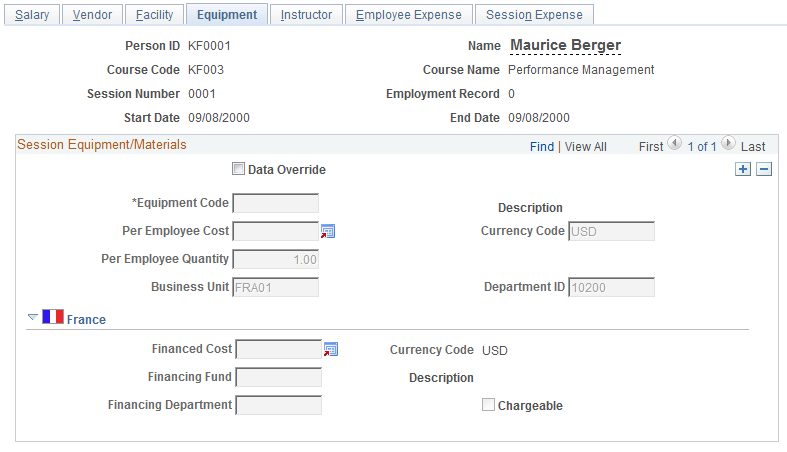Calculating and Maintaining Student Costs
To calculate student costs for a course session, run the Compute Student Costs process. This process splits out the training costs to the employee level using cost information that is specified at the course, course catalog, and course session levels.
The process calculates the training cost for each employee in the specified session, for the specified budget period, and populates the tables that store employee training cost component information as follows:
|
Cost Component |
Table |
|---|---|
|
Salary |
TRN_EESAL_COST |
|
Vendor |
TRN_EEPROV_COST |
|
Facility |
TRN_EEFACIL_COST |
|
Equipment |
TRN_EEEQUIP_COST |
|
Instructor |
TRN_EEINST_COST |
|
Employee Expense |
TRN_EEEXPN_COST |
|
Session Expense |
TRN_SSEXPN_COST |
Once you've run this process, you can view the results in the Track Student Cost component. Adjustments that you make to the cost information in that component override the cost information that is calculated by the process.
The Compute Student Costs process affects the 2483 Training Report as follows:
Splits session costs and computes the company cost, the financed cost and the chargeable cost for each student.
Updates the employee salary costs.
Determines if the cost is chargeable and sets the chargeable flag in the Maintain Student Costs page.
Imports external expenses.
These topics discuss how to:
Run the Compute Student Costs process.
(FRA) Review and update vendor costs.
(FRA) Update and maintain facility costs.
(FRA) Update and maintain equipment costs.
|
Page Name |
Definition Name |
Usage |
|---|---|---|
|
RUNCTL_TRN013 |
Run the Calculate Student Costs process before you review or update actual training costs at the employee level. This process computes student costs by budget period for the course sessions that you specify as part of the process parameters. |
|
|
Maintain Student Costs - Salary |
TRN_EE_SESSN_CST1 |
Review the employee salary costs that are associated with a course session and budget period. |
|
TRN_EE_SESSN_CST3 |
Review and update the vendor costs resulting from the Compute Student Costs process. |
|
|
TRN_EE_SESSN_CST5 |
Review and update the facility costs resulting from the Compute Student Cost process. |
|
|
TRN_EE_SESSN_CST7 |
Review and update training equipment and materials costs resulting from the Compute Student Cost process. |
|
|
Maintain Student Costs - Instructor |
TRN_EE_SESSN_CST4 |
Review and update the training instructor costs resulting from the Compute Student Cost process. |
|
Track Student Costs - Employee Expense |
TRN_EE_SESSN_CST2 |
Update the employee expense costs resulting from the Compute Student Costs process. |
|
Maintain Student Costs - Session Expense |
TRN_EE_SESSN_CST6 |
Update the expense costs resulting from the Compute Student Cost process. |
|
EE Session Cost Summary (employee session cost summary) |
RUNCTL_TRN032 |
Run the EE Session Cost Summary report (TRN032). This report lists the costs that are associated with an employee who is attending a course. Costs are for salary, vendor, facility, equipment, instructor, employee expense, and session expense. This is an SQR report. You must run the Compute Student Cost process before you run this report. The EE Session Cost Summary job runs two processes to produce the report. |
Use the Calculate Student Cost page (RUNCTL_TRN013) to run the Calculate Student Costs process before you review or update actual training costs at the employee level.
This process computes student costs by budget period for the course sessions that you specify as part of the process parameters.
Navigation:
This example illustrates the fields and controls on the Calculate Student Cost page. You can find definitions for the fields and controls later on this page.
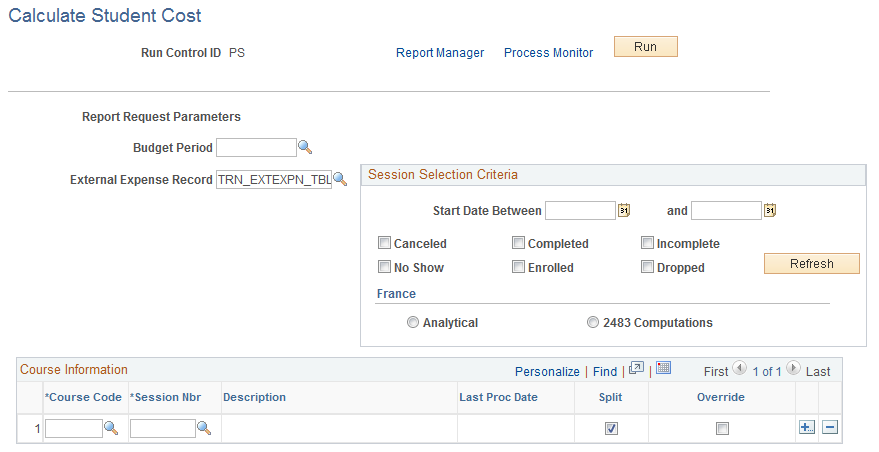
Field or Control |
Description |
|---|---|
External Expense Record |
Students' travel and lodging expenses. Note: When training expenses are managed by another system other than PeopleSoft, it is possible to import costs from the external system via a table. The table that is used as the interface between PeopleSoft and the other system should be filled with costs to be imported. When running the process, costs specified into this interface table are imported into TRN_EEEXPN_COST. |
Session Selection Criteria
Field or Control |
Description |
|---|---|
Start Date Between and and |
Select the session start and end dates. When you select a budget period, these dates are populated with values from the Budget Information Table page. |
Refresh |
Click to populate all the sessions with a similar session start date into the specified dates. |
Cancelled, Completed, Incomplete, No Show, Enrolled, and Dropped |
Select to include students with each status for the selected course and session. |
France |
Select either the Analytical button or the 2483 Computations button. Select Analytical to view all the crtieria available. When 2483 Computations is selected, those criteria that are unavailable are greyed out . |
Course Information
Field or Control |
Description |
|---|---|
Course Code |
The system displays courses that have completed sessions for the selected budget period only. |
Session Nbr (session number) |
Select from the list of completed sessions. |
Last Proc Date (last process date) |
Displays the date that you last ran the Compute Student Cost process for the specified course session and budget. |
Split |
Select to proceed with the process and populate the Track Student Cost pages with the process calculation results. |
Override |
The process does not automatically alter costs entered manually into the Track Student Costs page (when the Data Override check box is selected on that page). To force the process to store computed costs into the Trainees Salary Costs page, select this check box. |
See product documentation for PeopleTools: Process Scheduler
Use the Maintain Student Costs - Vendor page (TRN_EE_SESSN_CST3) to review and update the vendor costs resulting from the Compute Student Costs process.
Navigation:
This example illustrates the fields and controls on the Maintain Student Costs - Vendor page. You can find definitions for the fields and controls later on this page.
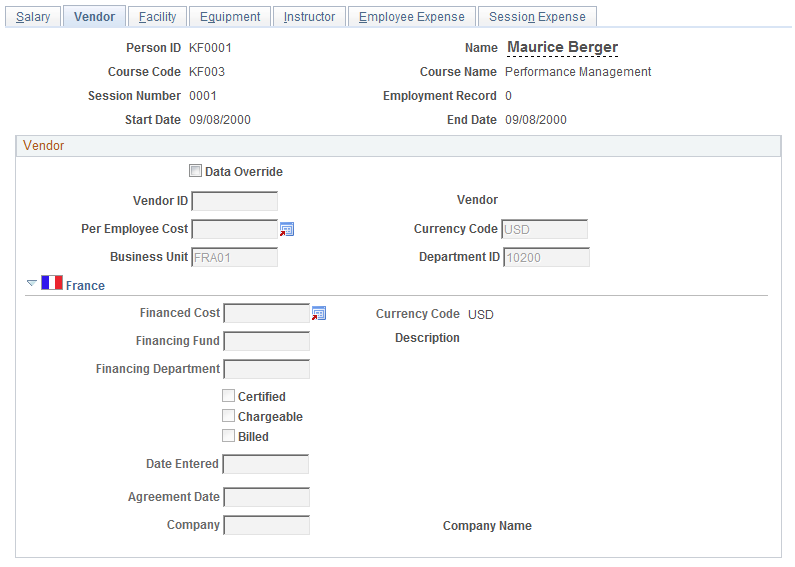
Define additional vendor information to be tracked for legal reporting.
Field or Control |
Description |
|---|---|
Certified, Chargeable and Billed, |
For legal reports, select any check box that is applicable. |
Date Entered |
Enter date that the invoice was entered for the vendor. Note: The Date Entered field is activated when the Billed date is activated. This is 2483 specific. To be chargeable, a vendor should be certified, chargeable, have an invoice with the Billed date included within the declaring year and a valid agreement number should be specified if the Vendor Type is Consulting Firm or Training Provider. |
Agreement Date and Company |
Enter the agreement date and the name of the company that signed the agreement. |
Use the Maintain Student Costs - Facility page (TRN_EE_SESSN_CST5) to review and update the facility costs resulting from the Compute Student Cost process.
Navigation:
This example illustrates the fields and controls on the Maintain Student Costs - Facility page. You can find definitions for the fields and controls later on this page.
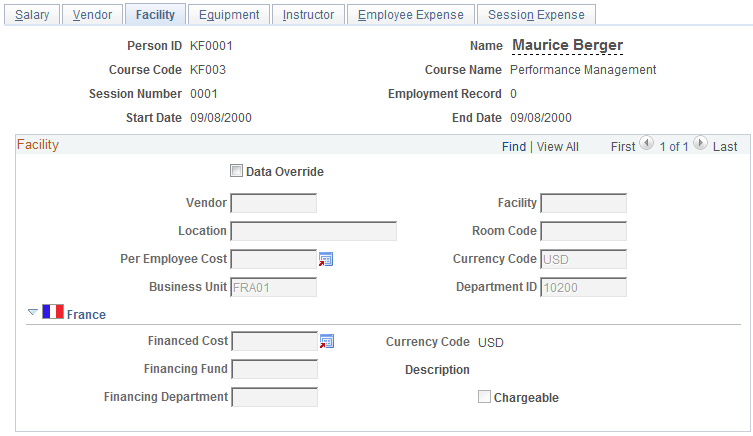
Use the Maintain Student Costs - Equipment page (TRN_EE_SESSN_CST7) to review and update training equipment and materials costs resulting from the Compute Student Cost process.
Navigation:
This example illustrates the fields and controls on the Maintain Student Costs - Equipment page. You can find definitions for the fields and controls later on this page.