Defining Course Categories
To set up course categories, use the Category/Subcategory (CATEGORY_TABLE) component.
You can classify each course by category and further by subcategory. This organizational structure can help employees find courses and determine training plans.
The following example shows how PeopleTools courses 1 and 2 have been classified as technical courses in the HR category. Likewise, the Supervisory Skills and Performance Reviews courses are classified as administrative courses in the same category. All courses have been added to the catalog.
|
Category |
Subcategory |
Course Name |
Catalog Status |
|---|---|---|---|
|
Human Resources |
Technical |
PeopleTools 1 |
Active |
|
Human Resources |
Technical |
PeopleTools 2 |
Active |
|
Human Resources |
Administrative |
Supervisory Skills |
Active |
|
Human Resources |
Administrative |
Performance Reviews |
Active |
When you create a new category, the system uses the default subcategory code value UNKNOWN. Use the UNKNOWN subcategory to assign courses to a category that you don't want to divide into subcategories. This enables you to limit the catalog structure to a single category level. The Subcategory Code field value is display-only, but you can modify the description fields.
Note: Every category that you define has an UNKNOWN subcategory associated with it.
To make it easier to automatically populate values, the UNKNOWN subcategory is at the same level as the category. For example, on the Define Training Costs component, you can populate the table with any courses that are tagged with a category and subcategory value that you identify. This enables you to specify the costs that are associated with similar courses quickly, without having to enter them into the Define Training Costs component one at a time.
|
Page Name |
Definition Name |
Usage |
|---|---|---|
|
TRN_CATEGORY_TABLE |
Define the course categories that form the training catalog. |
Use the Category/Subcategory page (TRN_CATEGORY_TABLE) to define the course categories that form the training catalog.
Navigation:
This example illustrates the fields and controls on the Category/Subcategory page. You can find definitions for the fields and controls later on this page.
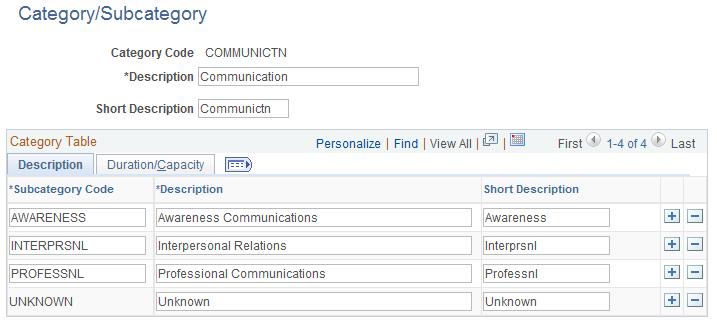
Description tab
Add a row for each subcategory that you want to add to the category.
Duration/Capacity tab
Enter the category duration time for the allocated course and the associated unit of time.
Enter the minimum and maximum number of students allowed in the course session.
Note: The system uses the Duration Time, Unit, Min Students, and Max Students field values as defaults when you define session costs.