Setting Up Training Cost Units
These topics provide an overview of training cost units and discuss how to specify the relationship between the cost unit and duration label.
When you enter costs for facilities, vendors, books, and other training-related items, you associate the amount with a cost unit, such as hour or flat cost, as a measurement criterion. The cost units from which you can select depend upon the type of cost (the cost unit type) that you're entering.
Using Views to Select the Right Cost Unit
To ensure that the system displays appropriate cost units when you enter different cost categories, the Cost Unit field prompts to a view that selects one or several cost units by specifying the cost unit type that is associated with the cost unit. For example, when you enter instructor costs, the cost unit prompts to the view TD_COST_UNIT_VW, which selects Time and Training cost units only.
For expenses, the system performs no special cost unit type selection: you can select any Cost Unit table (COST_UNIT_TABLE) values.
Using Cost Type and Duration Amounts
The duration cost unit is a display-only label that is based entirely on the cost unit that you select as the per unit cost to which the duration value is related. For example, when you enter a cost for instructors on the Course Session Cost table, two instructors might teach the same course session. They might work together to teach the course session at the same time, or one might present one portion of the session, and the other might may present a different portion. In either case, you need to specify how long each instructor works on this course session.
You enter a duration period for each instructor. The unit for this duration period depends on the cost unit that you selected as the per unit cost amount for the instructor:
If the instructor cost is 200 USD per person, per day, the duration cost unit is in days.
If the instructor cost is 200 USD per person, per year, the duration cost unit is in years.
|
Page Name |
Definition Name |
Navigation |
Usage |
|---|---|---|---|
|
Cost Unit |
COST_UNIT_TABLE |
|
Specify the relationship between the cost unit and the duration label. |
Use the Cost Unit page (COST_UNIT_TABLE) to specify the relationship between the cost unit and the duration label.
Navigation:
This example illustrates the fields and controls on the Cost Unit page. You can find definitions for the fields and controls later on this page.
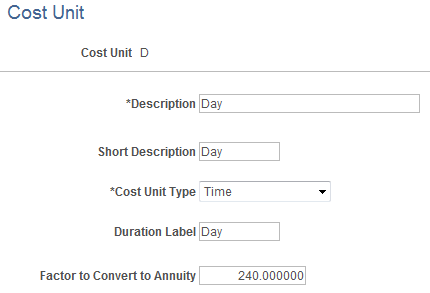
Warning! Changing data on this page can negatively affect the way that the system calculates expenses and can require additional PeopleCode changes and other modifications that affect all Budget Training cost calculations.
Note: (FRA)Company Costs, C, defines costs that are to be charged at the company level. This value is defined on the Trn 2483 Parameters Setup page and is fully reported on the 2483 report.
Paid Hours, P, is used by the system as the default during duration conversion.
For a more accurate computation with cost–based on employee salary, use the cost unit, P. When prorating the student/instructor monthly salary with the session duration, the proration is done with the paid hours field instead of the factor. For example if the session is equal to 10 hours, and the instructor is paid 200 EUR per hour, when you look on the Trainees Salary Costs page for this employee, you will see that the salary for January is 200 EUR per month, and the Paid Hours are 180 hours.
When prorating the instructor costs with the session duration, you get 200 / 180 * 10. If the cost unit were Pers/Month, the computation rule would be 200 / (1920/12) *10= 200/160 * 10.
Field or Control |
Description |
|---|---|
Cost Unit |
Cost units are delivered as system data. Note: (FRA) Cost unit C represents company costs. These costs are fully reported on the 2483 report. Cost unit P represents paid hours. When the system calculates an employee's salary costs while attending a session, it can use cost unit C (paid hours) rather than the factor entered in the Factor to Convert to Annuity field to prorate the employee's monthly salary based on the session duration. |
Cost Unit Type |
Select a cost unit type to group similar cost units together. As you identify training costs in a business process, you enter units of cost (such as instructors) for each training component. Options are: Metrics: For expensing traveled distances (for example, miles or kilometers). Time: For time duration (for example, hour or day). Training: For training cost types (for example, flat cost or person per day). General: For when you don't know the cost type. Company: For costs that are to be charged at the company level. |
Duration Label |
Enter the duration label to use for specifying instructor cost details. The unit of this duration depends on the cost unit that you select. For example, if the instructor cost unit is 200 USD per person, per day, the duration is expressed in days. |
Factor to convert to annuity |
This field only appears when the cost unit type is Time. It specifies how many units there are in a year. For example, if the cost unit is D (day), a factor of 240 means that there are 240 days in the year. The delivered values are as follows: For cost unit D (day), the factor is 240 and is based on 20 days per month. For cost unit H (hour), the factor is 1920 and is based on 8 hours per day and 20 days per month. For cost unit M (month), the factor is 12. For cost unit W (week), the factor is 48 and is based on 4 weeks per month. For cost unit Y (year), the factor is 1. You cannot change this value. |
Note: If you need to modify the factor, do so before entering any costs in the system. Cost elements are updated online as soon as training element costs are entered. If you change the annuity factor during a budget period, costs already computed are not affected.