Managing Names Data
These topics provide an overview of additional name types and discuss managing name data.
|
Page Name |
Definition Name |
Usage |
|---|---|---|
|
NAMES_OTHER |
View or create additional name types and names for an individual. |
|
|
NAME_HISTORY_SEC |
View the history of an individual's name type and update or add a new effective date for that name type. |
Whether you're managing a global workforce or a workforce in a single country, you'll need to track a variety of names and titles as part of your records.
When you create a Personal Data record, the system automatically creates a primary name for the person you have added. The system also enables you to track other name types such as legal, preferred, maiden, or some other name for the person. For example, when the divorced Ms. Edith Jones advises your organization that she has remarried and changed her last name to Brown, you can maintain her preferred and primary name, Edith Carter; her former name, Edith Jones; and her maiden name, Edith Brown. You can determine when these name changes occurred by reviewing the history of each name type in the Additional Names component.
Use the Additional Names page (NAMES_OTHER) to view or create additional name types and names for an individual.
Navigation:
This example illustrates the fields and controls on the Additional Names page. You can find definitions for the fields and controls later on this page.
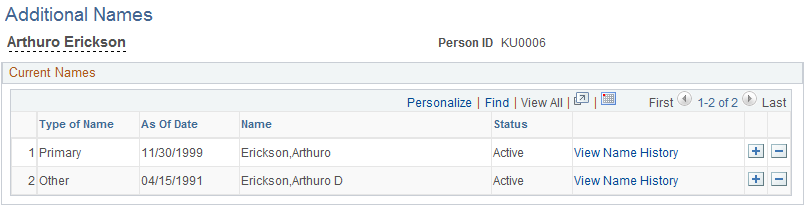
Field or Control |
Description |
|---|---|
Type of Name |
Displays the individual's current name types. The Primary name type displays from personal data. To add another name type, insert a new row and select the type of name, such as Preferred, Legal, or Maiden, to add for this individual. Only those remaining name types that are not yet displayed on the page will be available for selection. Values for this field are set up on the Name Type Table page. Note: Although the Additional Names page displays the Primary name information for the person, maintenance of this name type should be done in personal data in the Modify a Person component. When you click the link to view or edit name history, you are unable to add additional rows for the Primary type row from this component. |
Name |
Displays the individual's name as it appears in the default display name format for the selected name type. |
Add Name Data, View Name History, orEdit Name History |
The name of the link varies depending up on if you have inserted a new type of name row or entered the page using the Correct History action. Click the link to access the Name History page and view or update data for an existing name type. |
Use the Name History page (NAME_HISTORY_SEC) to view the history of an individual's name type and update or add a new effective date for that name type.
Navigation:
Click the Add Name Data, View Name History, or Edit Name History, link on the Additional Names page.
This example illustrates the fields and controls on the Name History page. You can find definitions for the fields and controls later on this page.
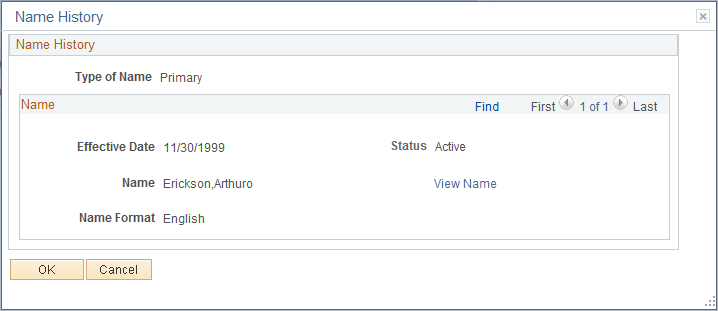
The system displays the history of the selected name type. You can view or add data as permitted by the mode (add, update/display, include history, or correct history) that you select. To update the current name type for the individual, insert a new row, specify the effective date, name format, and status, and click the Edit Name link to update the related name fields.
Field or Control |
Description |
|---|---|
Edit Name or View Name |
Click this link to view or edit related name fields. The name of the link varies depending on if you are adding a new name type, correcting a name, or viewing an existing name. Note: When viewing the Primary name type of an individual, the add a new row and delete buttons are not available. Updates to the Primary name of an individual should be done in personal data in the Modify a Person component. |