Setting Up and Tracking Military Job Updates
To set up and track military service job updates, use the Military Approval Levels (MIL_APPRVL_LVL_DFN) and Military Order Codes (MIL_ORD_CODE_DEFN) components.
This topic discusses how to track approvals for mass or individual job updates.
|
Page Name |
Definition Name |
Usage |
|---|---|---|
|
Approval Levels Page |
MIL_APPRVL_LVL_DFN |
Define military approval levels to describe the various levels used for approving orders that affect military members' Job rows. The military approval levels codes are associated with the service member's Job Data rows on the Employee Data Tracking MIL page. |
|
Order Codes Page |
MIL_ORD_CODE_DEFN |
Enter military order codes (such as legislative orders) that would indicate a reason for a job change. The order codes are associated with the service member's Job Data rows on the Employee Data Tracking MIL page. |
|
MIL_EE_DATA_TRK |
Track approvals for mass or individual job updates. When an employee or group of employees have a new Job row created as a result of a specific event (for example, mass deployment), use this component to indicate the approvals that occurred for this Job Data change. Changes to the job rows can be done manually or through the Mass Update process. |
Use the Employee Data Tracking MIL page (MIL_EE_DATA_TRK) to track approvals for mass or individual job updates.
When an employee or group of employees have a new Job row created as a result of a specific event (for example, mass deployment), use this component to indicate the approvals that occurred for this Job Data change. Changes to the job rows can be done manually or through the Mass Update process.
Navigation:
This example illustrates the fields and controls on the Employee Data Tracking MIL page. You can find definitions for the fields and controls later on this page.
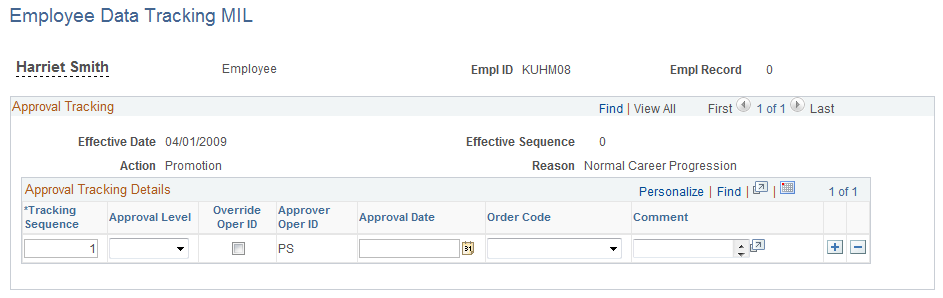
Field or Control |
Description |
|---|---|
Tracking Sequence |
Enter a tracking sequence number. |
Approval Level |
Select a level, such as an initial request or final, for approving a military order. Define approval levels in the Military Approval Levels table. |
Override Oper ID (override operator identification) and Approver Oper ID (approver operator identification) |
The system displays the operator that entered the approval information. Select the Override Oprid check box to manually update the approving operator id. |
Approval Date |
Enter the date for this approval level. |
Order Code |
Select an order that explains the purpose of this job change. Define order codes in the Military Order Codes table. |
Comment |
Enter additional comments regarding this job update and approval. |
Note: The Mass Update process will update this component by calling the service MassUpdateMilitaryApproval, which in turn will call the Component Interface HCR_MIL_EE_TRK_SRV.