Tracking Military Discharge Dates
This topic discusses how to track military discharge dates.
|
Page Name |
Definition Name |
Usage |
|---|---|---|
|
PERS_MILIT_USA |
Enter an employee's military discharge date. |
Use the Military Discharge Date page (PERS_MILIT_USA) to enter an employee's military discharge date.
Navigation:
Click the Edit Discharge Date link on the Regional page.
This example illustrates the fields and controls on the Military Discharge Date page. You can find definitions for the fields and controls later on this page.
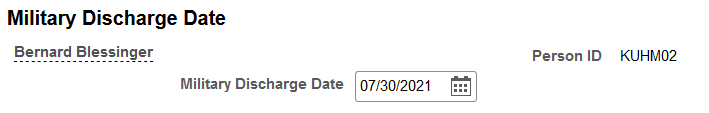
Field or Control |
Description |
|---|---|
Military Discharge Date |
Enter the employee's military discharge date. This date is used by the VETS-100 report to determine which veterans qualify for the Newly Separated Veteran designation. |