Assigning Suspense Combination Codes in Batch
To assign suspense accounts, use the Load Suspense Combination Code component (RUN_BUD021) to run the Load Suspense Account Codes (BUD021) process.
|
Page Name |
Definition Name |
Usage |
|---|---|---|
|
RUNCTL_BUD021 |
Use to assign suspense combination codes to departments that require them. |
|
|
ChartField Detail Page |
HMCF_HRZNTL_CFLD |
Use to select individual ChartField values or search for an existing combination code. |
Budgets created using options 1, 2, or 3 may not have assigned suspense combination codes. When you run these three processes, the process trace file will list the budgets that do not have an assigned suspense combination code. Since a suspense combination code is required for each department budget, you use the Load Suspense Combination Code process (BUD021) to assign suspense combination codes to those department budgets that require them.
The encumbrances and actuals processes will charge all unfunded amounts to the selected suspense combination code. The suspense combination code enables the encumbrance and actuals processes to continue posting to the specified combination code even when the funding source is exhausted or inactive. Indicate at least one suspense combination code and indicate the effective date of the suspense combination code for each department budget.
The combination code you use here cannot be used anywhere else in the department budget.
Use the Load Suspense Combination Code page (RUNCTL_BUD021) to use to assign suspense combination codes to departments that require them.
Navigation:
This example illustrates the fields and controls on the Load Suspense Combination Code page.
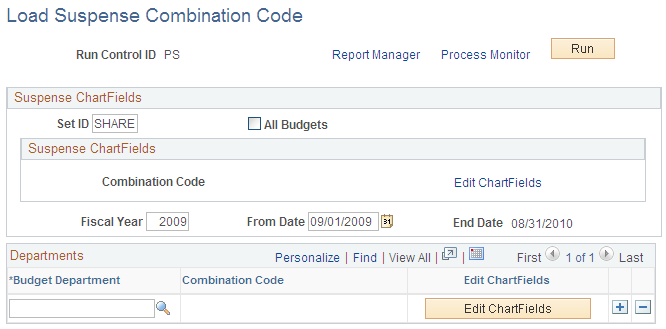
Suspense ChartFields
Field or Control |
Description |
|---|---|
SetID |
Select the SetID of the departments to which you are assigning suspense combination codes. |
All Budgets |
Select to have the process assign the suspense combination code displayed in the Combination Code field to every department for the selected fiscal year with the exception of those departments you select in the Departments group box. |
Combination Code |
Select the Edit ChartFields link to search for an existing combination code or select a unique combination of ChartFields on the ChartField Detail page. The value(s) you select will be assigned to department budgets. If you select the All Budgets check box, the process will assign this suspense combination code to all department budgets, including those that already have an assigned suspense combination code (the process will replace the assigned suspense combination code with the one selected here). If you do not select the All Budgets check box, the process will assign this suspense combination code to those department budgets that don't yet have one. The system will not assign this suspense combination code to a department budget if you enter an alternative in the Departments group box. |
Fiscal Year and From Date |
Select the budget fiscal year and date from which it starts. |
Departments
Field or Control |
Description |
|---|---|
Budget Department and Combination Code |
Select one or more department budgets and the suspense combination code to assign to it. Select the Edit ChartFields link to search for an existing combination code or select a unique combination of ChartFields on the ChartField Detail page. |