Defining Fringe Groups
To define fringe groups, use the Fringe Group Table component (HP_FRINGE_GROUP).
Group fringe expenses (employer paid benefits and taxes) together into fringe groups. When you specify a fringe group on the Department Budget Earnings page (DEPT_BUDGET_ERN), the system will distribute the earnings, but not the fringe costs associated with the group, to the funding source you assigned to that particular earnings code.
|
Page Name |
Definition Name |
Usage |
|---|---|---|
|
HP_FRINGE_GROUP |
Assign different types of benefits and taxes to fringe groups. |
Use the Fringe Group Table page (HP_FRINGE_GROUP) to assign different types of benefits and taxes to fringe groups.
Navigation:
This example illustrates the fields and controls on the Fringe Group Table page.
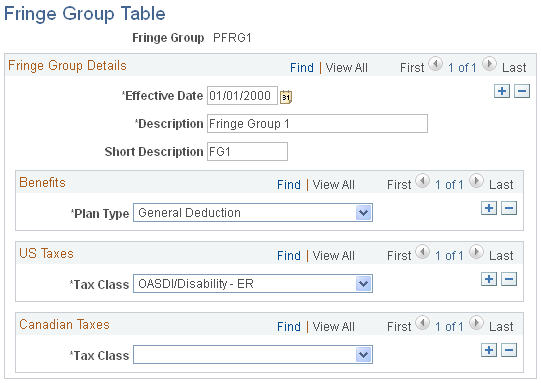
Benefits
Field or Control |
Description |
|---|---|
Plan Type |
Select one or more benefit plan types to associate with this fringe group. |
US Taxes and Canadian Taxes
Field or Control |
Description |
|---|---|
Tax Class |
Select one or more US or Canadian tax class to associate with this fringe group. |