Reporting on Funding
This topic explains how to generate a summary of your funding information.
|
Page Name |
Definition Name |
Usage |
|---|---|---|
|
RUNCTL_BUD011 |
(USA) Run a Funding Summary Report (BUD011), which lists a summary of funding information for positions or people within a department. This report can also print information about a specific position or person when you enter employee or position information as a run control. Before using this page, you must have set up funding information for the departments on which you are reporting. |
|
|
Funding Summary Report Page |
RUNCTL_BUD011C |
The Funding Summary Report page for Canada is similar to the Funding Summary Report Page for USA. |
(USA) Use the Funding Summary Report page (RUNCTL_BUD011) to run a Funding Summary Report (BUD011), which lists a summary of funding information for positions or people within a department. The Funding Summary Report can also print information about a specific position or person when you enter employee or position information as a run control.
Note: (CAN) The Funding Summary Report page (RUNCTL_BUD011C) for Canada is similar to the page for USA.
Navigation:
This example illustrates the fields and controls on the Funding Summary Report page.
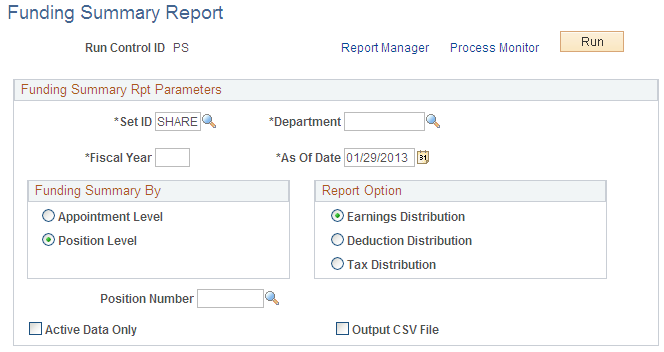
Before using this page, funding information for the departments on which you are reporting must be set up.
Field or Control |
Description |
|---|---|
Funding Summary By |
Indicate if you want the funding summary to list information by Appointment Level or by Position Level. |
Report Option |
Indicate if you want the report to summarize funding for Earnings Distribution, Deduction Distribution, or Tax Distribution. |
Position Number |
If you want the system to report on the funding summary for a single position, enter the position number on which you want to report. |
Active Data Only |
Select to run the report for active positions only. |
Output CSV File |
Select to save report output in text or spreadsheet format. |