Running the Predistribution Audit Report
To run the Predistribution Audit report, use the Predistribution Audit Report component (HP_RUN_PREDIST).
|
Page Name |
Definition Name |
Usage |
|---|---|---|
|
HP_RUNCTL_PDAUDIT |
The Predistribution Audit report audits payroll and configuration data and identifies any errors that could be encountered when you run the Actuals Distribution or Actuals GL Interface processes. Run the Predistribution Audit report after you've run the Paysheet Create process, but before running the Actuals Distribution process. |
Use the Predistribution Audit Report page (HP_RUNCTL_PDAUDIT) to the Predistribution Audit report audits payroll and configuration data and identifies any errors that could be encountered when you run the Actuals Distribution or Actuals GL Interface processes.
Navigation:
This example illustrates the fields and controls on the Predistribution Audit Report page.
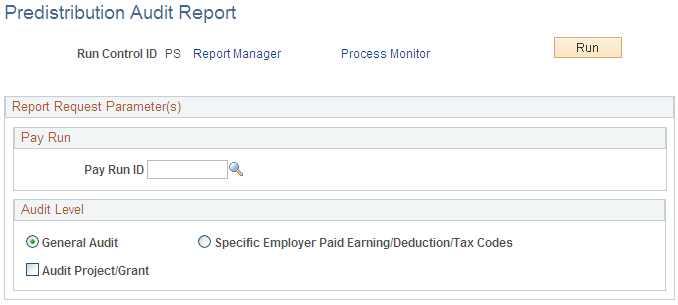
Field or Control |
Description |
|---|---|
Pay Run ID |
Select the pay run ID of the pay run you will audit. |
General Audit |
Select to have the system verify that department budgets have been set up for the transactions in the selected pay run. |
Specific Employer paid Earning/Deduction/Tax Codes |
Select to have the system verify that department budgets have been set up for specific Earnings/Deductions/Tax codes for the transactions in the selected pay run. |
Audit Project/Grant |
Select to have the system verify that the project/grant ChartField specified in the combination code is valid. The system uses the project ChartField value from the ChartField Transaction Table component (ACCT_CD_TBL) to read the Project Table component (PROJECT). |