Viewing Summaries of Actuals Distribution
To view summaries of actuals distribution, use Review Actuals Dist Summary component (PAYCHECK_DIST_SUM).
|
Page Name |
Definition Name |
Usage |
|---|---|---|
|
PAY_CHECK_DIST_SUM |
(USA) View the actuals distribution after running the Actuals Distribution process and prior to posting to general ledger. |
|
|
Actuals Distribution Summary Page |
PAY_CHECK_DIST_CSM |
(CAN) View the actuals distribution after running the Actuals Distribution process and prior to posting to general ledger. The Actuals Distribution Summary Page for Canada is similar to the Actuals Distribution Summary Page for USA. |
Use the Actuals Distribution Summary page (PAY_CHECK_DIST_CSM) to view the actuals distribution after running the Actuals Distribution process and prior to posting to general ledger.
Note: (CAN) The Actuals Distribution Summary Page (PAY_CHECK_DIST_CSM) for Canada is similar to the one for USA.
Navigation:
This example illustrates the fields and controls on the Actuals Distribution Summary page.
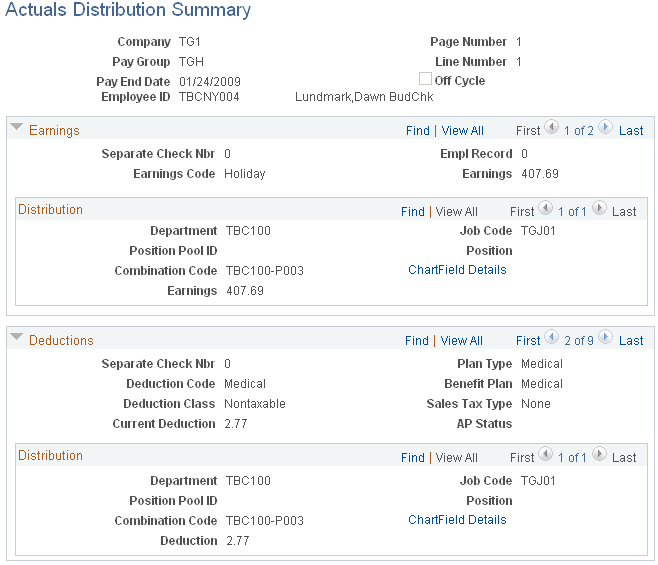
The Actuals Distribution Summary page displays the combination code actuals transactions for the earnings, deductions, and taxes of the selected paycheck. The component shares many of the same fields as the fields on the Review Actuals Distribution component, but are display only on this page.
To view a summary of all the earnings, deductions, and tax combination code actuals transactions, do the following:
Review the earnings transactions in the Earnings group box.
Review the deductions transactions in the Deductions group box.
Review the tax transactions in the Tax group box.