Loading and Modifying Data in the FT Academic Teaching Member Table
This topic provides an overview of the Load FT Teaching Member Data process.
|
Page Name |
Definition Name |
Usage |
|---|---|---|
|
RUNCTL_HPH900CN |
Load teaching member data into the FT Academic Teaching Member Table. |
|
|
HP_FT_TEACH_MEMBER |
Modify teaching member records to control the survey results. When you insert a new row on this page, the default field values are from the previous reporting year (except for the Reporting Year field). |
Before you create the FT survey report, populate the FT Academic Teaching Member Table using the Load FT Member Data process (HPH900CN.SQR). You can modify information in this table to control the results that you report to Statistics Canada.
For example, you can add and delete teaching member records, or you can modify records for more accuracy. However, you cannot delete a teaching member record if the employee has a matching record in the FT Academic Teaching Survey Table.
The Load FT Teaching Member Data process captures data for regular and temporary FT employees with a job record prior, or equal, to October 1 of the reporting year and a job record in the Statistics Canada Academic Employment Teaching Table. Employees without records in the FT Academic Teaching Member Table for the year being reported do not appear in the FT survey report.
If you rerun the Load FT Teaching Member Data process for a reporting year, you overwrite the records in the FT Academic Teaching Member Table, including records that you added, deleted, or modified manually.
Part-time employees do not have a corresponding table.
Important! The first time you use the University and College Academic Staff System (UCASS) survey business process, you must load your prior year's data into the system. The current year's report derives some information from the previous year's report.
Use the Load FT Teaching Member Data (load full-time teaching member data) page (RUNCTL_HPH900CN) to load teaching member data into the FT Academic Teaching Member Table.
Navigation:
This example illustrates the fields and controls on the Load FT Teaching Member Data page.
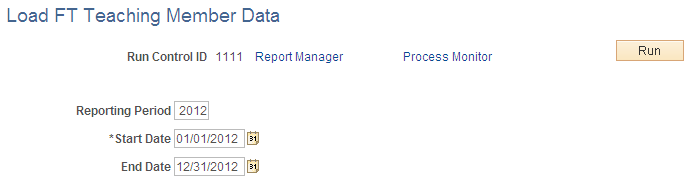
Field or Control |
Description |
|---|---|
Reporting Period |
Displays the year of the data to load into the FT Academic Teaching Member Table. Maintain reporting periods on the Report Period page. |
Start Date and End Date |
Displays the start and end dates of the employment year used to assess twelve months of employment and compensation amounts. The system calculates the end date to be one day less than a year from the start date. Maintain start dates on the Report Period page. |
Use the Full-Time Member page (HP_FT_TEACH_MEMBER) to modify teaching member records to control the survey results.
When you insert a new row on this page, the default field values are from the previous reporting year (except for the Reporting Year field).
Navigation:
This example illustrates the fields and controls on the Full-Time Member page.
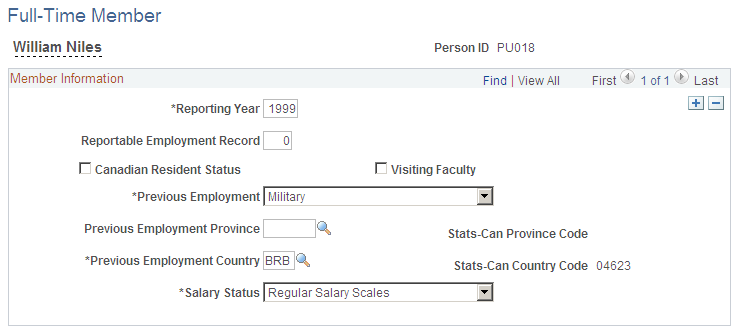
Note: Before using this page, set up the Load FT Teaching Member Data page.
Field or Control |
Description |
|---|---|
Reporting Year |
Displays the year of the data that appears in the survey. If you manually add a new teaching member record, you must enter the reporting year. |
Reportable Employment Rcd Nbr (reportable employment record number) |
Enter the number of the employment record for the primary FT job being reported. If you loaded the information for this teaching member using the Load FT Teaching Member Data page, this value comes from the Statistics Canada Academic Teaching Employment Table. |
Canadian Resident Status |
Select this check box if the employee had Canadian resident status at the time of job offer. |
Visiting Faculty |
Select this check box if the employee is a visiting faculty member. |
Previous Employment |
Different options are available depending on the reporting year. Years up to and including 2008 have one set of options, and years 2009 and later have a reduced set of options. |
Previous Employment Province |
If the country of the employee's previous employment is Canada, select the province of previous employment. |
Previous Employment Country |
If the country of the employee's previous employment is not Canada, select the country of previous employment. |