Viewing and Modifying Survey Results
This topic lists common elements and discusses how to view and modify academic teaching survey results.
|
Page Name |
Definition Name |
Usage |
|---|---|---|
|
HP_FT_SURVEY_PNL1 |
View survey results for each FT employee. Before using this page, set up the Load Teaching Survey Data - FT Survey page. |
|
|
HP_FT_SURVEY_PNL2 |
View survey results for each FT employee. You can also modify some survey information, but it is better to modify the fields at the source of the data and recreate the surveys. |
|
|
HP_PT_SURVEY_PNL1 |
View survey results for each PT employee. Before using this page, set up the Load Teaching Survey Data - PT Survey page. |
|
|
HP_PT_APPNTMNT_PNL |
View and modify survey results for each PT employee. |
Field or Control |
Description |
|---|---|
Reporting Year |
Maintain reporting periods on the Report Period page. |
Level of Highest Degree |
Displays the Statistics Canada degree level from the Professional Training page. Maintain degree levels in the Degree Table. |
Year of Highest Degree |
Displays the year the employee received his or her highest degree from the Professional Training page. |
Use the FT Survey Part 1 (full-time survey part 1) page (HP_FT_SURVEY_PNL1) to view survey results for each FT employee.
Before using this page, set up the Load Teaching Survey Data - FT Survey page.
Navigation:
This example illustrates the fields on the FT Survey Part 1 page.
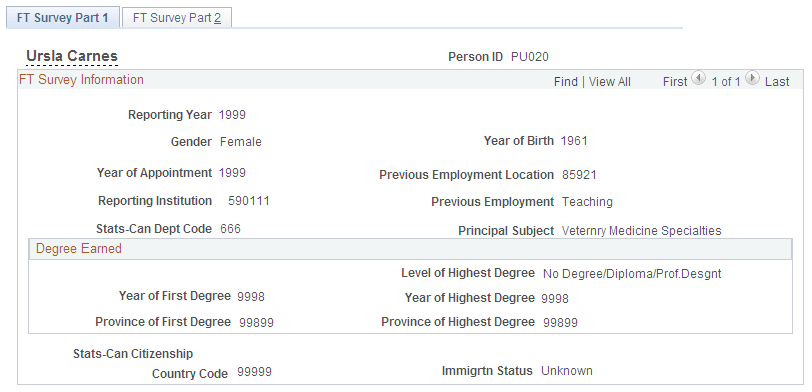
Note: You can also use Profile Management to capture degree information for employees.
See the PeopleSoft Human Resources Manage Profiles product documentation.
FT Survey Information
Field or Control |
Description |
|---|---|
Year of Appointment |
Displays the first year the employee appeared in the survey report. If the employee was not reported for a year or more, this field displays the first year the employee resumed reporting. |
Previous Employment Location |
Displays the employee's previous employment location from the Full-Time Member page. |
Reporting Institution |
Displays the Statistics Canada reporting institution from the Company Table. |
Previous Employment |
Displays the employee's previous employment from the Full-Time Member page. |
Stats-Can Dept Code (Statistics Canada department code) |
Displays the Statistics Canada code associated with the department of the primary reported job from the Department Table. |
Degree Earned
Field or Control |
Description |
|---|---|
Year of First Degree |
Displays the year the employee received his or her first degree from the Professional Training page. |
Province of First Degree |
Displays the province in which the employee received his or her first degree from the Professional Training page. |
Province of Highest Degree |
Displays the province in which the employee received his or her highest degree from the Professional Training page. |
Stats-Can Citizenship Country Code(Statistics Canada citizenship country code) |
Displays the Statistics Canada citizenship country code associated with the employee's country of citizenship from the Citizenship/Passport page. Maintain country codes in the Country Table. |
Immigrtn Status (immigration status) |
Displays the employee's immigration status from the Membership Data page. |
Use the FT Survey Part 2 (full-time survey part 2) page (HP_FT_SURVEY_PNL2) to view survey results for each FT employee.
You can also modify some survey information, but it is better to modify the fields at the source of the data and recreate the surveys.
Navigation:
This example illustrates the fields on the FT Survey Part 2 page.
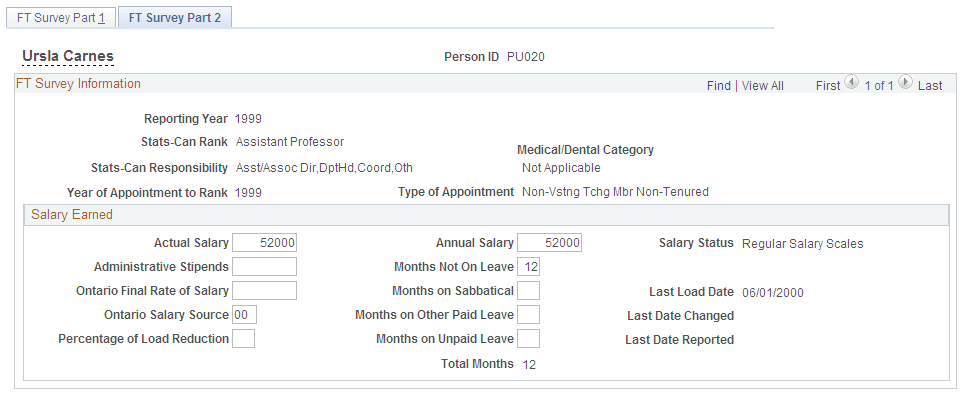
Field or Control |
Description |
|---|---|
Stats-Can Rank |
Displays the Statistics Canada rank from the Academic Rank field in the Job Code table. |
Stats-Can Responsibility |
Displays the Statistics Canada responsibility from the duties in the Statistics Canada Academic Teaching Employment table. |
Year of Appointment to Rank |
Displays the first year the employee achieved the reported rank. If the employee was not reported for a year or more, this field displays the first year the employee resumed reporting. |
Type of Appointment |
Displays the type of appointment, based on information in the Visiting Faculty field on the Full-Time Member page and the Tenure Status field in the Tenure Data page. |
Salary Earned
Field or Control |
Description |
|---|---|
Actual Salary |
Displays the actual salary, based on compensation and Job Earnings Distribution information from the reporting year. The actual salary amount includes contracts, leaves, reduced workloads, and salaries for multiple jobs identified by the Collapse as FT check box in the Statistics Canada Academic Teaching Employment table. The salary does not include administrative stipends or salary increases effective after October 1 of the reporting year. The system uses decimal months to calculate actual salary, which may result in skewed figures. You can modify this field. |
Annual Salary |
Displays the actual salary. If the employee has not had a reduced workload and has been working for the entire 12 months of the reporting year, the Annual Salary is the same as the actual salary. The salary does not include administrative stipends or salary increases effective after October 1 of the reporting year. |
Salary Status |
Displays the salary status from the Full-Time Member page. |
Administrative Stipends |
Displays the amount paid for stipends and honoraria for administrative duties for the reporting year, based on job earnings distribution records. The system uses decimal months to calculate administrative stipends, which may result in skewed figures. You can modify this field. |
Ontario Final Rate of Salary |
Displays the final rate of salary for Ontario-based institutions, based on the annual salary and administrative stipends. |
Ontario Salary Source |
Displays the salary source for Ontario-based institutions, based on the job earnings distribution amounts distributed to non-operational funding accounts, excluding administrative stipend amounts. |
Percentage of Load Reduction |
Displays the percentage by which an employee's workload has been reduced, based on the Std Hrs (standard hours) in the Job Data and the Job Code components. The system calculates this value as follows: The job data standard hours divided by the job code standard hours multiplied by the number of reduced workload decimal months divided by the number of decimal months in the appointment. 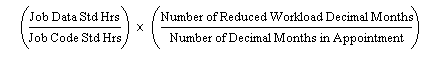
|
Months Not On Leave, Months On Sabbatical, Months On Other Paid Leave, and Months On Unpaid Leave |
Displays the number of months the employee was on this type of leave during the reporting year, based on the Action/Reason field in the Job Data component and the HR Action/Categories on the Reporting Period Stats CAN page. |
Use the PT Survey Part 1 (part-time survey part 1) page (HP_PT_SURVEY_PNL1) to view survey results for each PT employee.
Before using this page, set up the Load Teaching Survey Data - PT Survey page.
Navigation:
This example illustrates the fields on the PT Survey Part 1 page.
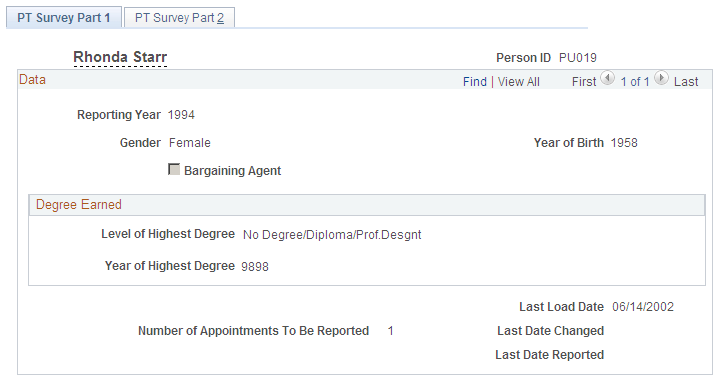
Field or Control |
Description |
|---|---|
Bargaining Agent |
This check box is selected if the employee is a bargaining agent. |
Number of Appointments To Be Reported |
Displays the total number of PT positions the employee held in the last year. The survey report includes details of only the five positions with longest duration. |
Use the PT Survey Part 2 (part-time survey part 2) page (HP_PT_APPNTMNT_PNL) to view and modify survey results for each PT employee.
Navigation:
This example illustrates the fields on the PT Survey Part 2 page.
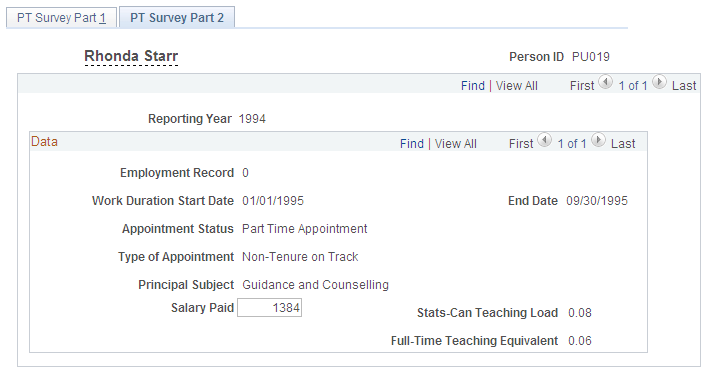
Field or Control |
Description |
|---|---|
Work Duration Start Date |
If the job compensation frequency is contract, this field displays the contract effective date from the Contract Data page. If the job is not contract, this field displays the hire date from the Job Data Table (or the rehire date if the same employment record is used for successive appointments). |
End Date |
If the job compensation frequency is contract, this field displays the contract end date from the Contract Data page. If the job is not contract, this field displays the employment termination date or the appointment end date from the Job Data component. |
Appointment Status |
Displays the employee's appointment status from the Job Data component. Values include: 1: Full-time appointment working less than 12 months in the reporting period. 2: Part-time appointment. 3: Overload appointment of less than 12 months where the employee appeared in the FT survey report for the same reporting year as the PT survey report. |
Type of Appointment |
Displays the type of appointment, based on the tenure status on the Tenure Data page and the duties in the Statistics Canada Academic Teaching Employment table. |
Principal Subject |
Displays the principal subject taught by the employee from the Statistics Canada Academic Teaching Employment table. This is the Principal Subject taught as of the appointment end date. |
Salary Paid |
Displays the salary paid, based on the compensation and Job Earnings Distribution information from the reporting year. The salary paid amount includes contracts, leaves, and reduced workloads. The system uses decimal months to calculate salary paid, which may result in skewed figures. You can modify this field. |
Stats Can Teaching Load |
Displays the employee's Statistics Canada teaching load from the Statistics Canada Academic Teaching Employment table. |
Full-Time Teaching Equivalent |
Displays the employee's FT teaching equivalent from the Statistics Canada Academic Teaching Employment table. |