Entering Personal and Job Data for Retirees
This section discusses how to:
Establish retiree administration.
Transfer information from an employee to person of interest relationship.
These setup procedures are required to support the tracking of personal and job data for retirees and beneficiaries:
Set up for multiple jobs – Since retiree jobs are concurrent with an employee’s original job, the system must be set up to support multiple jobs.
Set up for multiple companies – Each pension plan will be setup as a retiree company. On the Installation Table, ensure that the Multi-Company Organization check-box is selected.
Set up for retiree departments – All pension payees belong to departments. You can implement this in a manner that is meaningful to the organization (for example, retired employees, beneficiaries and so on).
Set up control tables – Enter locations, job codes, earnings programs and pay groups for each retiree company.
PeopleSoft HR provides benefit plan data, personal data, job data, and tracks human resources events and statuses. This data is used for pension payees, which include both employees (retirees) and non-employees (beneficiaries). Changing an employee to a retiree requires updating his employment relationship to a person of interest (POI) and updating Job Data to reflect the retiree job information.
Changing an Employee Relationship
Very few changes are required to establish a retiree’s personal data record; only the person type needs to be changed. To track information for the retiree, use the person’s employee ID.
Access the component to transfer an employee to a person of interest.
This example illustrates the fields and controls on the Other Payee page.
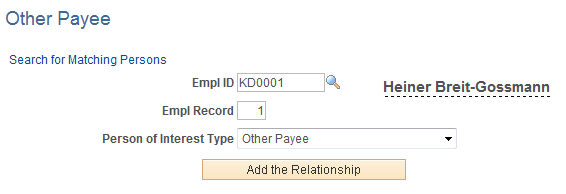
Enter information on this page to create a POI Job associated to a new employee record. Select Other Payee as the Person of Interest Type value. The POI type is used for retirees that are not paid via Pension Administration. You can then see two jobs for this employee as you essentially have given a payee a job as a retiree.
Entering Work Location Information for a Retiree
Access the Work Location page to enter work location information for retirees.
Enter the values for the Company, Business Unit, Department, and Location fields as structured for your retiree plan. Payee records in the HCM system use the same data structure as employee records. This means that you identify companies, jobs, locations, and other employment-related information in the payee records. Much of this data is generic to all payees. For example, you can establish a single job to use for all retirees.