Understanding German Public Sector Setup
Before you can perform business processes specific to German Public Sector (GPS), you must establish GPS-specific system parameters that define basic operational rules and drive the software package. This diagram shows the various components you will use to set up and map the GPS tables:
Diagram showing various components used to set up and map the GPS tables.
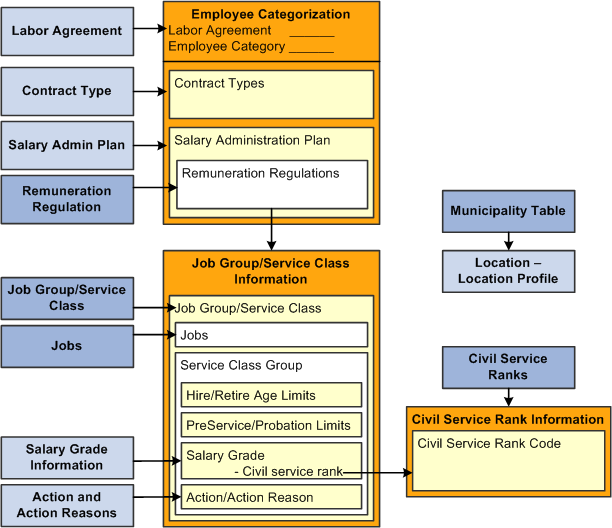
Setting up HR German Public Sector includes the following steps:
Install German Public Sector functionality.
Activate German Public Sector on the Installation Table.
Set up GPS and HR tables.
Define employee category codes.
Define remuneration regulation codes.
Define job groups and service class codes.
Create GPS Jobs for BAT labor agreement workers.
Define civil service rank codes.
Enter municipality codes.
Define labor agreements (see Defining Labor Agreements).
Set up contract types (HR).
Establish salary plan and grade information (see Setting Up Salary Plans, Grades, and Steps).
Establish Action and Action Reason codes (see Defining Personnel Actions and Reasons).
Associate GPS sector information to the HR tables for company, locations, and positions.
Map employee category information that will be used for validation.
Map contracts, salary plans, and remuneration regulations to your employee categories using the Employee Categorization component.
Associate job group/service classes to the remuneration regulations on the Job Group/Service Class Information page. Then link jobs, service class groups, age and other limits for validation, salary grades, and action information to your job group/service classes.
Link civil service rank codes to your salary grades on the Civil Service Rank Information page.
Note: This document focuses on the setup tables for GPS workforce data and does not detail the setup of the core HR table, such as the Labor Agreement, Salary Plans and Grades, Actions, and Action Reasons tables.