(BRA) Setting Up Parameters for the PPP Report for Brazil
To set up parameters for the PPP report for Brazil use the PPP Parameters BRA (PPP_PARAM_BRA) component.
This section discusses how to identify parameters for the PPP report for Brazil.
|
Page Name |
Definition Name |
Usage |
|---|---|---|
|
PPP_PARAM_BRA |
Identify PPP parameters that you will use when running the PPP report for Brazil. |
Use the PPP Parameters BRA page (PPP_PARAM_BRA) to identify PPP parameters that you will use when running the PPP report for Brazil.
Navigation:
This example illustrates the fields and controls on the PPP Parameters BRA page. You can find definitions for the fields and controls later on this page.
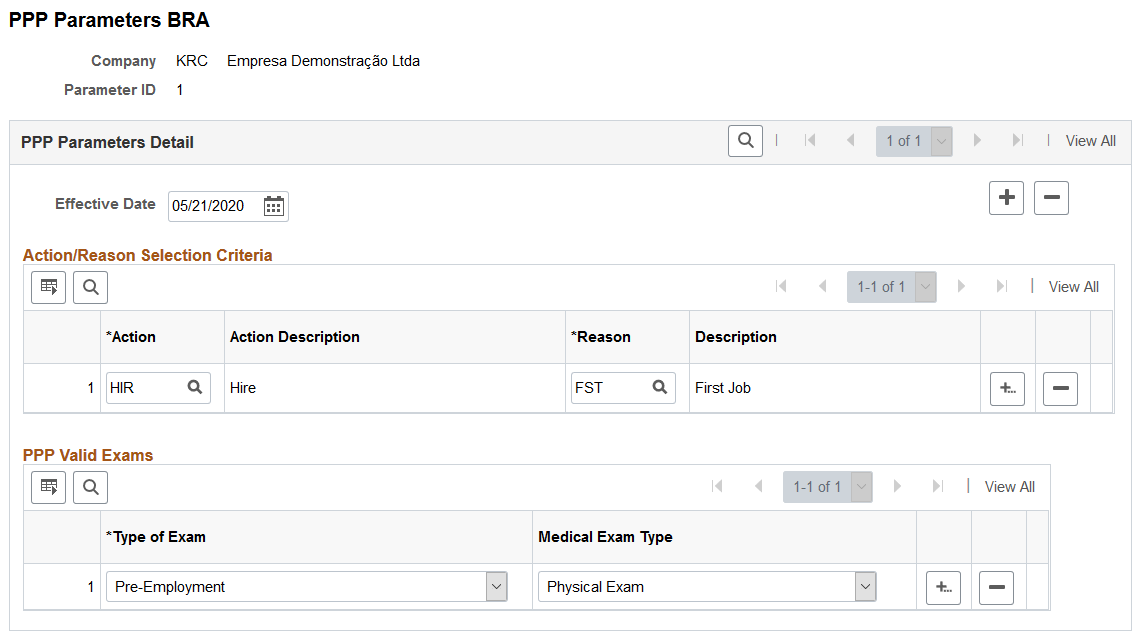
Field or Control |
Description |
|---|---|
Action and Reason |
Enter the actions and reasons that should be included on the PPP report for the company. |
Type of Exam |
Select the examination type based on business need that should appear on the PPP report. Create new rows to add all additional examination types required. |
Medical Exam Type |
Select the medical examination to perform for this exam type. Valid values are Audiometric Exam, Eye Exam, Physical Exam, and Respiratory Exam. |