Tracking Consequent Actions of Incidents
This section discusses the methods that you can use to document consequent actions of incidents.
|
Page Name |
Definition Name |
Usage |
|---|---|---|
|
HS_INC_ACTION_CRCT |
Enter corrective and preventive actions. |
|
|
HS_INC_ACTION_PREV |
Enter preventive actions that are taken to prevent workplace incidents. |
You can use the Consequent Actions (HS_INCIDENT_ACTION) component to manage a health and safety program in one of three ways:
Document the causes, corrective actions, and preventative actions that are associated with a health and safety incident.
Document the efforts at preventative hazard control.
Document the corrective and preventative actions that you implemented as a result of the analysis of hazards that are associated with a particular job or location.
Use the Corrective page (HS_INC_ACTION_CRCT) to enter corrective and preventive actions.
Navigation:
This example illustrates the fields and controls on the Corrective page. You can find definitions for the fields and controls later on this page.
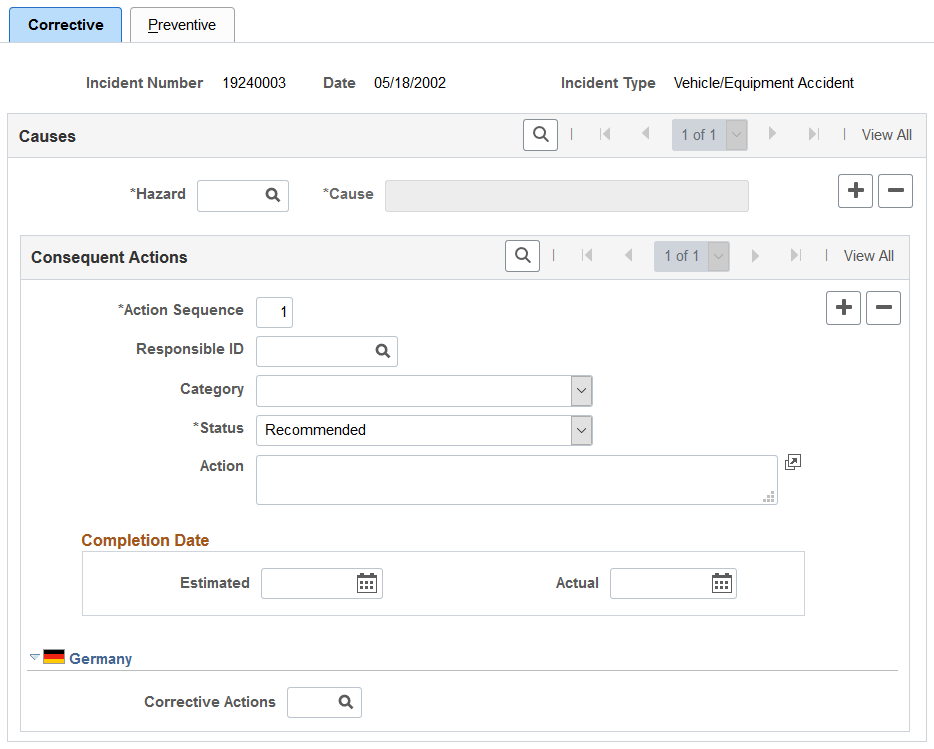
Field or Control |
Description |
|---|---|
Hazard |
Select a code from the values that come from the Hazardous Materials/Conditions table. The value that is associated with the selected hazard appears in the Cause field. |
Action Sequence |
The system automatically assigns the action sequence in numerical order for each data row that you insert. |
Responsible ID |
Select the ID of the employee who is responsible for following through on the action. |
Category |
Select a category for the action. |
Status |
Enter the status of the action. |
Action |
For each action sequence, you can enter a description. |
Estimated and Actual |
When you know them, enter the estimated, actual, or both completion dates for carrying out the action. |
Note: (CAN) For users in British Columbia who report incidents to the BC WCB electronically, the required fields for the Corrective Actions page are the Hazard Code and the written statement of the Action.
(DEU) Germany
Field or Control |
Description |
|---|---|
Corrective Actions |
For each action, select the appropriate code from the values that are established in the GER Corrective Actions table. |
Use the Preventive page (HS_INC_ACTION_PREV) to enter preventive actions that are taken to prevent workplace incidents.
Navigation:
This example illustrates the fields and controls on the Preventive page. You can find definitions for the fields and controls later on this page.
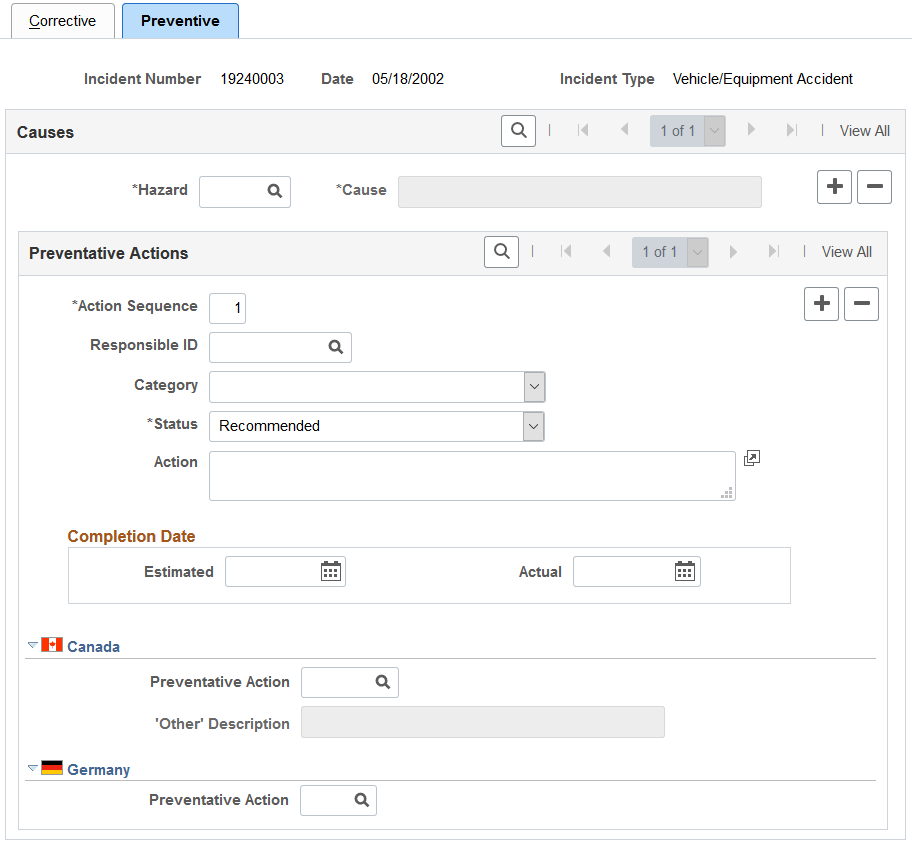
Causes
The fields in this group box are identical to those that are on the Corrective page.
(CAN) Canada
Field or Control |
Description |
|---|---|
Preventative Action |
For each action, select the appropriate code from the values that come from the CAN Preventative Actions table. |
'Other' Description |
This field is available only to users in British Columbia when they enter the preventative action code 00996. Users in British Columbia may enter descriptions of nonstandard preventative actions, which are then used in reports to the British Columbia Workers Compensation Board (BC WCB). Users in British Columbia must first ensure that the preventative action codes that are entered in the CAN Preventative Actions table are the approved codes that are used by the BC WCB, including the code 00996 - Other. If you are a user in British Columbia, and if the approved codes are entered into that table and the incident that you are currently working with has the Regulatory Region CANBC applied to it, then when you select a Preventative Action code of 00996 - Other in the Preventative Action field on this page, the 'Other' Description field is available for data entry. Enter a description of the nonstandard preventative action. |
Note: (CAN) For users in British Columbia who report incidents to the BC WCB electronically, the Hazard code and the Preventative Action code are required fields.
(DEU) Germany
Field or Control |
Description |
|---|---|
Preventative Action |
For each action, select the appropriate action from the values which come from the GER Preventative Actions Table. |