Managing Vacation Absences
This section discusses how to enter vacation request and track vacation absence data.
|
Page Name |
Definition Name |
Usage |
|---|---|---|
|
ABSV_REQUEST |
Enter vacation requests, mark requests as approved, and enter additional tracking information about approvals. |
|
|
ABSV_REQ_SEC |
Indicate vacation approval. |
|
|
ABSENCE_VACATION |
Track vacation absence data for your personnel. |
Use the Request/Approve Vacation page (ABSV_REQUEST) to enter vacation requests, mark requests as approved, and enter additional tracking information about approvals.
Navigation:
Note: Before you record vacation requests for a person, make sure the accrual records are current by running the vacation accrual process on the Accrue Vacation page.
This example illustrates the fields and controls on the Request/Approve Vacation page. You can find definitions for the fields and controls later on this page.
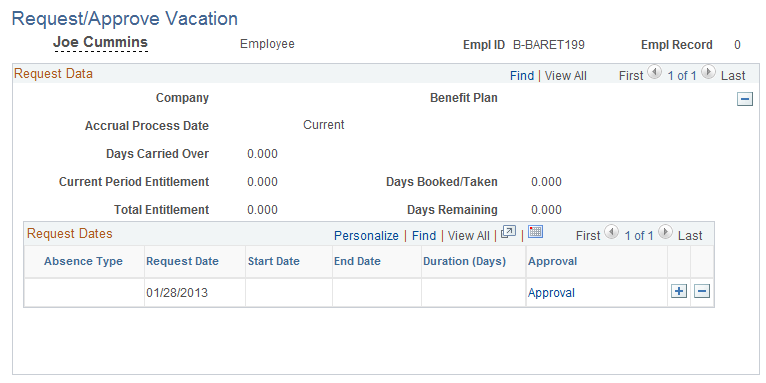
Field or Control |
Description |
|---|---|
Accrual Process Date |
Displays the current end date that you selected on the Accrue Vacation page before running the process. |
Days Carried Over |
Displays the days carried over from the last entitlement period. |
Current Period Entitlement |
Displays the current entitlement, which the system calculates according to the information in the Vacation Plan table. It is calculated after the system runs the vacation accrual process for the current period. |
Days Booked/Taken |
Displays the days booked or taken. Until the request is approved, this field is dynamically updated as you enter the start and end dates. |
Total Entitlement |
Displays the total entitlement of vacation days, as updated by the vacation accrual process. |
Days Remaining |
Displays the days remaining. Until the request is approved, this field is dynamically updated as you enter the start and end dates. |
Absence Type |
Select the absence type for this request. |
Request Date |
Enter the request date for the vacation. The default is the current date. |
Start Date |
Enter the vacation start date for the request. |
End Date |
Enter the vacation end date for the request. |
Duration (Days) |
Displays the duration of the absence. The duration is not the difference between the start and end dates. The system compares the dates to the person's work and holiday schedules and calculates the number of actual work days that the person missed. You can override this value. |
Approval |
Click to access the Vacation Approval page. You can save a vacation request prior to approval, or you can approve the request. |
Use the Vacation Approval page (ABSV_REQ_SEC) to indicate vacation approval.
Navigation:
Click the Approval link on the Request/Approve Vacation page.
This example illustrates the fields and controls on the Vacation Approval page. You can find definitions for the fields and controls later on this page.
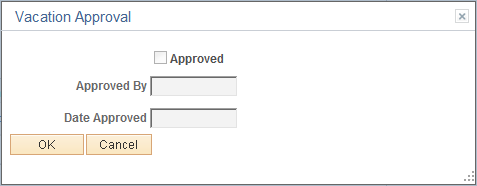
Field or Control |
Description |
|---|---|
Approved |
Select to approve the request. |
Approved By |
Select the approver's ID. |
Date Approved |
Enter the date that the request is approved. |
Use the Capture Vacation Absence page (ABSENCE_VACATION) to track vacation absence data for your personnel.
Navigation:
This example illustrates the fields and controls on the Capture Vacation Absence page. You can find definitions for the fields and controls later on this page.
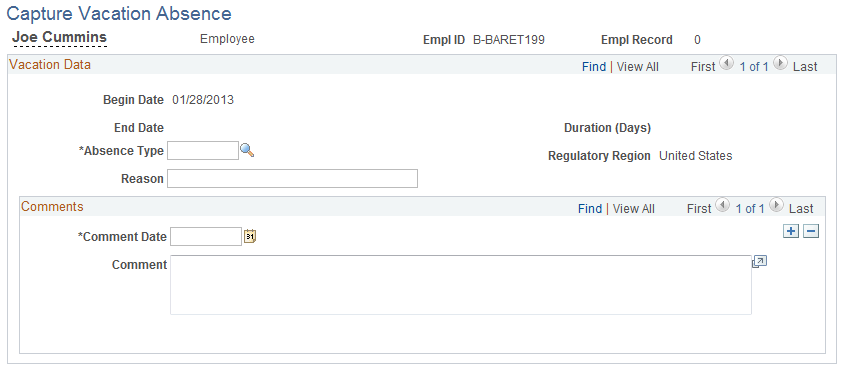
Note: Deleting a row on the Capture Vacation Absence page doesn't delete a row on the Request/Approve Vacation page and doesn't reduce the number of days booked or taken by the person.
Field or Control |
Description |
|---|---|
Begin Date |
The values in the Begin Date, End Date, and Duration (Days) fields come from the Request/Approve Vacation page and are display-only. |
Absence Type |
Select the absence type. |
Reason |
Enter a reason for the vacation. |