Running Absence Reports
This section describes the pages used to run absence reports and discusses how to run the Bradford Score GBR report (ABS004UK).
|
Page Name |
Definition Name |
Usage |
|---|---|---|
|
Absence Listing Page |
RUNCTL_ABS001 |
Run the Absence Listing report (ABS001) that provides information about a person's absence history. Run the Refresh Employees Table process (PRCSRUNCNTL) before running this report. |
|
Absence Periods Page |
RUNCTL_FROMTHRU |
Run the Absence Periods report (ABS002) that provides information about the number of absence periods. |
|
Time Lost Due to Absence Page |
RUNCTL_ABS003 |
Run the Time Lost Due to Absence report (ABS003) that provides absence information. Run the Refresh Employees Table process before running this report. |
|
RUNCTL_ABS004UK |
(GBR) Run the Bradford Score report. This report lists absences for the regulatory region of UK only. It lists department, person name, employee ID, person type, job title, total number of absences, total number of days absent, and the Bradford score. |
Use the Bradford Score GBR page (RUNCTL_ABS004UK) to run the Bradford Score report.
This report lists absences for the regulatory region of UK only. It lists department, person name, employee ID, person type, job title, total number of absences, total number of days absent, and the Bradford score.
Navigation:
This example illustrates the fields and controls on the Bradford Score GBR page. You can find definitions for the fields and controls later on this page.
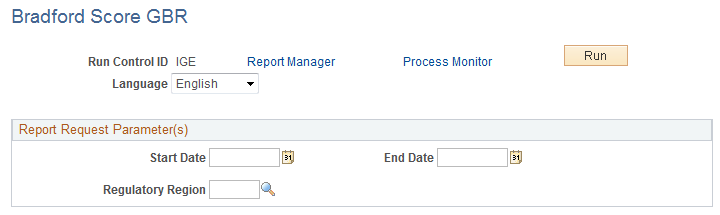
The Bradford Score column of this report is calculated based on the following information:
Total number of absences (A).
Total number of days absent (B).
A2 × B.
Note: Run the Refresh Employees Table process before running this report.
Field or Control |
Description |
|---|---|
Regulatory Region |
Enter the UK regulatory region for the report. If you set up regulatory regions for parts of the UK, you can run the report for a region such as Scotland or Wales. Leave this field blank if you want the report to cover all individuals for UK companies. |