Tracking Maternity Absence Data
This section discusses how to track maternity absence data.
|
Page Name |
Definition Name |
Usage |
|---|---|---|
|
ABS_MATERNITY_UK |
Track maternity absence data. |
|
|
Maintain Maternity Leave - Comments Page |
ABS_MAT_COM_UK |
Record your comments about the record. |
Use the Maternity Leave page (ABS_MATERNITY_UK) to track maternity absence data.
Navigation:
This example illustrates the fields and controls on the Maternity Leave page. You can find definitions for the fields and controls later on this page.
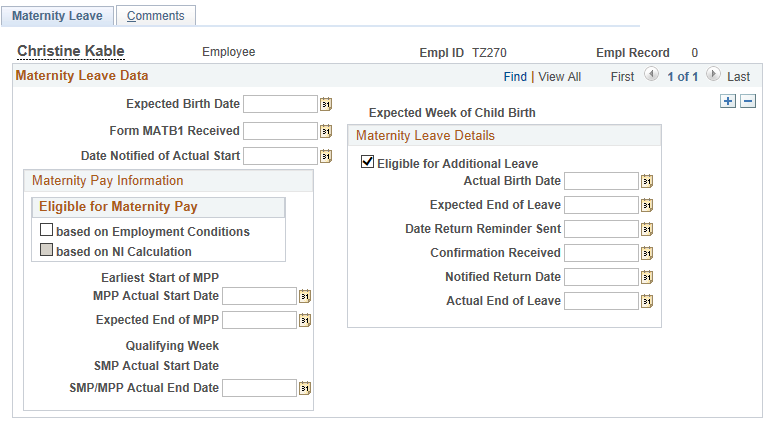
Field or Control |
Description |
|---|---|
Expected Birth Date |
Enter the expected birth date as it appears on the MATB1 form or other official notification. When you exit this field, the system completes the Expected Week of Child Birth (EWC) field, the Earliest Start of MPP (earliest start of maternity pay period) field, and the Qualifying Week field. The system also calculates whether the person is eligible for maternity pay based on employment conditions. |
Form MATB1 Received |
Enter the date that you receive medical evidence of the pregnancy. Note: The MATB1 form is unacceptable if dated more than 20 weeks before the start of the expected week of child birth (EWC). |
Date Notified of Actual Start |
Enter the date that the person notified you of her intended leave start date. |
Eligible for Maternity Pay
Field or Control |
Description |
|---|---|
Based on Employment Conditions |
By default, this check box is selected if the person is eligible for maternity pay based on her employment history. The system reviews the person's record for length of service and compares it to the qualifying data on the Absence Parameters page to determine whether she is eligible for maternity pay. Note: If the employee is under 16 years of age or over 65 years of age, the Based on Employment Condition check box is selected. This check box is later used when processing SMP through the Global Payroll for the U.K. rules, and contribute to determining the SMP and SSP employee eligibility. |
Based on National Insurance (NI) Calculation |
This check box appears only if you have PeopleSoft Global Payroll UK installed. A payroll process reviews the person's average earnings and uses the expected week of child birth date to calculate whether the person is eligible for maternity pay based on NI contributions. If the person is eligible, the check box is selected by default. Remember that the process is run only at scheduled times, so you don't know whether the person is eligible for maternity pay until you run the process. |
Maternity Pay Information
Field or Control |
Description |
|---|---|
Earliest Start of MPP (earliest start of maternity pay period) |
Displays the earliest start of the maternity pay period. The system calculates the earliest date that the maternity pay period can start based on the information that was entered on the Absence Parameters page. |
MPP Actual Start Date (maternity pay period actual start date) |
Enter the last day that the person expects to work before the start of leave. Note: The actual start date of the MPP must be after the expected week of child birth. |
Expected End of MPP (expected end of maternity pay period) |
Displays the expected end of the maternity pay period. The system automatically calculates the date when the maternity payments cease based on the earliest start of MPP date. |
Qualifying Week |
The system populates this field; it is display-only. The qualifying week is 15 weeks before the expected week of child birth. The system uses this date to determine if the person is eligible for maternity pay. |
SMP Actual Start Date (statutory maternity pay actual start date) |
This field appears only if you have Global Payroll for the UK installed. The statutory maternity pay actual start date is the first date that the person is entitled to SMP. The system calculates this date based on the maternity pay period actual start date; this field is display-only. |
Field or Control |
Description |
|---|---|
Expected Week of Child Birth |
The system calculates the expected week of child birth, which begins on the any day of the week that the baby is due to be born. This field is display-only. |
Maternity Leave Details
Field or Control |
Description |
|---|---|
Eligible for Additional Leave |
By default, this check box is selected if the person is eligible for additional leave based on the additional maternity leave parameters on the Absence Parameters page. You can override the default as necessary. |
Actual Birth Date |
Enter the actual date on which the baby is born. |
Expected End of Leave |
The system calculates the expected end of leave based on length of service and the absence parameters. You can override the default date if necessary. |
Date Return Reminder Sent |
As the end date of the MPP approaches, you can send a return-to-work reminder to the person. Enter the date in this field. |
Confirmation Received |
When you receive a reply from the person, enter the date in this field. |
Notified Return Date |
Enter the date on which the person informs you that the employee will return to work. |
Actual End of Leave |
Enter the date on which the person returns to work. |