Manage Profiles Overview
Profiles are widely used by organizations to describe the attributes of jobs or individuals. Typically, profiles summarize the competencies, qualifications, and skills of a job or a person. Profiles are valuable for tracking employees' skills, competencies, and accomplishments, in career planning, for identifying training needs, for performance management, and in the recruitment process for identifying job requirements and suitable applicants. The Manage Profiles business process provides a framework for developing and managing profiles that meet your industry or organizational requirements. The Search and Compare profiles feature enables you to perform searches for profiles that match user-defined criteria and easily compare profiles.
Content Catalog
The content catalog is the source of competencies, accomplishments, and other data that administrators, managers, and employees add to their profiles.
The following diagram illustrates the content catalog that contains lists of competencies, such as flexibility, analytical thinking, and leadership; degrees, such as Bachelor of Arts, Bachelor of Science, and Masters; and language skills, such as English, Spanish, and German:
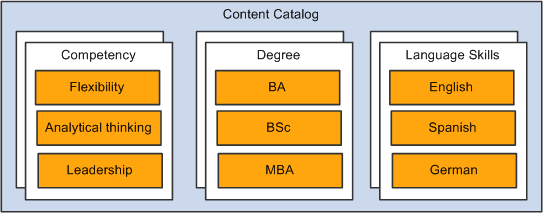
Information in the content catalog is organized by content type. A set of content types is delivered for the common content types such as competencies, language skills, degrees, licenses and certificates. Profile administrators add items for the delivered content types.
However, you are not limited to the delivered content types. You can extend the content catalog by defining additional content types and loading items for the new content types. This enables organizations to configure the content catalog to their specific needs and use this information in profiles. Note that you set up content types and properties to define the property structure of a content item as a separate task and then define the property structure of your profile types.
Person and Non-Person Profiles
In the same way that you set up the content catalog to include the attributes that you want to track, you define a set of profiles that match your organization's requirements.
The following diagram illustrates how Manage Profiles enables you to configure profile content and link profiles to any object in the system: a job code is linked to a profile that describes the competencies, responsibilities, qualifications, and languages of a Marketing Manager, a job family is linked to a profile that describes the competencies, accomplishments, and national vocational qualifications (NVQ) for administrative jobs, and a person's record is linked to a profile that describes that person's competencies, responsibilities, education, and projects:
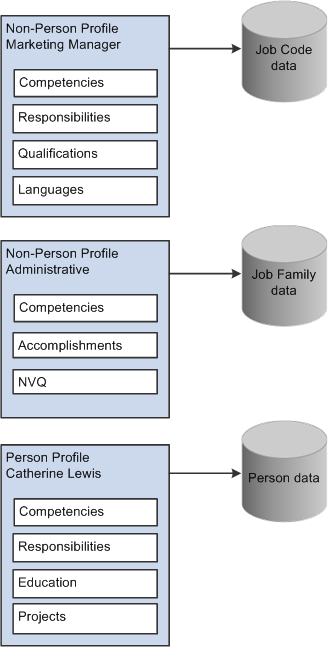
You use the content types in the content catalog to create profile types that define the structure of your profiles. The profile type defines the content types, the field properties that will appear in the profile, and the approvals processing associated with that content. The profile type also defines whether the profile is linked to a person ID to create person profiles, or linked to business entities, such as job code or positions, to create non-person profiles.
You can define as many profile types as you require for your business needs. Four profile types are delivered as system data. Use the CLUSTER, ROLE, and JOB profile types to create non-person profiles, and the PERSON profile type to create profiles that describe your employees.
Manage Profiles offers syndication and import features to reduce the administration of profile content. Profile administrators can set up common profile content once and then reuse that content in related profiles. Syndication has the added benefit that changes to the source profile trigger automatic updates to the target profiles that contain the syndicated content.
Approvals processing is an optional aspect of profile management. If required, set up approval processing using the standard HCM approvals framework and use it to control changes to particular sections of person and non-person profiles. PeopleSoft delivers approvals processing to handle these scenarios, but you can modify or create new definitions according to your needs:
Employee changes to their person profiles (using PeopleSoft eDevelopment) are submitted to their manager for approval.
Manager changes to non-person profiles (using eDevelopment) are submitted to the profile administrator for approval.
Search and Compare Profiles
The Search and Compare Profiles feature in Manage Profiles provides the ability to build searches that work with your content catalog and profiles. Here are a few examples of the search types that are possible:
Search for job profiles that match an employee's profile.
Search for an employee who matches the profile for a job opening.
Select a job profile and search for similar job profiles.
Searches are linked to roles which enables you to create a set of searches that are appropriate to employees, managers, and administrators.
Search and Compare Profiles uses the PeopleTools Search Framework to perform the search of profile data based on the search criteria. This returns a list of matching profiles ranked according to how well they match that criteria.
The Compare facility provides an online comparison of a given source profile against one or more target profiles. The contents of the source profile and the target profiles are displayed in adjacent columns, enabling the administrator to identify the differences between the profiles.
Note: For more information on the Search Framework and to learn how to create and implement the application-specific items, see the product documentation for PeopleTools: Search Technology