Matching Employee Profiles
These topics list prerequisites and discuss how to match employee profiles.
|
Page Name |
Definition Name |
Usage |
|---|---|---|
|
CM_PROFILE_SUMM |
Specify the employee, employee profile type and non-person profile with which you want to compare and view an analysis of the employee matches. |
|
|
CM_PROFILE_MATCH |
View competency matches that display an analysis of how the employee matches the individual competencies required for a given non-person profile. |
|
|
CM_PROF_MATCH_SEC |
View competency match details of the employee's ratings in each competency assigned to the non-person profile. |
|
|
Competency Training Page |
CM_COMP_TRAIN_SEC |
View training courses that address a selected competency. |
|
CM_PROFILE_MATCH2 |
Analyze other profile item matches for an employee. Review how well an employee matches individual content for a given non-person profile. |
|
|
CM_PROFILE_MATCH3 |
Compare an employee's ratings in each required competency with the rating expected for the non-profile, and view the percentage difference. The sum of these percentages provides an overall indication of how well the employee matches the requirements. |
Before you use the employee to profile match, set up:
A profile for the employee using a person usage profile type. This profile type should have competencies set up with JPM_RATING1 as the Proficiency field. The delivered profile type PERSON is set up in this manner.
A profile for the role using a non-person usage profile type. This profile type should have competencies set up with JPM_RATING1 as the Proficiency field and JPM_IMPORTANCE set up as the Importance field. The delivered profile type ROLE is set up in this manner.
Match evaluation types for the user ID of the person running the search to control which evaluations are considered in the role match.
Use the Employee Profile Matching - Summary page (CM_PROFILE_SUMM) to specify the employee, employee profile type and non-person profile with which you want to compare and view an analysis of the employee matches.
Navigation:
This example illustrates the fields and controls on the Employee Profile Matching - Summary page. You can find definitions for the fields and controls later on this page.
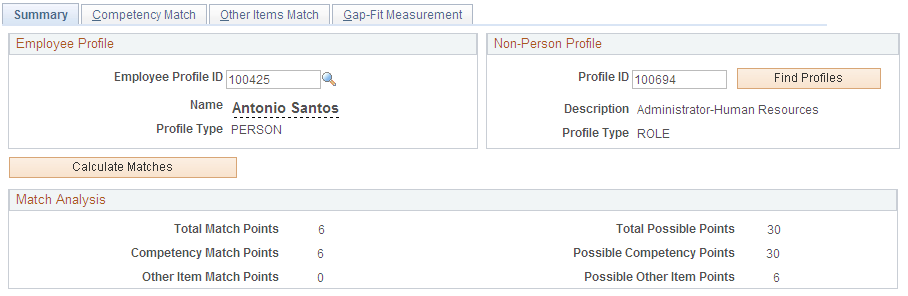
Field or Control |
Description |
|---|---|
Employee Profile ID |
Select the employee profile you wish to analyze. If you do not know the profile ID of the employee, select the look up button to access a search page where you can enter additional information to locate an employee profile. The page will display the person’s name and the profile type associated with the employee’s profile after you have entered the employee profile ID. |
Profile ID and Find Profiles |
Enter the non-person profile ID you wish to compare to and rate the employee against. Select the Find Profiles button to access the search page to search for the profile by profile identity, profile group, or by description. The page will display the description and profile type after entering the ID. |
Calculate Matches |
Select this button, after you have selected an employee profile and non-person profile, to calculate the matches. The system compares the employee’s profile content to that of the non-person profile and displays the results of the analysis. |
Match Analysis
Field or Control |
Description |
|---|---|
Total Match Points and Total Possible Points |
Indicates the employee's points out of the total points possible compared to the non-person profile. This calculation includes points for all content items, both competencies and the non-competency items. This total is weighted for the importance of each content item assigned to the non-person profile. |
Competency Match Points and Possible Competency Points |
Indicates how many of the points are from the employee's competencies and how many competency points are available. These numbers add to the total match and total possible point values. |
Other Item Match Points and Possible Other Item Points |
Indicates how many of the employee points are from non-competency content items and how many non-competency content item points are available. These numbers add to the total match and total possible point values. |
Use the Employee Profile Matching - Competency Match page (CM_PROFILE_MATCH) to view competency matches that display an analysis of how the employee matches the individual competencies required for a given non-person profile.
Navigation:
This example illustrates the fields and controls on the Employee Profile Matching - Competency Match page. You can find definitions for the fields and controls later on this page.

Match Analysis
Field or Control |
Description |
|---|---|
Employee Match Points and Competency Points |
Indicates the number of competency points that an employee has out of a total possible number of competency points required by the non-person profile. |
Employee Competency Match and Total Competencies |
Displays the number of employee competencies that match the competencies required for the non-person profile. For example, an employee may only have 7 of the 15 competencies defined for the role. |
Competencies not ranked |
Displays the number of competencies required by the role that are not included in the employee's evaluations. |
Competency Match Detail |
Click to open the Competency Match Detail page and view the breakdown of each competency and its match within the profiles. |
Competencies
Field or Control |
Description |
|---|---|
Competency |
Lists competencies assigned to the non-person profile, from highest to lowest importance. |
Importance |
Displays the importance levels that are assigned to the competencies in the non-person profile. |
Met Requirement |
Displays the appropriate text and icon in the field for how the person matches the competency. Values include Over Qualified, Met, Met Some, and Not Met. When a person’s profile does not have an item specified in the non-profile, no image will display for the item. |
Training Scheduled |
Indicates whether the employee is already scheduled for training in the competency. |
Competency Training |
Select this link to open the Competency Training page to see if any available training courses target the competency. |
Use the Competency Match Detail page (CM_PROF_MATCH_SEC) to view competency match details of the employee's ratings in each competency assigned to the non-person profile.
Navigation:
Click the Competency Match Detail link on the Competency Match page.
This example illustrates the fields and controls on the Competency Match Detail page. You can find definitions for the fields and controls later on this page.
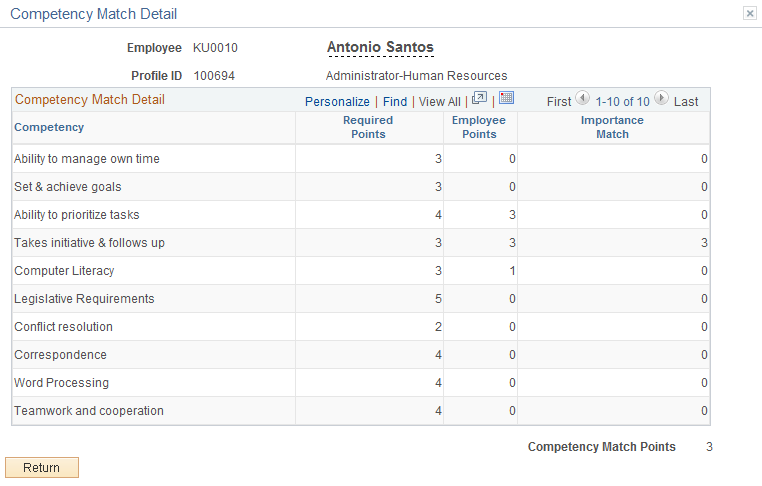
Field or Control |
Description |
|---|---|
Required Points |
Each rating in a rating model has points associated with it. Required points are derived from the rating (or rather a point translation of the rating) this is assigned to the competency for the specified role. You specify the number of points for each rating by using the Review Points field on the Rating Model page. |
Employee Points |
Displays the employee's point rating for the competency. Employee review points are the point translation of the rating that the employee receives for the competency, and these points are specified for each rating using the Review Points field on the Rating Model page. |
Importance Match |
If the employee possesses the required competency and has the required rating, the employee is awarded points based on the importance of the competency. |
Use the Employee Profile Matching - Other Items Match page (CM_PROFILE_MATCH2) to analyze other profile item matches for an employee. Review how well an employee matches individual content for a given non-person profile.
Navigation:
This example illustrates the fields and controls on the Employee Profile Matching - Other Items Match page. You can find definitions for the fields and controls later on this page.
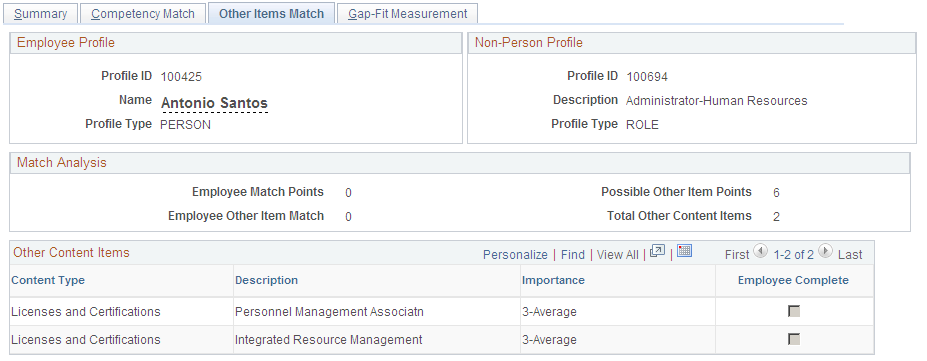
Match Analysis
Field or Control |
Description |
|---|---|
Employee Match Points |
Indicates the number of employee importance points for those profile item matches between the employee and the non-person profile. |
Possible Other Item Points |
Indicates the total number of profile item importance points available. |
Employee Other Item Match |
Displays the number of employee profile items other than competencies that match the profile items required for the non-person profile. |
Total Other Content Items |
Displays the number of total profile items that are required for the non-person profile. |
Other Items
Field or Control |
Description |
|---|---|
Content Type |
Lists each content type for the content item assigned to the non-person profile, from highest to lowest importance. |
Description |
Lists descriptions of each profile item in the non-person profile from, highest to lowest importance. |
Importance |
Displays importance levels assigned to the profile item in the non-person profile. |
Employee Complete |
Indicates whether the employee has accomplished the content item. |
Use the Employee Profile Matching - Gap-Fit Measurement page (CM_PROFILE_MATCH3) to compare an employee's ratings in each required competency with the rating expected for the role, and view the percentage difference.
The sum of these percentages provides an overall indication of how well the employee matches the requirements.
Navigation:
This example illustrates the fields and controls on the Employee Profile Matching - Gap-Fit Measurement page. You can find definitions for the fields and controls later on this page.
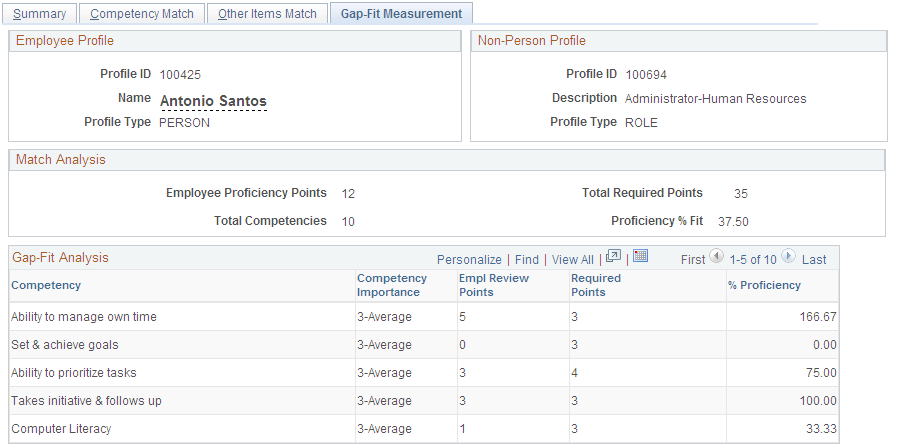
Match Analysis
Field or Control |
Description |
|---|---|
Employee Proficiency Points |
Indicates how many importance points the employee has been awarded for competencies. |
Total Required Points |
Indicates how many competency importance points are possible for the non-person profile. |
Total Competencies |
Displays the number of competencies that are assigned to the non-person profile. |
Proficiency % Fit (proficiency percentage fit) |
Displays the employee's points as a percentage of the total possible. The system only includes points associated with competencies in this calculation. For example, if the employee has 5 points and the total possible for the non-person profile is 20 points, then the percentage fit is 25%. |
Gap-Fit Analysis
Field or Control |
Description |
|---|---|
Empl Review Points (employee review points) |
Displays the employee's proficiency point rating for the competency. For example, if you use the PSCM rating model, a rating of 5 has an associated review point value of 5. |
Required Points |
Each rating in a rating model has points associated with it. Points are derived from the rating (or rather a point translation of the rating) that is assigned to the competency for the specified role. You specify the number of points for each rating by using the Review Points field on the Rating Model page. |
% Proficiency (percentage proficiency) |
Displays the employee's rating percentage compared to the rating required for the role. The system divides the employee review points by the required points and converts the result into a percentage. For example, if the value of the employee review points is 3 but the role requires a point value of 4, then the percentage proficiency is 75%. If an employee's rating exactly matches the required rating, then the percentage proficiency deficiency is 100%. A percentage less than 100% indicates that the employee has not met the required rating, and a percentage greater than 100% indicates that the employee's rating exceeds the rating required for the role. |