Reviewing NVQ Summaries
These topics discuss reviewing NVQ summaries.
|
Page Name |
Definition Name |
Usage |
|---|---|---|
|
NVQ_SUMMARY1 |
Review all NVQs associated with an employee. |
|
|
NVQ_SUMMARY2 |
View the employees associated with an NVQ. |
Use the NVQs by Employee page (NVQ_SUMMARY1) to review all NVQs associated with an employee.
Navigation:
This example illustrates the fields and controls on the NVQs by Employee page. You can find definitions for the fields and controls later on this page.
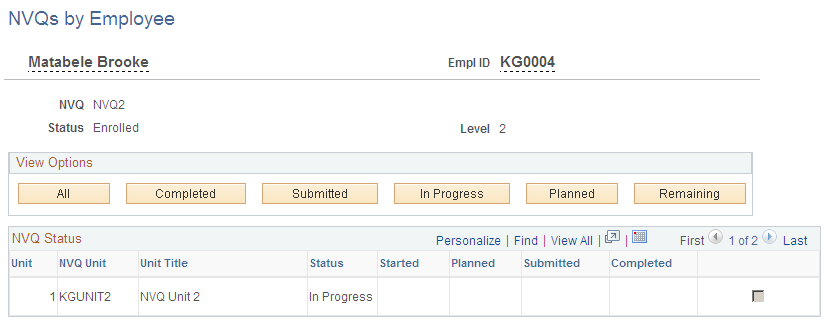
The system lists the NVQ units sorted by status and date. Click a button in the View Options group box to see only those units of a given status.
Note: Only those NVQ units listed in the employee's PERSON profile are included. The system does not check employees' profiles of any other type.
Use the NVQs by Qualification page (NVQ_SUMMARY2) to view the employees associated with an NVQ.
Navigation:
This example illustrates the fields and controls on the NVQs by Qualification page. You can find definitions for the fields and controls later on this page.
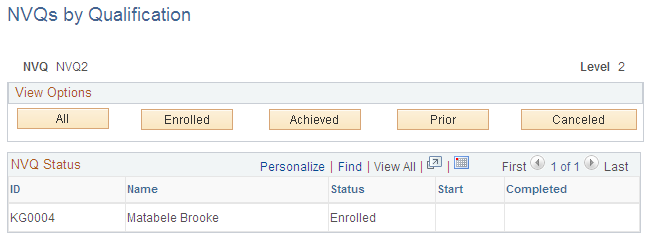
The system lists all the employees associated with the selected NVQ, sorted by status and date. Click a button in the View Options group box to see only those employees of a given status.