Enrolling Employees in Benefit Plans
This topic discusses how to enroll employees and dependents in benefit plans.
|
Page Name |
Definition Name |
Navigation |
Usage |
|---|---|---|---|
|
Health Benefits |
HEALTH_BENEFITS1 |
|
Enroll employees and dependents in health plan types, such as medical, dental, and vision plans. |
Use the Health Benefits page (HEALTH_BENEFITS1) to enroll employees and dependents in health plan types, such as medical, dental, and vision plans.
Navigation:
This example illustrates the fields and controls on the Health Benefits page. You can find definitions for the fields and controls later on this page.
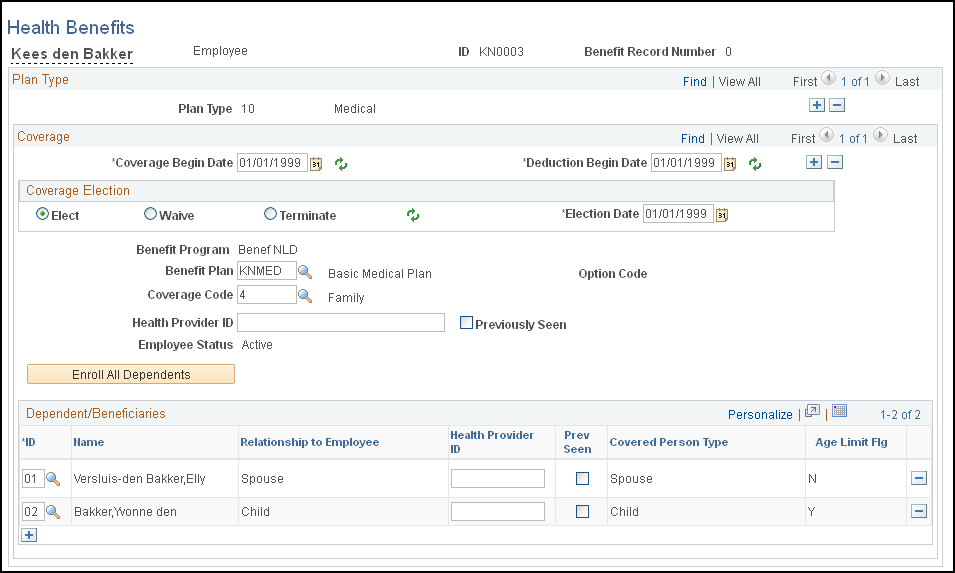
Coverage
Field or Control |
Description |
|---|---|
Coverage Begin Date and Deduction Begin Date |
Enter the date when the coverage begins. The system sets the Deduction Begin Date field to the date that appears in the Coverage Begin Date field. Change the Deduction Begin Date field if needed. |
Coverage Election and Election Date |
Define whether the employee is electing, waiving, or terminating coverage. Select Electif the employee elects coverage. Also enter the present date in the Election Date field. Select Waiveif the employee doesn't elect coverage. Also enter the date that the waiver starts in the Election Date field. Select Terminate if the employee is terminating coverage. Also enter the coverage termination date in the Election Date field. |
Benefit Program |
Displays the benefit program in which the employee is enrolled. Use the Enroll in Benefits - Benefit Program page to verify or update the employee's enrollment. |
Benefit Plan |
Select the benefit plan. Only the health benefit plans that are associated with the employee's benefit program as of the deduction begin date appear in the list of available options. |
Coverage Code |
Select the coverage code that defines the kind of coverage that the employee wants, such as Employee Only or Employee + Dependents. The coverage code is linked to the benefit plan, so only coverage codes that are defined for the selected benefit plan are available. |
Health Provider ID |
Enter the name of the provider ID number or any other provider-related information that the payroll system requires. Use this field to track additional information about the employee's health provider. |
Dependent/Beneficiaries
Field or Control |
Description |
|---|---|
ID |
Select the dependent or beneficiary ID. This information is entered on the Dependent/Beneficiary page. After selecting the ID, the dependent or beneficiary's name and relationship appear. |
Health Provider ID |
Use this field to track additional information about the dependent's health provider. Enter the provider ID number or any other provider-related information that the payroll system requires. |
Important! The HIPAA Report Date (Emp), HIPAA Report Date (Dep), and Previously Seen fields are for U.S. functionality and are not for operations in the Netherlands.