Reviewing Employee Eligibility for Benefits
This topic discusses how to view the personal data for benefits eligibility.
|
Page Name |
Definition Name |
Navigation |
Usage |
|---|---|---|---|
|
Employee Data Summary |
EMPLOYEE_SUMMARY1 |
|
View the personnel administration data that you need to determine an employee's eligibility for benefits. |
Use the Employee Data Summary page (EMPLOYEE_SUMMARY1) to view the personnel administration data that you need to determine an employee's eligibility for benefits.
Navigation:
This example illustrates the fields and controls on the Employee Data Summary page. You can find definitions for the fields and controls later on this page.
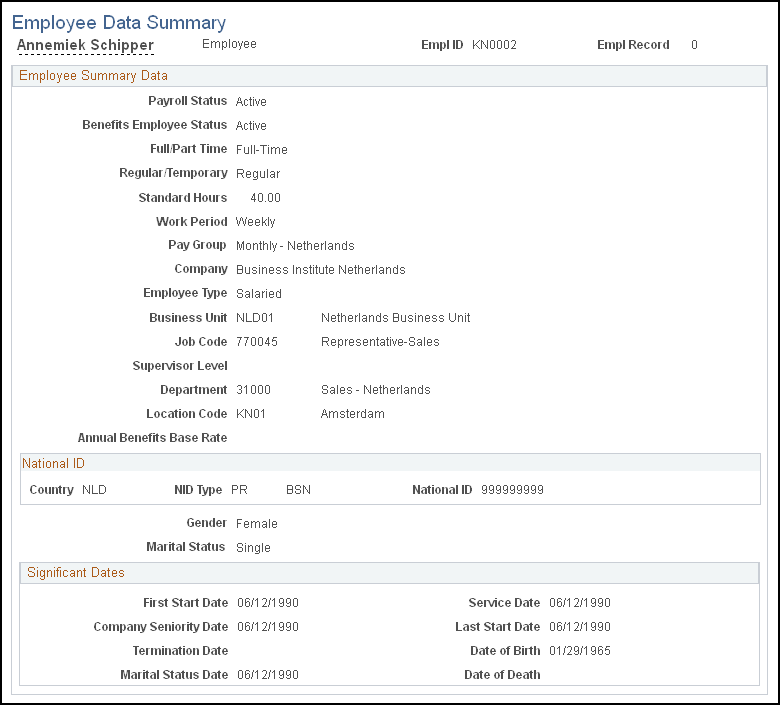
The Benefits Employee Status, Full/Part Time, Regular/Temporary, Pay Group, and Annual Benefits Base Rate fields directly affect either benefit eligibility or benefit processing.
The date information that appears in the Significant Dates group box, such as hire date or seniority date, can directly affect benefit eligibility. The remaining fields are defined for the employee in the Job Data component.
Employee Summary Data
Field or Control |
Description |
|---|---|
Benefits Employee Status |
The employee's status, which is based on the last personnel action for the employee or the reason for the action, such as death. |
Full/Part Time |
Indicates whether the employee works a full-time or part-time schedule as defined on the Job Data - Job Information page. |
Regular/Temporary |
Indicates whether the employee is a regular or temporary employee as defined on the Job Data - Job Information page. |
Standard Hours |
Displays the standard hours for the employee as defined on the Job Information page. Standard hours define how many hours the employee works in the job. |
Work Period |
Displays the standard work period is the time period in which employees must complete the standard hours. The system uses the annualization factor of the standard work period in combination with the standard hours to calculate the full-time equivalent. |
Pay Group |
Displays the employee's pay group as it's defined on the Job Data — Payroll page. |
Employee Type |
Displays the employee type as defined on the Job Data — Payroll page. |
Business Unit |
Displays the business unit for to which the employee belongs. |
Job Code |
Displays the employee's job code specified on the Job Data — Job Information page. |
Supervisor Level |
Displays the employee's supervisor level that is defined on the Job Data — Job Information page. |
Department |
Displays the employee's department as defined on the Job Data — Work Location page. |
Location Code |
Displays the employee's location code as defined on the Job Data — Work Location page. |
Annual Benefits Base Rate |
This field is blank if the organization uses a benefits base that is different from regular pay. (Set up the benefits base rate on the Compensation page of the Job Data component.) |
National ID
Field or Control |
Description |
|---|---|
NID Type (national identification type) |
The employee's national identification type. |
National ID |
The employee's identification number. |
Significant Dates
Field or Control |
Description |
|---|---|
Service Date |
The employee's service date. |
Company Seniority Date |
The date that the employee started service with a company in the organization. |
Rehire Date |
The employee's rehire date, if applicable. |
Termination Date |
The employee's termination date, if applicable. |
Date of Birth |
The employee's date of birth. |
Date of Death |
The employee's date of death, if applicable. |