Managing Elections and Running the Election Report
These topics provide an overview of French professional elections reporting and discuss managing elections and running the election report.
|
Page Name |
Definition Name |
Usage |
|---|---|---|
|
ELECTION_GROUP |
Define the characteristics of an election. |
|
|
ELECTION_ROLL |
Record candidacies for the groups in the election. Each trade union in the company delivers a list of candidates (incumbents and substitutes) for the election that you enter on this page. |
|
|
ELECTION_VOTES |
Enter voting results. |
|
|
ELECTION_RESULTS |
Validate the election results by viewing the results for each roll in a group and the calculation of the number of seats obtained for each roll. You can modify the calculated results. |
|
|
ELECTION_SEATS |
Determine which candidates are declared elected for each roll. Generally, the candidate display-order entered on this page is more important than the actual number of votes each candidate received. |
|
|
Election Report Page |
RUNCTL_ELE001 |
Run the Election report, which provides the results of the staff representative elections for employees and management. |
Human Resources enables you to monitor professional elections for personnel representatives (delegues du personnel) and members of the work council(comite d'enterprise) in your organization if you are doing business in France.
Companies with more than 11 employees must elect personnel representatives to represent all of the employees before management. Companies with more than 50 employees must elect a work council to represent the employees in negotiations with management. Normally, the elections are every two years and follow stringent procedures.
Once you enter the election data, run the Election report to show the results of the elections to the employees and management.
Use the Maintain Election Data - Group page (ELECTION_GROUP) to define the characteristics of an election.
Navigation:
This example illustrates the fields and controls on the Maintain Election Data - Group page. You can find definitions for the fields and controls later on this page.
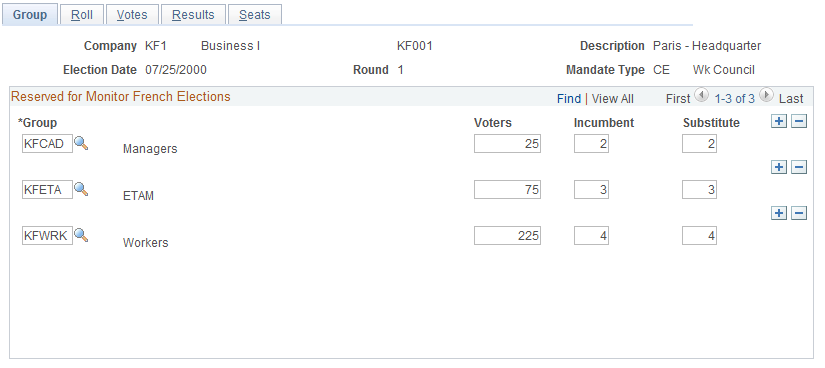
Field or Control |
Description |
|---|---|
Group |
Select the groups that are present from the list of prompt values. To enter more than one group, insert additional data rows. |
Voters |
Enter the number of employee voters registered for this group. |
Incumbent and Substitute |
Enter the number of incumbents and substitutes affected by the election. The incumbent number is copied into the Substitute field, but you can overwrite this value. |
Use the Maintain Election Data - Roll page (ELECTION_ROLL) to record candidacies for the groups in the election.
Each trade union in the company delivers a list of candidates (incumbents and substitutes) for the election that you enter on this page.
Navigation:
This example illustrates the fields and controls on the Maintain Election Data - Roll page. You can find definitions for the fields and controls later on this page.
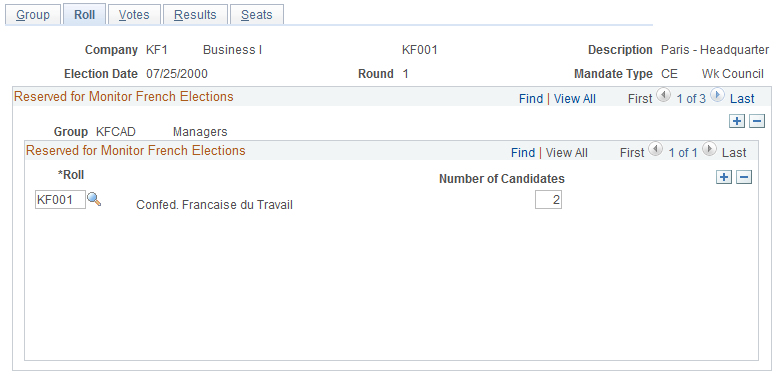
Field or Control |
Description |
|---|---|
Roll |
Enter rolls for each group by selecting them from the list of prompt values. To enter more than one roll for a group, insert additional rows. |
Number of Candidates |
Displays the number of candidates. By default, this number corresponds to the numbers of incumbents to be elected in the group. You can override this value. Note: If you change the number of candidates at the roll level on the Roll page, the system inserts or deletes rows on the Votes page. The number of Candidate rows on the Votes page is synchronized with the number of candidates that is defined at the roll level on the Roll page. |
Use the Maintain Election Data - Votes page (ELECTION_VOTES) to enter voting results.
Navigation:
This example illustrates the fields and controls on the Maintain Election Data - Votes page. You can find definitions for the fields and controls later on this page.
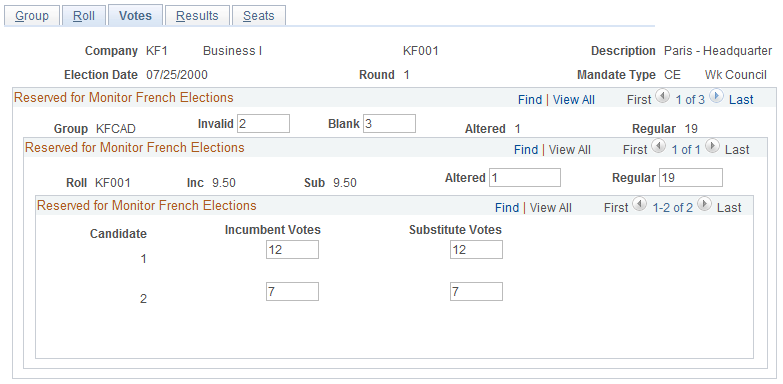
This page shows three levels of the Reserved for Monitor French Elections group box.
Field or Control |
Description |
|---|---|
Group |
For the election in question, enter the number of Invalid, Blank, Altered, and Regular votes for each group. |
Roll |
Displays the roll as you entered it on the Roll page and the average number of Inc. (incumbent) andSub. (substitute) votes. Enter the number of altered votes and the number of regular votes for each roll. |
Candidate |
If you enter the number of incumbent votes and substitute votes at the candidate level, the system displays the average number of votes for the incumbents and substitutes at the roll level. If you enter no votes at the candidate level, the number of regular votes entered at the roll level appears by default as 0 in both the Incumbent Votes and Substitute Votes fields at the candidate level. |
Use the Maintain Election Data - Results page (ELECTION_RESULTS) to validate the election results by viewing the results for each roll in a group and the calculation of the number of seats obtained for each roll.
You can modify the calculated results.
Navigation:
This example illustrates the fields and controls on the Maintain Election Data - Results page. You can find definitions for the fields and controls later on this page.
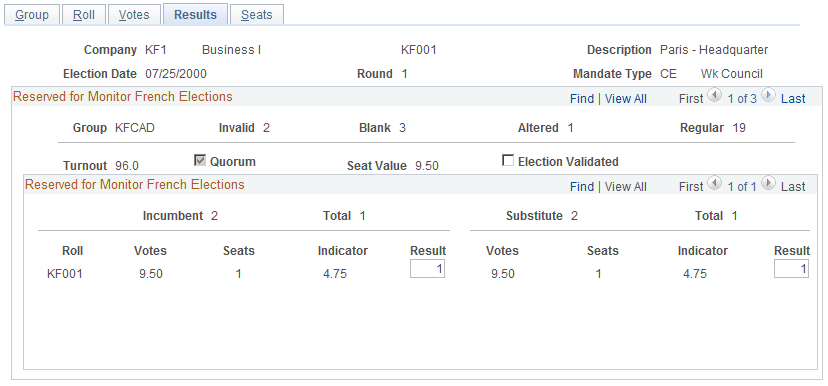
Field or Control |
Description |
|---|---|
Group |
For the election in question and for each group, displays a summary of Invalid, Blank, Altered, and Regular votes. |
Turnout |
Displays the turnout for the roll, which is a ratio calculated by adding the invalid, blank, and regular votes at the group level and dividing this number by the number of voters defined on the Group page. |
Quorum |
Selected by default if voter turnout for the group is greater than 50 percent. That is, the number of votes for a group (invalid, blank, and regular) is greater than the number of voters defined on the Group page divided by two. |
Seat Value |
Displays the seat value (electoral quotient), which is calculated at the group level by dividing the number of regular votes by the number of incumbents defined on the Group page. The seat value must be the same for all rolls in a group. |
Election Validated |
Select to validate the election. |
Roll |
Displays the number of incumbent votes and substitute votes entered on the Votes page at the roll level for a particular group. |
Seats |
Displays the number of seats to be allocated for the roll. This number is equal to the number of incumbent and substitute votes at the roll level divided by the seat value. |
Indicator |
Displays the number that is calculated by dividing the number of incumbent and substitute votes by the number in the Incumbent Results field and theSubstitute Results field plus one. |
Result |
By default, displays the results from the calculation of the seats. You can change the results. |
Use the Maintain Election Data - Seats page (ELECTION_SEATS) to determine which candidates are declared elected for each roll.
Generally, the candidate display-order entered on this page is more important than the actual number of votes each candidate received.
Navigation:
This example illustrates the fields and controls on the Maintain Election Data - Seats page. You can find definitions for the fields and controls later on this page.
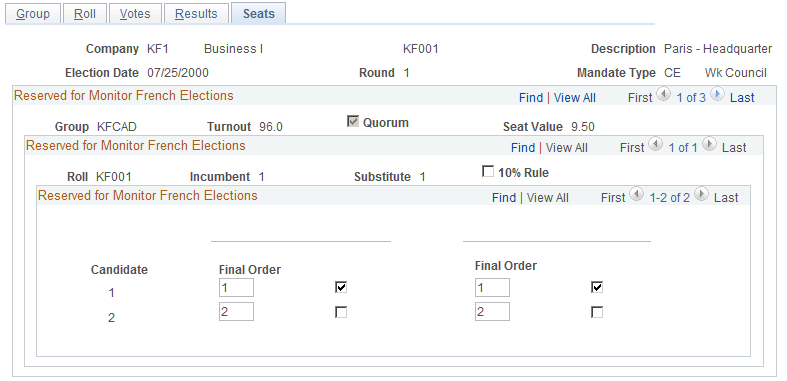
Field or Control |
Description |
|---|---|
Group |
Displays a summary from the Results page for each group, indicating the turnout and seat value and whether a quorum was reached. |
Roll |
Displays the number of incumbent and substitute seats obtained for each roll. This is the value entered in the Results field on the Results page. |
10% Rule (10 percent rule) |
For each roll, select to indicate whether the decision to declare the candidates elected is made by applying the 10 percent rule. |
Candidate |
Displays the candidate number. For each incumbent or substitute candidate, indicate the final order on the roll and whether the candidate was elected. |