De-Enrolling from Salary Packages
This topic provides an overview of salary packaging de-enrollment and discusses how to run the de-enrollment process.
|
Page Name |
Definition Name |
Usage |
|---|---|---|
|
RUNCTL_PKG001 |
Run the Salary Packaging De-Enrollment PSJob process (HRAU_SPD) to de-enroll an employee or a pay group from a salary package. |
Sometimes it is necessary to de-enroll employees from salary packaging. You might have areas of your organization that are administered through salary packaging and other areas that have salary- or hourly-based employees with no other packaged benefits. If this is the case, employees are likely to move from one area of the organization to another.
To remove an employee from a salary package, update the employee's salary package record with a package end date and de-enroll the package. Review the employee's job data to ensure accurate payments under the conditions of the new position.
You might need to reconcile expenditure against the package before completing the de-enrollment and adjust any components over or underspent.
Note: Always run the expense calculation process before de-enrolling the employee from the package.
De-enrolling Employees from Salary Packages
Before you can run the Package De-enrollment process, indicate that the package is to be de-enrolled and review the package end date on the Package Model page.
The package de-enrollment process updates the job record with a new effective-dated row. The new Job Data record has an effective date that is the day after the package end date. The action/reason indicates that it is a De-enroll Salary Package record.
No change is made to the compensation rate when de-enrolling an employee from salary packaging. Review the job data details, especially the compensation rate, to ensure that the details of the new job or conditions are accurate.
Note: Regardless of the selection criteria, the system de-enrolls only those packages with the De-enrollment check box selected and a current package end date on the Package Model page in the Salary Package component.
Use the De-Enroll Salary Package - Enroll Salary Package page (RUNCTL_PKG001) to run the Salary Packaging De-Enrollment PSJob process (HRAU_SPD) to de-enroll an employee or a pay group from a salary package.
Navigation:
This example illustrates the De-Enroll Salary Package - Enroll Salary Package page.
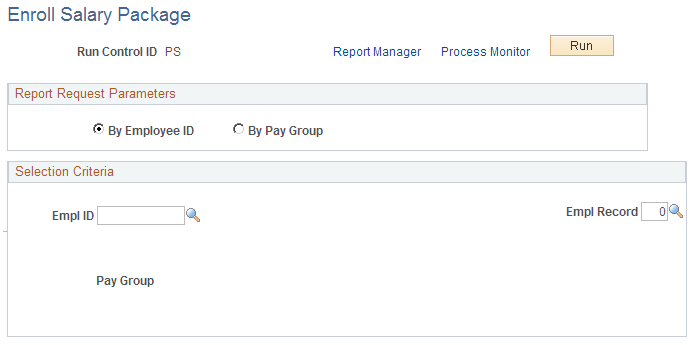
Field or Control |
Description |
|---|---|
By Employee ID |
Select to de-enroll an employee in a salary package. When this option is selected, the EmplID andEmpl Record fields are activated. |
By Pay Group |
Select to de-enroll a pay group in a salary package. When this option is selected, the Pay Group field is activated. |