Setting Up Salary Package Rules
To set up salary package rules, use the Package Rules (PKG_RULE_TBL) component.
Define rules to ensure that salary packages meet legislative requirements for remuneration, to meet company policy, or to maintain data integrity and standards. Define as many rules, or sets of rules, as you need to use when modelling packages.
PeopleSoft applies package rules to validate the package models when you save them. If the components of a package model do not comply with all the rules, the system issues an error message and prevents you from saving the package until you have modified the components so that they comply.
Associate package rules with package templates, use package rules only, use templates only, or use neither templates nor rules when you model salary packages. Also associate default rules with job codes or positions.
|
Page Name |
Definition Name |
Usage |
|---|---|---|
|
PKG_RULE_TBL |
Create salary package rules. PeopleSoft applies package rules to validate the package models when you save them. |
Use the Package Rules page (PKG_RULE_TBL) to create salary package rules.
PeopleSoft applies package rules to validate the package models when you save them.
Navigation:
This example illustrates the Package Rules page.
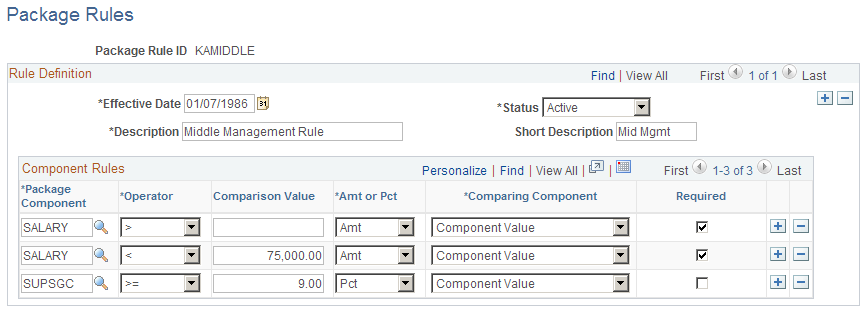
Component Rules
Field or Control |
Description |
|---|---|
Package Component |
Select the package component to which you want to apply some type of rule. |
Operator |
The mathematical values used in the application of this rule. |
Comparison Value |
Enter a figure that is defined as an amount (Amt) or a percent(Pct). This figure is used in the application of the rule. |
Amt or Pct (amount or percent) |
Select whether the figure in the Comparison Value field is either an amount or a percent. |
Comparing Component |
Indicates what the component is compared to when validating that the rule has been satisfied. This field prompts for the final part of the rule. If selecting Pct, select what it is a percent of: Total Package Value, Component Value, or Total Employment Cost. If selecting an amount, select Component Value. Note: When defining rules with a comparing component of Component Value, ensure that the amount or percent option is consistent with the component type. For a component type of Pct of Contributing Components, theAmt or Pct value must be Pct. If the component type is Flat Amount, the value must be Amt. |
Required |
Select to indicate whether individual components must be included in the salary package. If a component is identified in the package rule as Required, the system checks that the component exists at the package begin and end dates. If the components of a package model do not comply with all the rules, the system issues an error message and prevents you from saving the package until you have modified the components so that they comply. Note: It is possible for a component that is required to exist at the begin and end dates of the package, but to not be effective for the entire package period. Take care when modelling mandatory components to ensure that they are effective for the entire package period. |