Managing Recalls and Reinstatements
To manage recalls and reinstatements, use the Recall Roster component (HR_RECALL_ROSTER), the Reinstatement Roster component (HR_REINST_ROSTER), and the Recall/Reinstatement Process component (HR_RUNCTL_REINSTAT).
This topic provides an overview of reinstatements and recalls and discusses how to set up, manage, and process both recall rosters and reinstatement rosters.
|
Page Name |
Definition Name |
Usage |
|---|---|---|
|
HR_RECALL_SETUP |
Define the recall roster parameters. |
|
|
HR_RECALL_CAND_LST |
Manage the recall roster. |
|
|
HR_REINST_SETUP |
Define the reinstatement roster parameters. |
|
|
HR_REINST_CAND_LST |
Manage the reinstatement roster. |
|
|
HR_RUNCTL_REINSTAT |
Use the HR_REIN_EXEC process to recall or reinstatement workers. |
You have two methods of rehiring employees laid off using the Layoff process. The Reinstatement process is intended to enable you to rehire laid off workers quickly while the Recall process gives you some more flexibility in who you rehire and how, but takes a bit more time. This table lists some of the key differences between the two processes:
|
Recalls |
Reinstatements |
|---|---|
|
Populate the roster with rehire candidates from a group or from a layoff roster. |
Populate the roster with reinstatement candidates from a layoff roster only. |
|
Candidates are sorted by seniority and tie breakers. |
Candidates are sorted by EmplID number |
|
You can use PeopleSoft Mass Update, instead of the recall process, to update the system with the candidates' recall information. |
You can only update the system with the Reinstatement process. |
|
Processes permanent and temporary layoff rosters. |
Processes temporary layoff rosters only |
Use the Recall Roster Setup page (HR_RECALL_SETUP) to define the recall roster parameters.
Navigation:
This example illustrates the Recall Roster Setup page.
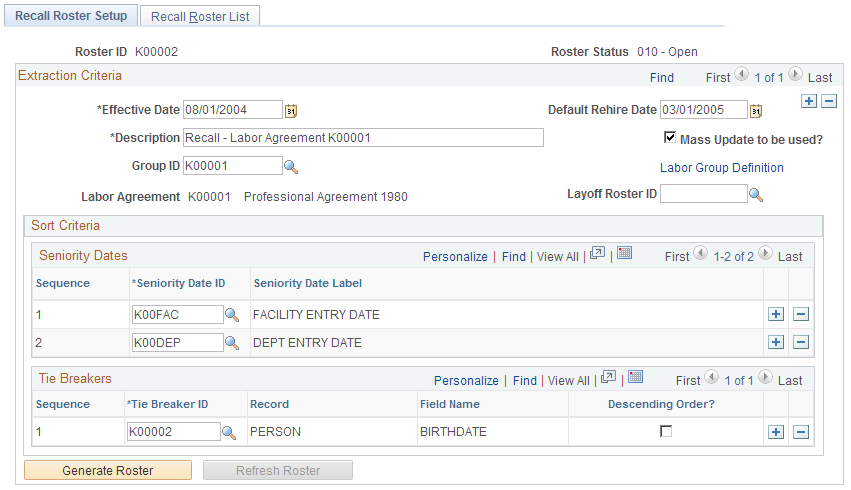
The system only includes candidates whose recall rights are still valid or those candidates who have a No Recall recall rights rule attached to their labor agreement in the recall roster.
Field or Control |
Description |
|---|---|
Group ID |
To populate the recall roster with members in a group, select a group ID. If you select a group ID, confirm that it includes candidates with the HR status you want for this roster (either Active or Active and Inactive). |
Layoff Roster ID |
To populate the recall roster with workers laid off from a roster, select the ID of the layoff roster. When generating the roster, the system first checks that the layoff for those candidates was successful and excluded those candidates that weren't successfully laid off. |
Use the Recall Roster List page (HR_RECALL_CAND_LST) to manage the recall roster.
Navigation:
This example illustrates the Recall Roster List page.
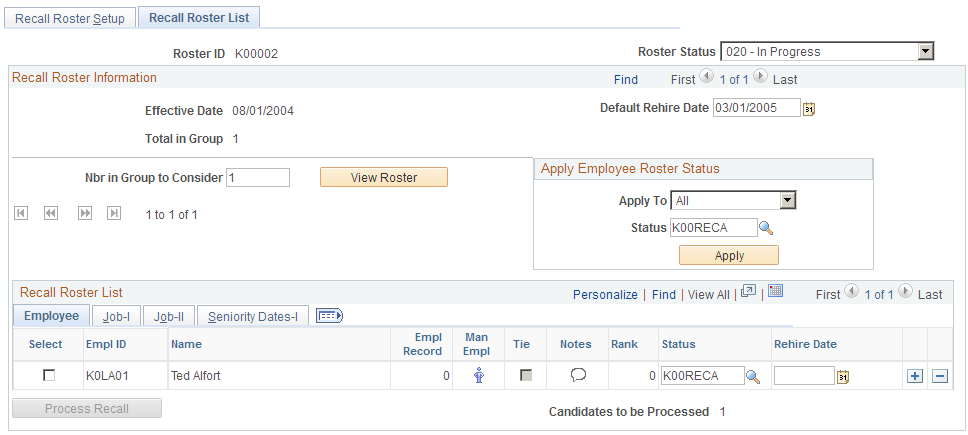
The system will populate the Recall/Reinstatement Roster in one of two different ways:
If the labor agreement has a no recall expiration rule, the system populates the roster with candidates that were previously laid off.
If the labor agreement has recall expiration rule that gives workers recall rights, the system populates the roster with candidates who have been previously laid off and who have valid recall rights.
Those workers whose recall rights have expired (as determined by the recall rights expiration rule attached to their labor agreement) are not eligible for recall.
You can process candidates in batches. The recall process processes those candidates who have a status with the Process Event? check box selected as part of its definition. After the recall process processes candidates with a process event status, the system resets the candidates' status to one with the Event Complete? check box selected as part of its definition. The recall process will not reprocess candidates with an event complete status.
To process another group of candidates, set the status of a new group of candidates to a process event status and run the recall process again.
Click Process Recall to access the Recall/Reinstatement Process page and process the candidates for recall.
Adding Candidates Manually
You can manually add candidates to the roster (for example, only six former workers still have recall rights but you need to recall eight). To add a candidate manually, add a row and select an EmplID and employee record number. Click the Man Emp (Manual Employee) button to retrieve the person's job details. Once the worker's details have been retrieved, the button becomes display only. The system assigns all manually-added candidates the permanent rank of zero.
The system updates the Nbr in Group to Consider and Total in Group values to reflect the additional candidates.
Note: You can remove candidates who were manually added to the roster.
Use the Reinstatement Roster Setup page (HR_REINST_SETUP) to define the reinstatement roster parameters.
Navigation:
This example illustrates the Reinstatement Roster Setup page.
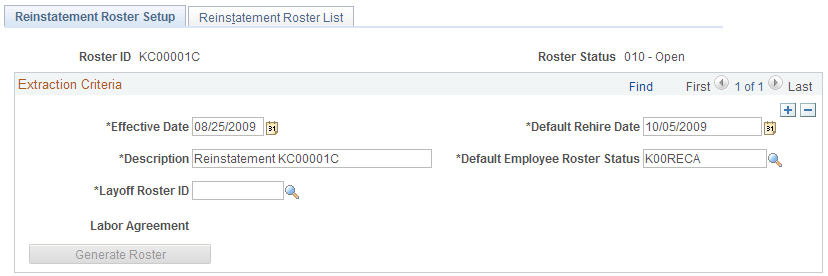
Field or Control |
Description |
|---|---|
Layoff Roster ID |
Select the ID of the temporary layoff roster that you are reinstating. People laid off using a permanent layoff roster need to be recalled using the Recall Roster component and process. |
Default Employee Roster Status |
Select the default roster status of the recall candidates. The system will populate the roster Status field with this value and you can modify it as necessary. |
Use the Reinstatement Roster List page (HR_REINST_CAND_LST) to manage the reinstatement roster.
Navigation:
This example illustrates the Reinstatement Roster List page.
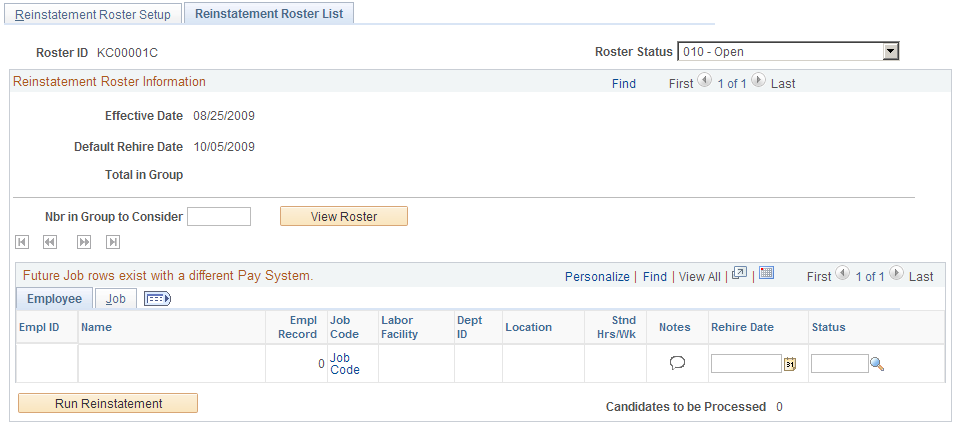
You can process candidates in batches. The reinstatement process processes those candidates who have a status with the Process Event? check box selected as part of its definition. After the reinstatement process processes candidates with a process event status, the system resets the candidates' status to one with the Event Complete? check box selected as part of its definition. The reinstatement process will not reprocess candidates with an event complete status.
To process another group of candidates, set the status of a new group of candidates to a process event status and run the reinstatement process again.
Use the Process Recall/Reinstatement page (HR_RUNCTL_REINSTAT) to use the HR_REIN_EXEC process to recall or reinstatement workers.
Navigation:
Click the Recall Process button.
Click the Run Reinstatement button on the Reinstatement Roster List page.
This example illustrates the Process Recall/Reinstatement page.
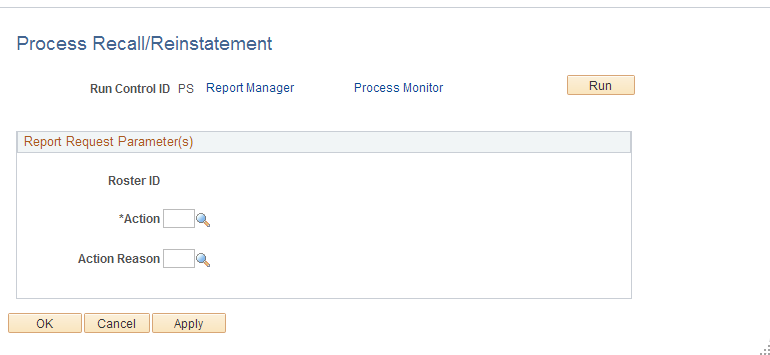
Running the Recall/Reinstatement Process for a Recall Roster
When you run the recall/reinstatement process (HR_REIN_EXEC) for a recall roster, the process:
Inserts a new row in the Job Data pages with the effective date equaling the rehire date entered on the recall roster.
The system copies all of the data from the previous Job Data row to the new row and includes the Action and Action Reason values you select here.
Inserts a new row into the Recall Rights page expiring their recall rights, with the effective date equaling the rehire date entered on the recall roster.
The system enters the value of Recall in the Reason field.
The system enters the recall roster's rehire date as the Expiration Date.
Updates the status of the processed candidates in the recall roster with an event complete status.
Running the Recall/Reinstatement Process for a Reinstatement Roster
When you run the recall/reinstatement process (HR_REIN_EXEC) for a reinstatement roster, the process:
Inserts a new row in the Job Data pages with the effective date equaling the rehire date entered on the reinstatement roster.
The system copies all of the data from the previous Job Data row to the new row and includes the Action and Action Reason values you select here.
Inserts a new row into the Recall Rights page expiring their recall rights, with the effective date equaling the rehire date entered on the reinstatement roster.
The system enters the value of Recall in the Reason field.
The system enters the reinstatement roster's rehire date as the Expiration Date.
Updates the status of the processed candidates in the reinstatement roster with an event complete status.
Recall/Reinstatement Report
The recall and reinstatement process creates the Recall/Reinstatement Roster Post Processing report (HRLAY008) after it completes the recall process. This report lists those workers rehired. It also creates the Recall Rights Post Processing report (HRLAY007) which list the recall rights created for the rehired workers.
These reports list candidates that were not processed successfully without job data. Review the reports to identify candidates that were not processed by looking for those without job data on this report.