Administering Contribution Withdrawals
This topic provides an overview of contribution withdrawals and discusses how to administer a withdrawal of contributions.
|
Page Name |
Definition Name |
Usage |
|---|---|---|
|
PA_WTHDRW_CTB |
Enter the transaction when an employee elects to withdraw contributions. |
Employees who lose their plan eligibility, particularly terminated nonvested employees, often withdraw their contributions when they leave a plan. Depending on the plan rules, this usually means forfeiting the service earned during the period when the employee was contributing to the plan.
In this situation, you need to issue a check for the employee, change the account balance to zero (contributions and interest), change the service balance to zero, and store pertinent information in case the employee is later rehired and chooses to repay the contributions in order to restore the forfeited service.
To support contribution withdrawals, set up the system to include one or more withdrawal accounts. A withdrawal account is a subaccount of a plan's main (or "parent") contributory account. The withdrawal account is also associated with the plan service accrual.
When an employee withdraws contributions, you establish a corresponding negative balance in the withdrawal account. This negative adjustment rolls up to the main contributory account to reduce its balance to zero—and, if you specify, it also reduces the balance in the corresponding service credit to zero.
Later, if the employee rejoins the plan and elects to buy back the forfeited service, you can use the service purchase functionality in PeopleSoft Pension Administration to administer the service buyback.
See Understanding Service Purchase
As the service buyback payments are made, the service is restored using the restoration rule associated with the withdrawal account. The three available methods are restoring service on any payment, on full payment, or on a prorated basis as payments are made.
For example, when Mary leaves the company with three years of service, her employee account is worth 3,000 USD. Processing the withdrawal establishes a value of -3,000 USD in the withdrawal account. When the withdrawal account is rolled up to the main account, there is a zero balance in the main account. Processing the withdrawal additionally creates a service adjustment of negative three years, so her service is also zero.
Two years later, you rehire Mary, and she wants to repay her contributions and get back her three years of service. In order to do this, she has to pay back 3,000 USD with interest. Assume that the plan interest rate is 6 percent annually. Periodic processing calculates the interest and brings the withdrawal account up to date; with interest, the new balance is -3,370.80 USD.
Note: The interest calculation for a withdrawal account appears as negative activity in the withdrawal account, and it does not roll up to the main account, which still has a balance of zero.
If Mary writes you a check for 2,000 USD, the payment is applied to the withdrawal account. Because this is positive activity, it rolls up to the main account. Now the withdrawal account balance is -1,370.80 USD, and the main account balance is 2,000 USD.
If the withdrawal account specifies service restoration on partial payment, Mary gets her entire three years of service back as soon as the 2,000 USD payment is processed. If the account requires full payment, Mary does not get any service back until she's paid back the last 1,370.80 USD she owes. If the account allows prorated restoration of service, Mary gets part of her service restored now and part later as she makes additional payments. In all cases, the system restores the service by generating a positive service adjustment to the appropriate amount.
Note: All payments (positive adjustments) to a withdrawal account roll up to the main contributory account and, if appropriate, also generate service adjustments. However, the only negative activity that rolls up from a withdrawal account is an initial withdrawal of contributions entered on the Withdraw Contribution page. Other negative activity, including interest charges and any adjustments you manually enter, does not roll up.
Withdrawal processing is triggered by an online transaction request, but actually occurs during two separate processes:
The payment process pays out the contributions and sets up appropriate account adjustment requests.
Periodic processing for employee accounts and service applies the adjustment requests, calculates the additional interest due if the employee decides to repay the withdrawal, and applies repayments.
Repayments can come from payroll deductions. In this case, periodic processing puts the deductions into consolidated contribution categories and then into the withdrawal account.
An employee can also make direct repayments by writing a check to the plan. In this case, you record the repayment using an online transaction (an adjustment request), which periodic processing subsequently applies to the account.
During the next Retiree Payments process, the system:
Includes the withdrawal payment in the Trustee Extract file so that the third-party who cuts your pension checks will pay the employee the specified amount.
Automatically enters adjustments to the withdrawal account and the primary contributory account. If you select the option to forfeit service credit, the withdrawal changes the balance in the contributory account to zero.
Enters an adjustment that changes the associated service to zero (service is not adjusted unless all contributions are withdrawn).
Although the adjustments are set up during the Retiree Payments process, they are actually applied during the next periodic processing.
The following diagram illustrates the flow for withdrawing contributions, including period processing:
This diagram illustrates the process flow for withdrawing contributions. First an administrator enters the withdrawal information online. Then the payment process puts the information into the trustee extract and generates adjustments to the withdrawal account. Finally, periodic processing creates an additional adjustment to the parent account and applies all adjustments.

Use the Withdraw Contribution page (PA_WTHDRW_CTB) to enter the transaction when an employee elects to withdraw contributions.
Navigation:
This example illustrates the fields and controls on the Withdraw Contribution page.
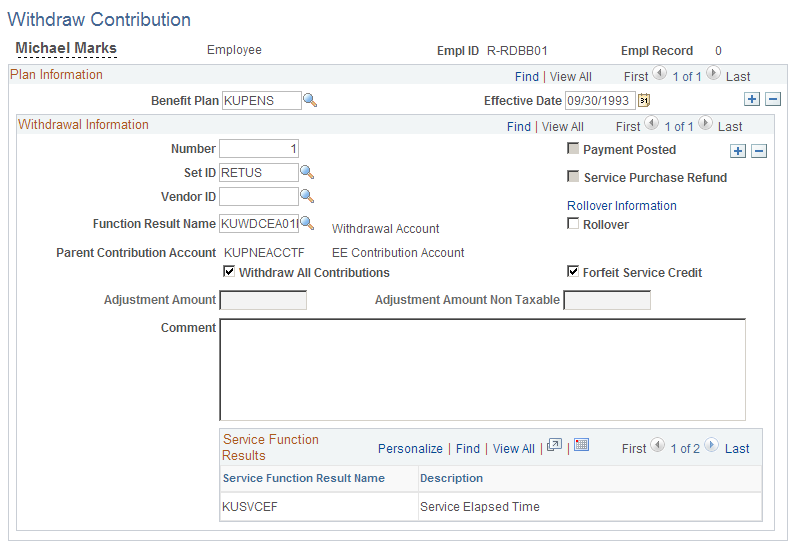
Plan Information
Field or Control |
Description |
|---|---|
Empl Record |
Displays the active employment record number. |
Benefit Plan |
Identify the plan from which the employee is withdrawing contributions. |
Effective Date |
Enter the date that the withdrawal is effective. The first payment process (for one-time payments) that you run after this effective date picks up the withdrawal request and includes the payment in the Trustee Extract file. |
Withdrawal Information
Field or Control |
Description |
|---|---|
Number |
This is a sequence number that you can use to distinguish among multiple withdrawals that you make from a plan on the same day. Typically, you only do this if you need to enter a payment in multiple components because there are multiple funding providers. |
SetID and Vendor ID |
Select an ID to identify the funding source for the withdrawal. The provider is typically the plan itself. You enter providers into the system from the provider table. The provider table is effective-dated, so the provider must be valid for the effective date of the payment. If you specify valid funding providers for the plan in the Plan Administration component, only those providers are available. |
Function Result Name |
Select the function result name for the withdrawal account that tracks the withdrawal. A withdrawal account rolls up to its parent account. By debiting a withdrawal account instead of the parent account, you enable the system to track interest on the withdrawn amount without forcing the main account to go negative. |
Parent Contribution Account |
When you enter a withdrawal account, the system displays the associated parent contribution account. Activity in the withdrawal account rolls up to the parent account. When the withdrawal is processed, the negative adjustment to the withdrawal account (and thus to the parent account) is based on the last completed periodic processing for the parent account. |
Withdraw All Contributions |
Select Withdraw All Contributions to change the balance in the parent contribution account to zero in a single transaction. |
Forfeit Service Credit |
If an employee forfeits all service as a result of the withdrawal, select Forfeit Service Credit. If you select this option, the withdrawal account's "purchasable service" balance is set to the total value of the service account minus the amount paid out. Note: The only option is to forfeit all service. The system does not support partial service forfeiture. |
Adjustment Amount |
If you break the withdrawal into multiple components, either because there are multiple funding providers or because the employee is not withdrawing all contributions, enter the total amount to be withdrawn. |
Adjustment Amount Non Taxable |
This is the portion of a withdrawal that is treated as nontaxable. When an employee's pension contribution is a posttax deduction, the employee has already paid taxes on that money. Contributions refunded are nontaxable. The interest portion of the employee account, however, is taxable. |
Comment |
Enter any comments associated with this withdrawal. |
Service Function Results
Field or Control |
Description |
|---|---|
Service Function Result Name and Description |
When you enter a withdrawal account, the system displays the associated \and service function results. These are the service accruals that are affected if withdrawing contributions results in service forfeiture. |