Changing the Tax Type for a Lump Sum Payment
This topic provides an overview of tax type changes for lump sum payments and discusses changing the tax type.
|
Page Name |
Definition Name |
Usage |
|---|---|---|
|
PA_SP_TAXTYPE_CHNG |
Change the tax type for lump sum payments. |
|
|
PA_SP_TAXTYPE_LOG |
Review changes made to the tax type for lump sum payments. |
An employee may need to pay a lump sum amount using post-tax funds even if the payment was originally set up to use pre-tax funds.
If the service purchase was originally entered declaring the payment amount as pre-tax, an item exists in PeopleSoft Receivables for this amount and tax status. At the time this item is posted in Accounts Receivables, a two sided accounting entry is created. At the time the item is paid, another two sided accounting entry is created. If different accounts are defined in the system for pre-tax and post-tax monies, this series of events will create a situation where the Receivables account will not net to zero, and the pension liability accounts will not have the correct tax type.
To correct this situation, use the Change Tax Type component to send a message to PeopleSoft Receivables to change the tax type of the entry.
Use the Change Tax Type page (PA_SP_TAXTYPE_CHNG) to change the tax type for lump sum payments.
Navigation:
This example illustrates the Change Tax Type page.
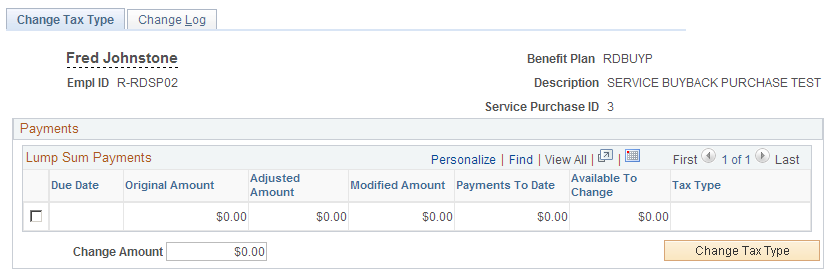
The Lump Sum Payments grid lists the lump sum payments for the specified service purchase transaction. Review the information, select the row or rows to change, then click the Change Tax Type button to send the message to PeopleSoft Receivables.
Use the Change Log page (PA_SP_TAXTYPE_LOG) to review changes made to the tax type for lump sum payments.
Navigation:
This example illustrates the Change Log page.
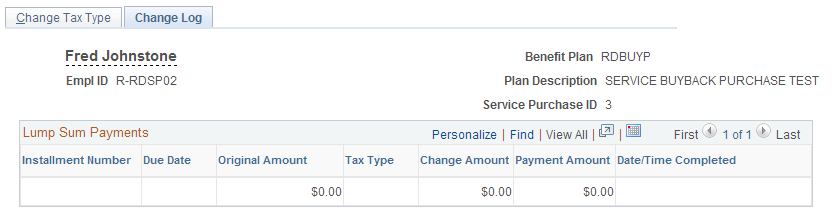
The Lump Sum Payments grid lists the lump sums whose tax type has been changed and shows the date and time the change was completed.