Controlling the Primary Record Selection
To set up active and inactive job definitions, use the Active/Inactive Jobs (PA_ACTIVE_JOBS) component.
This topic provides an overview of the primary record selection and discusses how to set up active and inactive job definitions.
|
Page Name |
Definition Name |
Usage |
|---|---|---|
|
PA_ACTIVE_JOB_RULE |
Set up and modify definitions of active and inactive jobs. |
As explained in the previous section, the system uses a job's active or inactive status in selecting the primary job. You determine what makes a job active or inactive by maintaining definitions of the action and reason categories that activate or inactivate job records. PeopleSoft delivers two action and reason categories, Active and Inactive, that serve as the default active and inactive definitions for a plan.
To modify the active and inactive definitions, you can change one of the delivered categories or create your own.
Use the Active/Inactive Jobs page (PA_ACTIVE_JOB_RULE) to set up and modify definitions of active and inactive jobs.
Navigation:
This example illustrates the fields and controls on the Active/Inactive Jobs page.
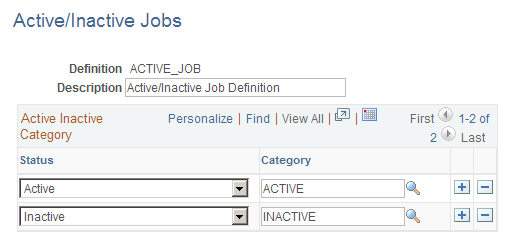
Field or Control |
Description |
|---|---|
Definition |
Enter the name for the active or inactive definition set. |
Status and Category |
In the Category column, select the ACTIVE or INACTIVE category. PeopleSoft created these categories to contain common actions that activate or inactivate a job. The status you select in the Status field determines whether this category activates or inactivates a job. For example, in the page illustrated, the category ACTIVE makes a job active, and the categoryINACTIVE makes a job inactive. You can modify the delivered ACTIVE and INACTIVE categories or create new categories—for example, ACTIVE2 and INACTIVE2. Note: If you modify the ACTIVE or INACTIVE category, you don't need to account for all the actions and reasons. When the system determines the active or inactive status, it looks only for the actions and reasons that affect job status; if it finds any others, it ignores them. |