Defining Plan Aliases
To add miscellaneous plan information, use the Plan Aliases (PLAN_ALIASES) component.
This topic provides an overview of plan aliases and discusses how to add plan aliases.
|
Page Name |
Definition Name |
Usage |
|---|---|---|
|
PA_PLAN_ALIASES |
Specify aliases for miscellaneous plan data. |
Plan aliases provide miscellaneous data that can be used for calculations, retirement counseling, and to track repayment of employee contributions.
A pension plan typically has a standard normal retirement date (NRD) and early retirement date (ERD). Several of the system's core functions reference these dates, for example, the cash balance accounts function produces the balance at NRD, and the employee paid benefit function projects the employee account balance to NRD. You can also reference these dates on the calculation page, when you specify an assumed benefit commencement date.
Another significant date for a plan participant is the date of first vesting. Although this date is not directly referenced in a calculation, it is relevant for retirement counseling.
Use the Plan Aliases page (PA_PLAN_ALIASES) to specify aliases for miscellaneous plan data.
Navigation:
This example illustrates the fields and controls on the Plan Aliases page.
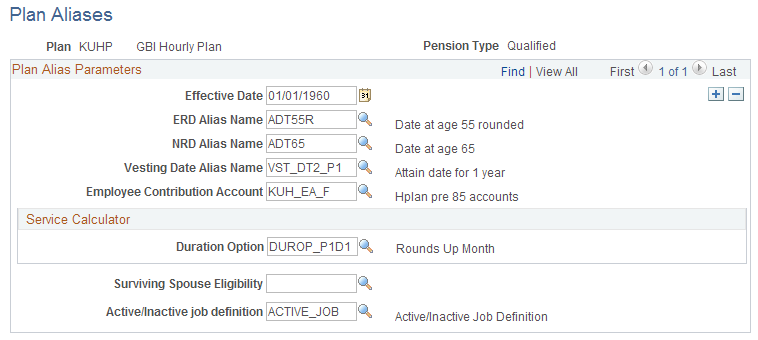
Plan Alias Parameters
Field or Control |
Description |
|---|---|
ERD Alias Name and NRD Alias Name |
Enter date aliases to specify the plan's ERD and NRD. |
Vesting Date Alias Name |
Periodic processing resolves this alias during each run. You can then look up this date on the Plan Information page (under You cannot use the vesting function to determine the vesting date; you have to set up an independent date alias that figures out the vesting date. For example, if you use five year cliff vesting, you could set up a date alias that adds five years to the date of hire. However, this does not account for leaves of absence or other interruptions in service. |
Employee Contribution Account |
Enter the name of the employee contribution account that provides final balance information for the payment summary record. This is an employee accounts function result. |
Service Calculator
Field or Control |
Description |
|---|---|
Duration Options |
Specify the duration option for the service calculator to use. |
Surviving Spouse Eligibility |
Enter the name of the eligibility statement. Note: If you have set up an
automatic benefit, you must specify a surviving spouse eligibility
statement. If there are no eligibility conditions other than being
married, set up a statement that is always true for married participants—for
example: |