Ordering Plans
When you run a calculation for multiple plans, the system processes plans in the order that you specify. To set up the plan order, use the Plan Order (ORDERPLANS) component.
|
Page Name |
Definition Name |
Usage |
|---|---|---|
|
PA_PLAN_ORDER |
Set the order for processing plans. |
Use the Plan Order page (PA_PLAN_ORDER) to set the order for processing plans.
Placing a plan in the Plan Order page is the final step necessary for establishing a plan in the system.
Until you add a plan to the Plan Order page, many fields that prompt against pension plans do not recognize the plan as a valid value. This is therefore a critical step even if you only have one plan.
Navigation:
This example illustrates the fields and controls on the Plan Order page.
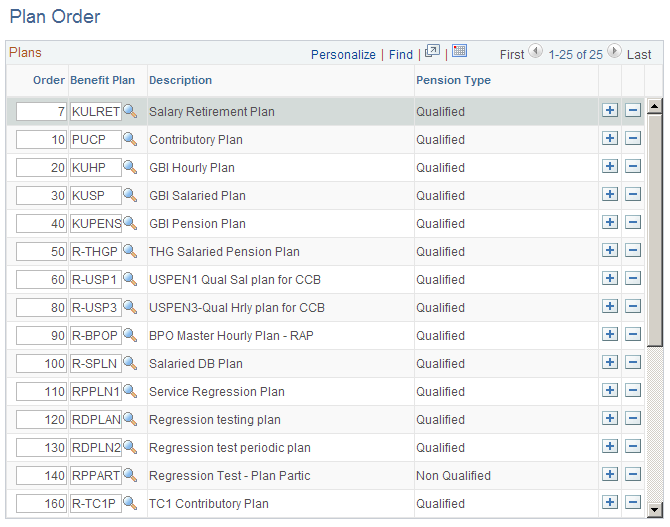
Field or Control |
Description |
|---|---|
Benefit Plan |
Insert a row for each benefit plan. |
Order |
Specify the order for each benefit plan. To resort the grid so that plans appear in the correct order, click the column header for this field. Note: PeopleSoft suggests that you leave gaps between the order numbers so that you can later add rows between the existing rows. |
When you enter a plan, the system displays its description and pension type (qualified or nonqualified).
Always run the qualified plans first and then the nonqualified plans. This is important for correct processing of 415 limits, which apply to all qualified plans.
Under certain circumstances, you set up a special 415 "dummy" plan to house the 415 rules. This plan belongs in a fixed spot in the plan order, after the last qualified plan and before the first nonqualified plan. It does not run if there are any nonqualified plans before it.
Set your plans up in the following order:
All qualified plans
The 415 dummy plan
All nonqualified plans
Another reason to run nonqualified plans last is so that results from your qualified plans are available for any nonqualified limit plans that make up the difference between limited and unlimited benefits from qualified plans.