Protecting a Calculation
This topic discusses how to protect a calculation.
|
Page Name |
Definition Name |
Usage |
|---|---|---|
|
PA_CLC_PROTECT |
Protect a calculation from deletion or modification. |
Use the Protect Calculations page (PA_CLC_PROTECT) to protect a calculation from deletion or modification.
Navigation:
This example illustrates the fields and controls on the Protect Calculations page.
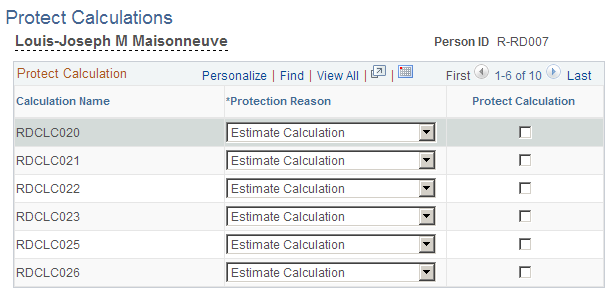
Because you can quickly accumulate huge amounts of calculation information, it's important to regularly delete calculations that you no longer need. Periodic processing includes a deletion process for this purpose.
Because of this regular deletion process, you must take measures to protect calculations that you do need. These include estimates that you provide to employees, final calculations, or calculations used in a divorce settlement to establish the amount granted to a former spouse.
Protecting a calculation prevents someone from deleting the results, modifying the calculation parameters, or rerunning the calculation.
Field or Control |
Description |
|---|---|
Protection Reason |
Initially, all calculations are labeled Estimate Calculation and are not protected. Select a reason for protecting the calculation: Final Calculation, Final Calculation Candidate, QDRO Recipient Candidate, Related Primary Calculation (for example, a calculation that establishes a minimum benefit), or Other. |
Protect Calculation |
Select to protect the calculation. |