Reviewing Deductions
To review deductions, use the Review Error Messages (DED_MESSAGE) and Review Deductions (DED_CALCULATIONS) components.
|
Page Name |
Definition Name |
Usage |
|---|---|---|
|
Error Messages Page |
DED_MESSAGE |
Review error messages after running a deduction process. |
|
DED_CALCULATIONS |
Review deduction amounts after running a deduction process. |
Use the Review Deductions page (DED_CALCULATIONS) to review deduction amounts after running a deduction process.
Navigation:
This example illustrates the fields and controls on the Review Deductions page.
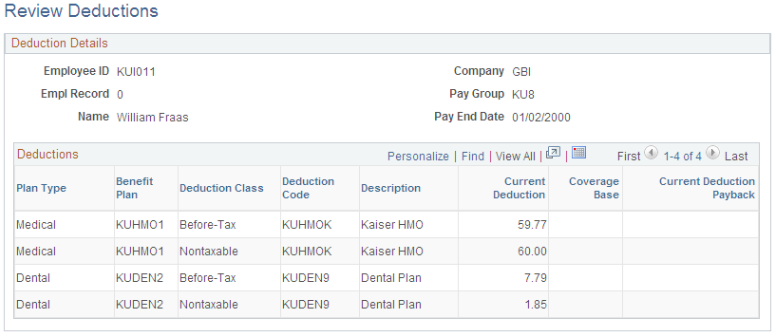
Review Deductions
To access the Review Deductions page, you must first make selections on the Review Deductions search page. The Payline Calculation Status field has several options.
Field or Control |
Description |
|---|---|
Payline Calculation Status |
Always select and review the information for the Calculation Error, Pay in Progress, and Updated by User options. Note: Calculation errors (E) are automatically displayed, but the pay in progress (P) and updated by user (U) errors are not. If pay in progress or updated by user errors exist and are not corrected during the Calculate Deductions process, the Confirm Deductions process will fail. The Payline Calculation Status option is:
|