Setting Up the Instance Table
To set up the Instance Table, use the Instance Table (INTRFC_INSTANCE) component.
|
Page Name |
Definition Name |
Usage |
|---|---|---|
|
PI_INSTANCE_PNL |
Set up instance IDs to filter PeopleSoft data that is mapped to Payroll Interface fields or records. |
Use the Instance Table component to define instance IDs that act as filters and process records (row instances) or fields (field instances) based on specific data values.
Instance IDs work like a dynamic Where clause and can be assigned to:
Records: Select when the data that is mapped to the record is valid for only a subset of data within the primary PeopleSoft record. If the condition is not met, the record is not formatted. You can define instances for a specific ordinal row from a table or rows based on a value in a table.
Fields: Select when you need to control which PeopleSoft values to use for the field. When the condition is met, a specified PeopleSoft value is mapped to the field.
Use the Interface Instance Table page (PI_INSTANCE_PNL) to set up instance IDs to filter PeopleSoft data that is mapped to Payroll Interface fields or records.
Navigation:
This example illustrates the fields and controls on the Interface Instance Table page.
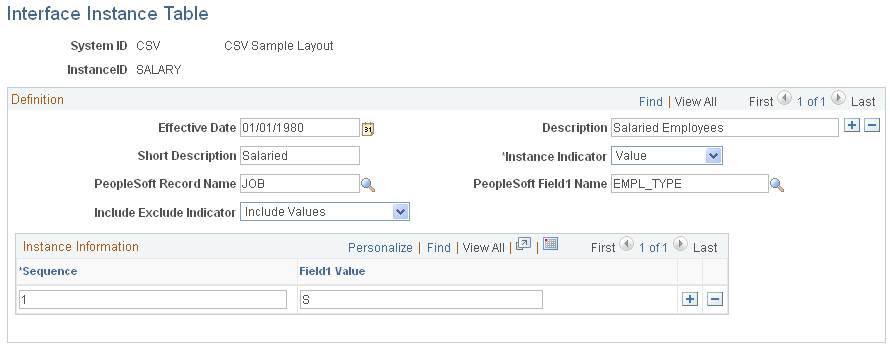
Definition
Field or Control |
Description |
|---|---|
Instance Indicator |
Select either:
|
PeopleSoft Record Name and PeopleSoft Field1 Name |
Select to identify the PeopleSoft record and PeopleSoft field that are tested against the specified values. |
Include Exclude Indicator |
Select to include or exclude the value when it matches the condition that you specified. |
Instance Information
Field or Control |
Description |
|---|---|
Sequence |
Select to indicate which occurrence or entry in the PeopleSoft record to use for processing. The sequence order is dictated by the select order on the primary PeopleSoft table used to define the interface ID field or record. When using an ordinal instance type, Payroll Interface selects only the occurrence that corresponds to the row number from the PeopleSoft record defined for export. |
Field1 Value |
Select to indicate a value to use during processing. To create an instance ID based on the value of zero, use the literal value ZERO instead of 0. To create an instance ID based on the value of space, use the literal value SPACE instead of pressing the space bar. |