Working with Company Filtering
Use the Definition Table component - Interface Definition Fields page, Key Field field to select Company as the key field.
See Setting Up the Definition Table.
Company filtering restricts Payroll Interface processing to a single company. With company filtering, the Company value that is assigned to a particular row of data must be the same as the company that you are processing for the row to be formatted and passed to the interface. If company filtering is not used, all rows created by Payroll Interface for each company and pay group combination are available for export.
For example, in PeopleSoft, you indicate that an employee has transferred from one company to another by adding a new JOB row with the Transfer action. In some third-party payroll systems, however, the company is part of the employee key; therefore, when an employee transfers to another company, Payroll Interface creates a new employee dossier (pool of data). For the transferred employee, you issue a termination on the old company and a hire on the new company.
After a transfer occurs, the system creates two images within Payroll Interface, one for each company. With company filtering, a change in employee data may apply to both images (the case for personal data rows, which would not have Company as a key field). In other cases, it may apply to one image (such as JOB row data, which you would generally want to filter by company). You can track retroactive changes even if the changes pertain to a company that the employee has already left. If you had not used company filtering, the third-party payroll system would store one set of transactions, without creating separate dossiers and without redundant data (like personal data rows).
This graphic shows how company filtering maps an employee's company data into separate files:
This diagram shows how company filtering maps an employee's company data into separate files.
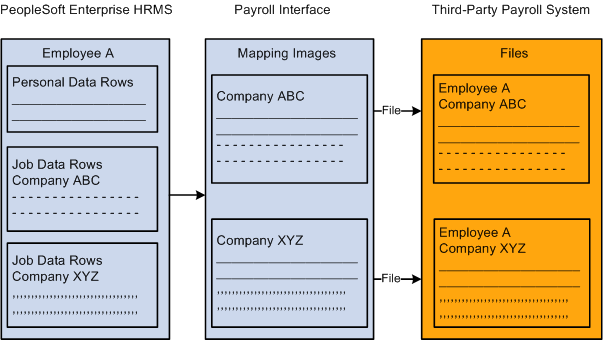
This example shows a worker employed in multiple companies over a period of five years. Assume that only one pay group exists per company.
|
Company |
Effdt |
Comprate |
|---|---|---|
|
CCB |
01-01-1999 |
500 |
|
CCB |
01-01-1998 |
450 |
|
PST |
01-01-1997 |
425 |
|
PST |
01-01-1996 |
400 |
|
CCB |
01-01-1995 |
325 |
If you change data in the 1995 row, you must send the data to company CCB. If you change the 1997 row, you send the data to company PST.
To implement company filtering:
Select Company for the System Table component, Interface System Table 1 page, Process Filter field.
Select Company for the Definition Table component - Interface Definition Fields page,Key Field field for those records that will be filtered by company.
For the company fields, use either a constant value equal to the processing company (used for personal data) or use the company from the Job Data component (or from a view based on the tables underlying the Job Data component).
Note: The system compares the field that is mapped as company to the processing company only after translation.