Calculating Stock Balances
This topic provides an overview of high-level, comprehensive share balance and allocation processing, lists common elements, and discusses how to calculate stock balances.
|
Page Name |
Definition Name |
Usage |
|---|---|---|
|
ST_TREASURY_BAL |
Calculate stock treasury balances by running the ST_TRSR_BAL process. The system reports the shares available for issue based on a specific date, along with other balances. You must first allocate shares on the Stock Treasury Table - General page. |
|
|
STOCK_CLASS_BAL |
Calculate stock class balances by running the ST_CLASS_BAL process. The system reports the class shares outstanding based on a specific date. You must first allocate shares on the Stock Class Table page. |
|
|
Option Plan - Shares Available Page |
STOCK_PLAN_BAL1 |
Calculate stock option plan shares available as of a specific date by running the ST_OPTN_BAL process. You must first allocate shares to a stock option plan on the Stock Plan Table page. |
|
STOCK_PLAN_BAL2 |
Calculate the Stock Option plan shares available to issue, options outstanding, and shares authorized but unissued based on an as of date. |
|
|
STOCK_ESPP_BAL |
Calculate a stock purchase plan's balances, including shares available to issue as of a specific date, by running the ST_ESPP_BAL process. You must first allocate shares to a stock purchase plan on the Stock Plan Table page. |
As a stock administrator, you must have accurate records of the number of shares that are allocated to your treasury, stock classes, and stock plans. The intricate balance tracking and share allocation functionality of Stock Administration captures online transactions and batch processes and provides reports that you can use for financial disclosure, auditing, and regulatory reporting. When you enter an "As of Date" on the share balance inquiry pages and click the calculator button, you can see the share balances as of the date that you entered.
Once you set up your balance tables, the share accounting is derived in real time off the stock options and stock purchase transaction tables. This enables you to define effective-dated rules for the return of shares to the treasury or stock plans for transactions such as cancellations, expirations, repurchases, swaps, trades, and SAR exercises.
Treasury pool and stock plan funding follow a typical allocation process with each action altering pool and plan balances. A typical allocation flow is:
Fund Treasury: A company files an initial registration statement with a regulatory agency, such as the SEC, that lists the number and type of shares allocated to the treasury. Later on, a company may increase the number of shares allocated by filing appropriate documents with the SEC to create a new treasury pool or increase the allocation levels of the current pool.
Create Class Pools: Different pools can be created for different types of shares. For example, you may create one class pool for common shares outstanding prior to implementation and another class pool for preferred shares outstanding. The common share pool for a stock ID increases and decreases depending upon stock transactions such as exercises, purchases, swaps, trades, and repurchases.
Fund Stock Plans: The Board of Directors or the shareholders approves allocating shares to a stock plan from a designated treasury pool. If you use variable compensation, you can allocate shares from your stock option plan to be used by your variable compensation plan. The variable compensation allocation doesn't affect the plan balance.
Process Stock Plan Transactions: After the stock plan allocation, daily transactions affect plan balances. Stock option plan transactions include grants, exercises, cancellations, expirations, repurchases, sales, and releases. Stock purchase plan transactions include purchases and sales.
Monitor Treasury and Stock Plan Balances: All these stock plan transactions may affect the treasury pool and stock plan balances, and may affect common shares outstanding. The system needs to accurately record the effects of these transactions and to update share balances.
Field or Control |
Description |
|---|---|
Calculate Balance button |
Click the Calculate Balance button to generate balances based on the as of date. |
Clear Balance button |
Click the Clear Balance button to clear the share balance values for the page. |
Shares Cancelled |
Shares cancelled from an active stock option grant that are returned to the treasury or plan. The Cancel Shares Method must be set to Return to Treasury or Return to Plan on the Stock Option Plan Rules - Shares page for shares to be allocated back to the treasury or plan. |
Shares Expired |
Shares expired from an active stock option grant that are returned to the treasury or plan. The Expired Shares Method must be set to Return to Treasury or Return to Plan on the Stock Option Plan Rules - Shares page for shares to be allocated back into the treasury or plan. |
Shares Repurchased |
Shares repurchased that are returned to the treasury or plan where the repurchase is active. The Repurchase Shares Method must be set to Return to Treasury or Return to Plan on the Stock Option Plan Rules - Shares page for shares to be allocated back to the treasury or plan. |
Shares Swapped/Traded |
Shares swapped or traded for exercises that are returned to the treasury or plan. The amount of shares traded for release is also added to the shares swapped balance. The Shares Swapped Method must be set to Return to Treasury or Return to Plan on the Stock Option Plan Rules - Shares page for shares to be allocated back to the treasury or plan. |
Exercised SAR Shares |
Exercised SAR shares that are returned to the treasury or plan where the Share Payment Method is equal to SAR Exercise. The Exercise SAR Shares Method must be set to Return to Treasury or Return to Plan on the Stock Option Plan Rules − Shares page for shares to be allocated back to the treasury or plan. |
Shares Available to Issue |
The sum of the Plan Shares Allocated, Shares Cancelled, Shares Expired, Shares Repurchased, Shares Swapped, and Exercised SAR Shares, less the Shares Granted. |
Use the Stock Treasury Balance page (ST_TREASURY_BAL) to calculate stock treasury balances by running the ST_TRSR_BAL process.
The system reports the shares available for issue based on a specific date, along with other balances. You must first allocate shares on the Stock Treasury Table - General page.
Navigation:
This example illustrates the Stock Treasury Balance page.
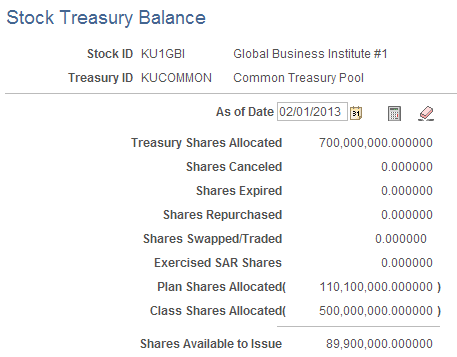
Field or Control |
Description |
|---|---|
Plan Shares Allocated |
Plan shares allocated that decrease the treasury balance. |
Class Shares Allocated |
Class shares allocated that decrease the treasury balance. |
Use the Stock Class Balance page (STOCK_CLASS_BAL) to calculate stock class balances by running the ST_CLASS_BAL process.
The system reports the class shares outstanding based on a specific date. You must first allocate shares on the Stock Class Table page.
Navigation:
This example illustrates the Stock Class Balance page.
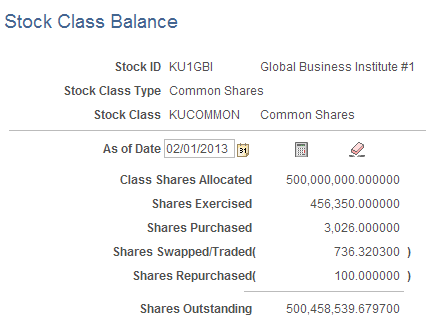
Field or Control |
Description |
|---|---|
Shares Exercised |
Shares from active option exercises. This does not include SAR exercises. |
Shares Outstanding |
The sum of Class Shares Allocated, Shares Exercised, and Shares Purchased, less the Shares Swapped and Shares Repurchased. |
Use the Option Plan - Options Outstanding page (STOCK_PLAN_BAL2) to calculate the Stock Option plan shares available to issue, options outstanding, and shares authorized but unissued based on an as of date.
Navigation:
This example illustrates the Option Plan - Options Outstanding page.
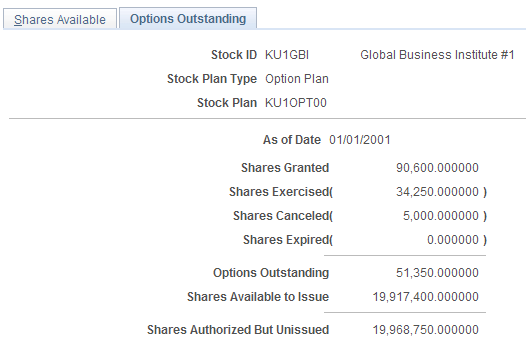
Field or Control |
Description |
|---|---|
Shares Exercised |
Shares from active option exercises. This does not include SAR exercises. |
Options Outstanding |
Shares granted less the shares exercised, shares cancelled, and shares expired. |
Shares Authorized But Unissued |
The sum of Options Outstanding and Shares Available to Issue. |
Use the Stock Purchase Plan Balance page (STOCK_ESPP_BAL) to calculate a stock purchase plan's balances, including shares available to issue as of a specific date, by running the ST_ESPP_BAL process.
You must first allocate shares to a stock purchase plan on the Stock Plan Table page.
Navigation:
This example illustrates the Stock Purchase Plan Balance page.
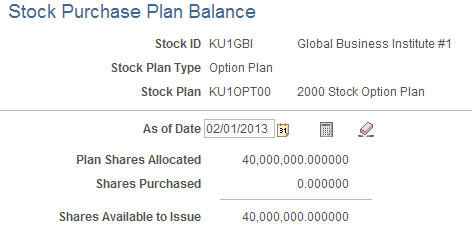
Field or Control |
Description |
|---|---|
Shares Purchased |
Shares issued from active stock purchases. |