Defining Blackout Rules
To define blackout rules, use the Stock Blackout (ST_BLACKOUT) component.
This topic provides an overview of blackout periods and discusses how to define blackout periods and affected participants.
|
Page Name |
Definition Name |
Usage |
|---|---|---|
|
ST_BLACKOUT |
Define the blackout periods when designated groups or individuals are prevented from buying or selling company stock. |
|
|
Additional Insider(s) Page |
ST_BLACKOUT_SEC |
Select additional individuals subject to the blackout period. To access this page, click the Additional Insider(s) link on the Stock Blackout page: Blackout 2 tab. |
Blackout periods specify when designated groups or individuals are blocked from buying or selling company stock. For the blackout periods that you define, you can select a combination of insiders, such as reporting persons, directors, officers, and individual participants, or you can blackout all participants. On the Insiders page, you associate individuals to the insider types. They are then subject to the defined blackout periods.
Generate the Stock Blackout report (STSU014) to view stock blackout information.
Use the Stock Blackout page (ST_BLACKOUT) to define the blackout periods when designated groups or individuals are prevented from buying or selling company stock.
Navigation:
This example illustrates the Stock Blackout page: Blackout 1 tab.
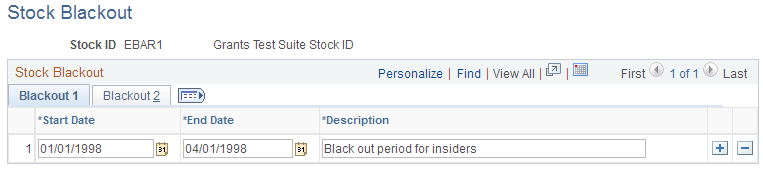
This example illustrates the Stock Blackout page: Blackout 2 tab.
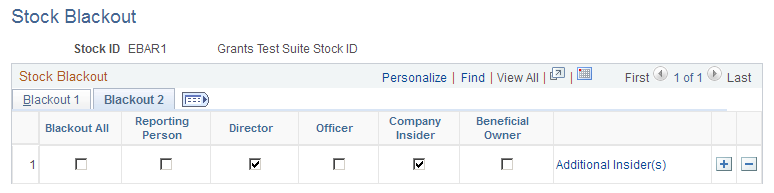
Field or Control |
Description |
|---|---|
Blackout All |
Select to indicate that the blackout applies to all participants for a stock option or stock purchase plan. If you try to exercise or release an option using a method of same day sale or sell to cover, or you enter a disposition during a blackout period, the system displays a warning message. If you select this, the other check boxes default as selected and Additional Insider(s) is made unavailable. |
Reporting Person, Director, Officer, Company Insider, and Beneficial Owner |
Select to indicate that the blackout applies to persons given the same label on the Insider page. If you try to exercise or release an option using a method of same day sale or sell to cover, or you enter a disposition during a blackout period, the system displays a warning message. |
Additional Insider(s) |
Click to access the Additional Insider page, where you can designate additional individuals to be subject to the blackout period. |