Managing Stock Splits
This topic provides overviews of stock split considerations and stock split processing. It then discusses how to manage stock splits.
|
Page Name |
Definition Name |
Usage |
|---|---|---|
|
ST_SPLIT |
Define the parameters of a stock split and the stock split ID. |
|
|
Process Split Page |
ST_RUNCTL_SPLIT |
Process a stock split. You must first define a stock split ID on the Define Split page. |
|
Stock Split Report Page |
PRSCRUNCTL |
Generate the Stock Split report (STSU013). Use the report to view stock split information. |
Stock splits affect all stock shares in your stock administration system. You must split not only the outstanding stock but the outstanding stock options as well. Historic records must be split and the split must be thoroughly documented on all records.
Consider the following before you start the stock split process:
What split ratio will you use? Companies commonly split stock in a 2 for 1 ratio. That is, for each share of stock shareholders own they receive two shares while the price for the individual shares is cut in half. Other popular ratios are 3 for 1, 3 for 2, and 5 for 4. Regardless of the ratio, the same principle holds. The stock price declines, the par value declines, and the amount of shares outstanding increases. This is not true for reverse splits.
How are you going to handle transactions that occur between the record date and the payable date, and the record date and the process date? All FMVs and grants that occur between these dates must be adjusted to account for the stock split before you enter information into the system.
Run the Stock Split report before and after you process a stock split. You can use these reports to reconcile your balances. You should run the Shares Granted SQR and select grants with a pending status. Then run all the SQRs for all your stock option plans and stock purchase plans. You should also run and print all balance inquiry pages just before you run the split process.
To split your stock:
Define the split parameters.
Define the stock split parameters, including the stock ID, the split conversion ratio for shares and stock prices, and the record date of the split, using the Define Split page.
Run the Stock Split Application Engine process (ST_SPLIT_PRC).
Run the Stock Split process using the Process Split page. You can run only stock splits with a split status of unprocessed.
Use the Define Split page (ST_SPLIT) to define the parameters of a stock split and the stock split ID.
Navigation:
This example illustrates the Define Split page.
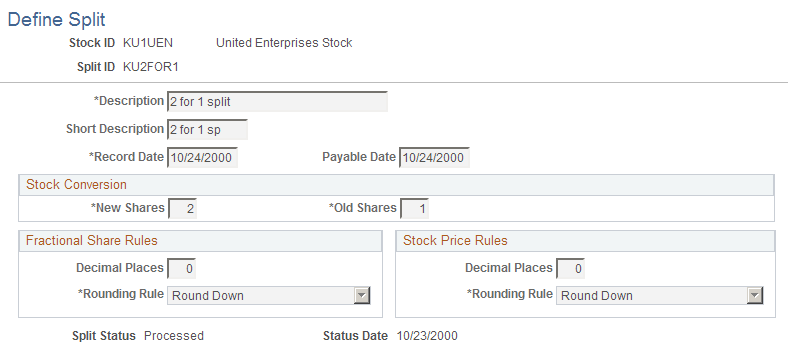
Field or Control |
Description |
|---|---|
Record Date |
Enter the date on which an individual must officially own the stock to derive an adjustment resulting from a stock split or a stock dividend. Options granted after the record date are not adjusted. |
Payable Date |
Enter the date that the split shares will be distributed to the stockholders. |
Stock Conversion
Enter the number of New Shares and Old Shares. These numbers define the conversion ratio for splitting stock shares and prices. All share fields will be multiplied by new/old. All field prices will be multiplied by old/new.
Fractional Share Rules
If fractional shares are allowed at the Stock Detail level, these fields become available and the fractional share rules defined on the Stock Details - Common Rules page are the default. You can make them more restrictive. If fractional shares are not allowed, the value in Decimal Places is 0.
Field or Control |
Description |
|---|---|
Decimal Places |
Enter a number, between 0 and 6, to determine the number of decimal places to round. |
Stock Price Rules
The price rounding rules defined on the Stock Details - Common Rules page are the default. You can make them more restrictive.
Field or Control |
Description |
|---|---|
Decimal Places |
Enter a number, between 0 and 6, to determine the number of decimal places to round. |
Rounding Rule |
Select a rounding rule to use for fractional shares. Valid values include Standard, Up, and Down. The default value is Down. |
Split Status |
The stock split status is either Unprocessed or Processed. |
Status Date |
Last date that the split status changed. |