Processing Contributions Manually
This topic provides an overview of manual processing of contributions and discusses how to enter contributions.
|
Page Name |
Definition Name |
Usage |
|---|---|---|
|
ST_CONTRIB_MANUAL |
Enter participants' contributions that are not automatically provided through Payroll for North America. You must first enroll participants. |
If you don't use Payroll for North America, you must enter your contribution data manually or through an import process that you create. Manually entered contributions are gathered for use in a purchase during the Gather Contributions process.
If you import your contributions, you can use the Import Number and Import Date fields to reconcile the imported contributions and correct importing errors. Follow these guidelines when importing your data into the manual contributions table:
|
Field Name |
Type |
Notes |
|---|---|---|
|
EmplID (Required) |
Char(11) |
Employee ID to be processed. |
|
Stock_ID (Required) |
Char(10) |
Stock identifier from stock_tbl. |
|
Stock_Plan_Type |
Char(1) |
E |
|
Stock_Plan |
Char(10) |
Stock plan identifier from stock_plan_tbl. |
|
Offering_ID |
Char(10) |
Offering identifier for the offering period in which the contributions should be processed. |
|
Period_End_Dt |
Date |
Purchase period end date. |
|
Company |
Char(3) |
Company from which the deduction came. |
|
PayGroup |
Char(3) |
Pay group or pay center from which the deduction came. |
|
ESPP_Contrib_Dt |
Date |
Date of the contribution. |
|
SeqNum |
Nbr (3) |
Increment contributions for the same date and employee by 1. |
|
ESPP_Contrib_Amt |
Nbr (12.6) |
Amount of unconverted contributions. |
|
From_Cur |
Char(3) |
Currency code (from currency_cd_tbl) of the contributions. |
|
ESPP_Contrib_Sts |
Char(1) |
N (new). |
|
ESPP_Manual_Source |
Char(1) |
I (import). |
|
ESPP_Refund_Sts |
Char(1) |
U (unprocessed). |
|
Status_Dt |
Date |
Date of the contribution. |
|
Last_Updt_Oprid |
Char(8) |
BATCH. |
|
Last_Updt_Dttm |
DateTime |
Current DateTime. |
|
ST_Import_Nbr |
Nbr (3) |
Uniquely assigned number to distinguish batches of contributions. |
|
ST_Import_Dt |
Date |
Today's date. |
Use the Create Manual Contributions page (ST_CONTRIB_MANUAL) to enter participants' contributions that are not automatically provided through Payroll for North America.
You must first enroll participants.
Navigation:
This example illustrates the Create Manual Contributions page.
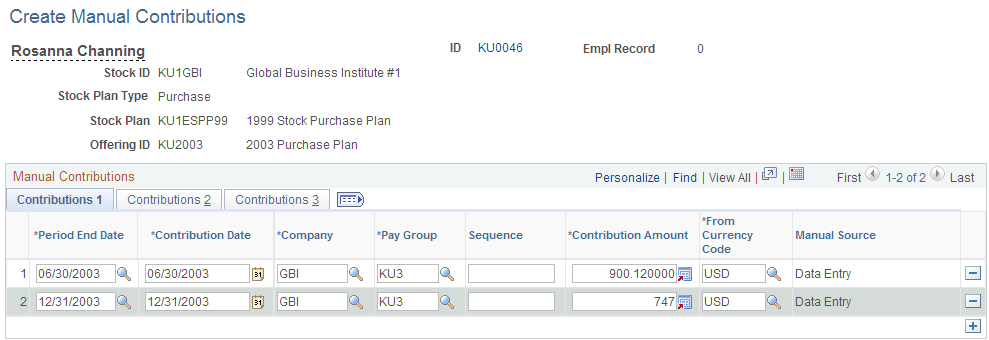
Common Page Information
Field or Control |
Description |
|---|---|
ID |
Click to access the Employee Information page to view employee information. |
Contribution Date |
The current system date is the default. |
Contributions 1 Tab
Field or Control |
Description |
|---|---|
Sequence |
Enter a sequence number if you are entering multiple contributions for the same date. |
Contribution Amount |
Enter the amount contributed in the original currency. To change to a different currency, click the Currency Conversion button to access the Display in Other Currency page, where you change the currency. |
Manual Source |
If you entered the data online using the Manual Contributions page, the system displays Data Entry. If you imported your data, the system displays Import. |
Contributions 2 Tab
Field or Control |
Description |
|---|---|
Contribution Status |
After manual contributions are processed through the Gather Contributions process, the status is updated from New Contribution to Processed Contribution. Once processed, a contribution cannot be edited or deleted. |
Status Date |
Displays the date of the last processing. |
Contributions 3 Tab
Field or Control |
Description |
|---|---|
Import Number, Import Date |
If the contribution was made using an import process, the import number and date appears. |
Last Updated User Name and Last Updated |
Displays the name of the last person who changed this record and the date and time of the change. |