Running the Calculate Prices Process
This topic provides an overview of the Calculate Prices process and discusses how to calculate purchase prices.
|
Page Name |
Definition Name |
Usage |
|---|---|---|
|
ST_PURCHASE_PRC |
Calculate the prices associated with a stock purchase. You must first define the plan rules and enter daily prices for the purchase period. Enter prices if the plan's purchase price method is User Defined. |
You can run the Calculate Prices process (ESPP_PRICE) at any time; however you must run it before you run the Purchase Stock process.
The Calculate Prices process calculates the grant FMV, purchase FMV, purchase price before discount, and purchase price based on the rules defined for the plan. The process also performs various error checking, such as verifying that the trading days and holidays in the Stock Daily Price and Holiday Schedule tables are in sync and other setup features are logical before it proceeds.
Grant dates determine the beginning price for a participant's stock in an offering period and are defined on the Offering/Purchase Periods - Grant Dates page. The price rounding rules, and the number of decimals, are defined on the Stock Purchase Plan Rules - Purchase page.
The purchase period defines the length of time in which participants make contributions towards the stock purchase. The system maintains five types of prices for each grant date within a purchase period:
Grant FMV: Fair market value of the stock on the grant date.
Purchase FMV: Fair market value of the stock as of the purchase period end date.
Calculated price before discount: System-calculated purchase price, before discount, based on the purchase price method defined at the stock purchase plan level.
Calculated purchase price after discount: System-calculated purchase price based on the purchase price method and discount defined at the stock purchase plan level.
Antidilution price: Applicable to antidilution purchases.
Steps for Running the Calculate Prices Process
To calculate prices:
Run the Calculate Prices process in one of the following ways:
Click the Calculate button on the Purchase Prices page. This enables you to view the most up-to-date information for the Calculate Prices process. After you click the Calculate button, a batch process recalculates the prices for all grant dates within the purchase period.
Select the Calculate Prices check box on the Process Stock Purchase page. This process runs each time the Calculate Prices process runs.
View purchase prices and make manual adjustments using the Purchase Prices page.
Note: If the plan's purchase price method is user defined (according to your selection on the Stock Purchase Plan Rules - Purchase page), you must enter prices manually before the purchase using the Calc Prices page.
Use the Determine Purchase Price page (ST_PURCHASE_PRC) to calculate the prices associated with a stock purchase.
You must first define the plan rules and enter daily prices for the purchase period. Enter prices if the plan's purchase price method is User Defined.
Navigation:
This example illustrates the Determine Purchase Price page.
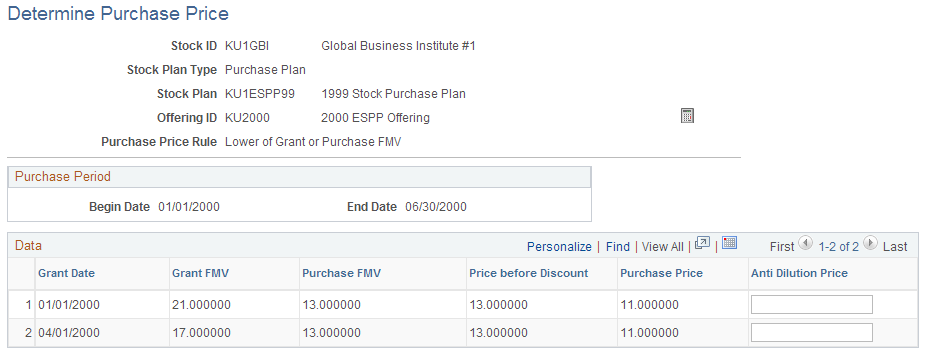
Note: If the selected method for calculating prices is User Defined (according to the Stock Purchase Plan Rules page) you must enter price information on the Purchase Prices page before the purchase.
Field or Control |
Description |
|---|---|
Calculate button |
Click the Calculate button to run the Calculate Prices process. The system recalculates prices for all grant dates within the purchase period. The new calculated purchase price is the purchase price by default, unless you previously changed the purchase price. |
Grant FMV |
FMV as of the grant date. The price is calculated based on the grant FMV method defined on the Stock Purchase Plan Rules - FMV Rules page. |
Purchase FMV |
FMV as of the purchase period end date. The price is calculated based on the purchase FMV method defined on the Stock Purchase Plan Rules - FMV Rules page. |
Price before Discount |
Purchase price before any applicable discount is calculated. |
Purchase Price |
The purchase price is based on the purchase price method and discount defined on the Stock Purchase Plan Rules - Purchase page. |
Anti Dilution Price |
If this is an antidilution purchase, enter the antidilution price. The default is zero. |