Specifying Daily Stock Prices
This topic lists prerequisites and discusses how to enter and view daily stock prices.
All companies, either public or private, must establish a fair market value (FMV) for their common stock. The various prices reported daily by the stock exchanges are indications of that value. Each company decides the price, or combination of prices, to use in calculating the FMV for the various stock transactions.
Generate the Daily Prices report to view the daily prices that you have entered for a given stock.
|
Page Name |
Definition Name |
Usage |
|---|---|---|
|
ST_DAILY_PRICES |
Enter daily stock prices for a particular stock. |
|
|
ST_DAILY_PLNPRC |
View FMV prices for a plan. |
Before you can enter daily prices, you must define:
Stock ID on the Stock Table page.
FMV methods on the FMV Method Table page.
FMV method on the Stock Details - Common Rules page.
If the stock plan FMV differs from the defaults defined on the Stock Details - Common Rules page, you must further define the stock plan FMV on the Stock Option Plan Rules component for option plans and Stock Purchase Plan Rules component for stock purchase plans.
Use the Maintain Daily Prices page (ST_DAILY_PRICES) to enter daily stock prices for a particular stock.
Navigation:
This example illustrates the Maintain Daily Prices page: Daily Prices tab.
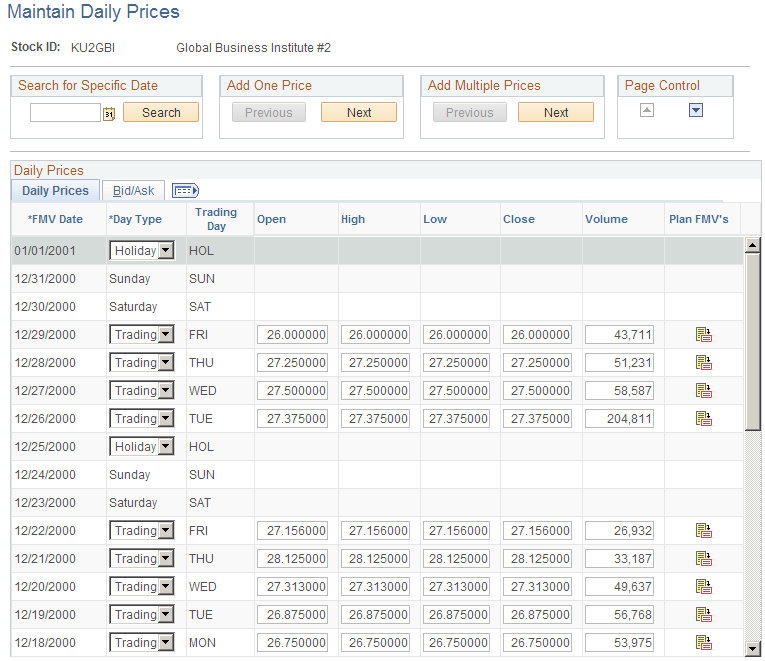
Common Page Information
Field or Control |
Description |
|---|---|
Add One Price |
Click Next to enter a daily price for the next trading day. Click Previous to enter a daily price for the day prior to the first day you entered a daily price. If the next or prior trading day spans a weekend or holiday, the system automatically enters those rows. |
Add Multiple Prices |
Click Next to skip to add new daily price rows based on the end date that you enter. Click Previous to add daily price rows before the first daily price row that has already been entered. |
Page Control |
Use the arrows to scroll through the daily price rows. |
FMV Date |
Displays the date of the FMVs in the row. |
Trading Day |
Displays the day of the week. If the day is a non-trading day such as a holiday, Saturday, or Sunday, there is no data for that day. The system uses the holiday schedule defined on the Stock Exchange Table component to determine which days are holidays. |
Daily Prices Tab
Enter the opening, high, low, and closing stock price for the day. Also enter the volume of shares traded on the exchange for this trading day. (The volume is for informational purposes only.)
Field or Control |
Description |
|---|---|
Plan FMVs |
Click this button to access the Plan FMVs page where you can specify a stock plan and view the various FMV methods for the stock plan. |
Bid/Ask Tab
Enter the bid and ask price for the day.
Use the Plan FMVs page (ST_DAILY_PLNPRC) to view FMV prices for a plan.
Navigation:
Click the Fair Market Value button on the Daily Prices page.
This example illustrates the Plan FMVs page.
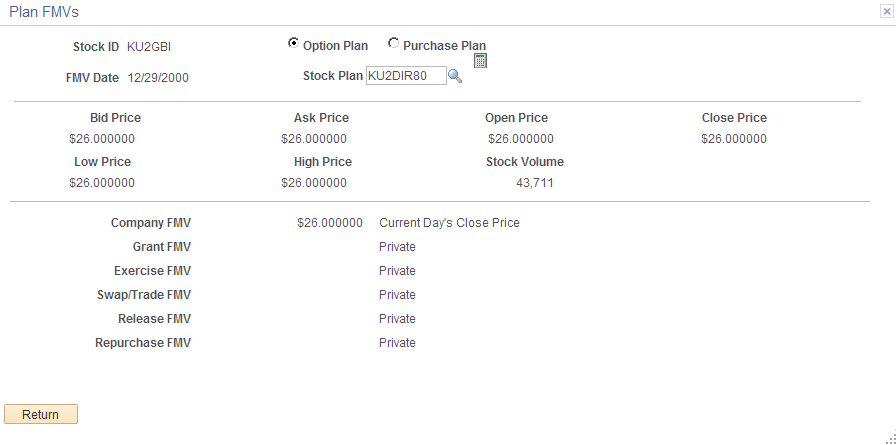
Field or Control |
Description |
|---|---|
Option Plan, Purchase Plan |
Select whether to view FMVs for the Option Plan or Purchase Plan. |
FMV Date |
FMV date selected from the primary page. |
Stock Plan |
Select from the available options. |
|
Click the Calculate button to display the price indicators and plan FMVs for the FMV day. |
Plan FMVs
The system displays only the FMVs that relate to the stock plan and the date selected.
Field or Control |
Description |
|---|---|
Company FMV |
FMV based on the FMV date and the rules defined on the Stock Details - Common Rules page. |
Grant FMV |
FMV based on the FMV date and the rules defined on the Stock Option Plan Rules - FMV Rules page or the Stock Purchase Plan Rules - FMV Rules page. |
Exercise FMV, Swap/Trade FMV, Release FMV, and Repurchase FMV |
FMV based on the FMV date and the rules defined on the Stock Option Plan Rules - FMV Rules page. |
Offer FMV, Purchase FMV |
The system displays the FMV based on the FMV date and the rules defined on the Stock Purchase Plan Rules - FMV Rules page. |
