Assigning and Viewing Compensatory Time Plans
This section discusses how to assign and view Compensatory Time Plans.
|
Page Name |
Definition Name |
Usage |
|---|---|---|
|
TL_EMPL_COMP |
|
|
|
TL_TR_COMP_PLAN_VW |
View the history of compensatory time plan assignments for a specific time reporter. |
Use the Compensatory Plan Enrollment page (TL_EMPL_COMP) to enroll a time reporter in one or more compensatory plans and view compensatory time plans that have the same effective date..
Navigation:
This example illustrates the fields and controls on the Compensatory Plan Enrollment page. You can find definitions for the fields and controls later on this page.
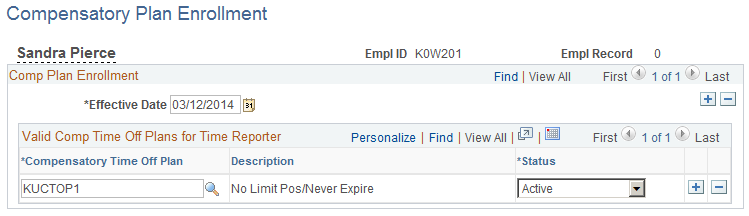
Field or Control |
Description |
|---|---|
Effective Date |
If the compensatory time plan was assigned to the time reporter's workgroup, the date that the workgroup was assigned to the time reporter appears in this field. If you subsequently change the plan assigned to the workgroup, or change the time reporter's workgroup assignment, the field reflects the date on which the new plan takes effect. |
Compensatory Time Off Plan |
Select the compensatory time plan to assign to the time reporter. You can assign more than one compensatory time plan to a time reporter if the plans do not share any of the same compensatory time TRCs (TRCs that have the Effect on Comp/Leave option set to CT Earned or CT Taken.) This field is unavailable if the Default from Workgroup check box is selected on TL Installation page. In this case, the following message appears at the bottom of the page: "Comp Plan Entry Defaults from Time Reporter's Workgroup and cannot be changed or added". |
Status |
Indicates if the time reporter is currently associated with the compensatory time plan. Valid values are Active and Inactive. The system changes the status to Inactive if the compensatory time plan associated with the task reporter's workgroup changes to inactive. The system also changes the status to Inactive if the time reporter's workgroup assignment is changed on the Maintain Time Reporter Data page and the change results in a different compensatory time plan for the time reporter. |
Use the Comp Plan History (compensatory plan history) page (TL_TR_COMP_PLAN_VW) to view the history of compensatory time plan assignments for a specific time reporter.
Navigation:
This example illustrates the fields and controls on the Comp Plan History page. You can find definitions for the fields and controls later on this page.
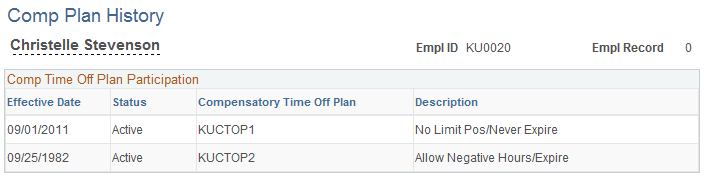
If a time reporter switches compensatory time plans, the change is represented by three rows of data:
A row for the original plan, with a status of Active.
A row for the original plan, with a status of Inactive.
A row for the new plan, with a status of Active.