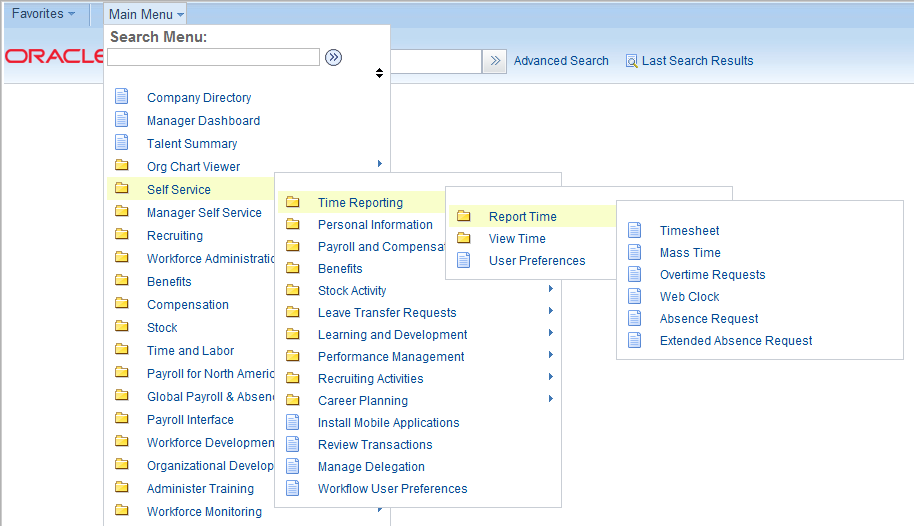Navigating in Time and Labor Home Pages
There are several ways to access self-service transactions:
The Self Service page.
The Time Reporting page.
Standard menu path navigation.
Self Service Page
The Self Service page present a simple user interface design and directs navigation for the end user.
The links that appear on the page depend on which collaborative applications were purchased and whether the products are selected in the Installation Table.
This example illustrates the fields and controls on the Self Service page. You can find definitions for the fields and controls later on this page.
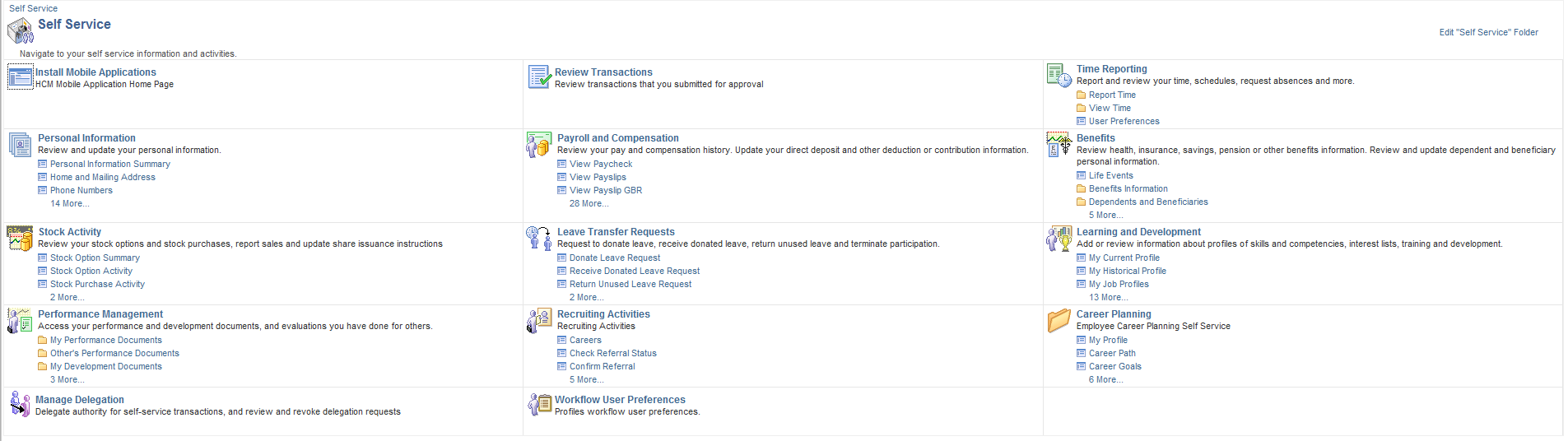
Time Reporting Page
This page includes links to all Time and Labor self-service transactions that pertain to the user. The user can also click a link to return to the Self Service page.
This example illustrates the fields and controls on the Time Reporting page. You can find definitions for the fields and controls later on this page.
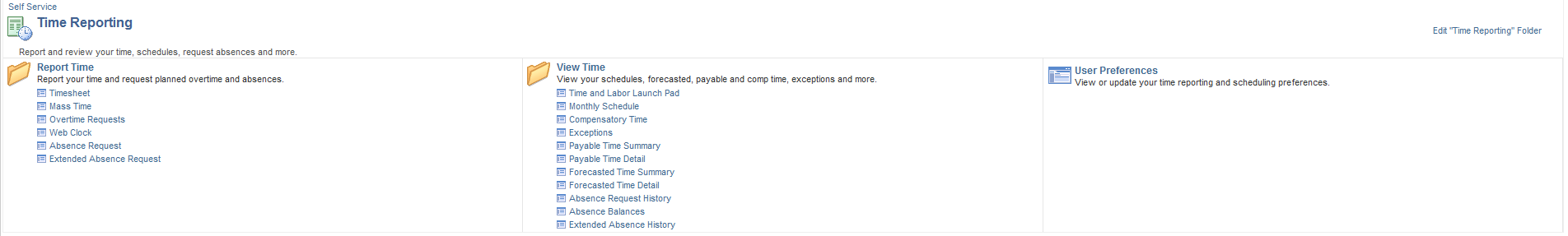
Standard Menu Navigation
The standard menu-driven navigation is the traditional PeopleSoft access method.
This example illustrates the fields and controls on the Standard self service navigation path. You can find definitions for the fields and controls later on this page.