Overview of Absence Integration
Absence Management and Time and Labor integration involves the ability for Absence administrators to process absence multiple times and send the absence data immediately to Time & Labor. This also allows the administrator to run multiple calendar groups at the same time. Here, the user role of Absence Administrator and Time Administrator is combined.
This diagram illustrates the Absence integration with Time and Labor for generating payable time.
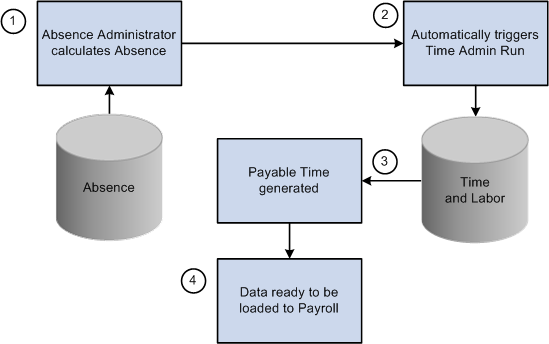
For the users with the Absence Integration feature enabled, the Time Administration process is automatically triggered to generate payable time for one or more calendar group immediately after calculating the absence. At the end of absence calculation process with in the same PS JOB (TL_GENPT), Time administration process would be triggered for the same set of employees that are part of the calendar group by considering the Time and Labor security. For more information, see the Generate Absence Payable Time Page.
Absence payable time would only be generated for the calculated absence. This ensures that only processed absence is used for rules processing.
With real time rules enabled, when timesheet user submits the timesheet, online time administration process will consider calculated absence . Calendar groups will be processed in streams for the absence calculation process from the "Generate Absence Payable time" page, if streams are enabled.
You can view the payable time results in the Timesheet component of Time and Labor. For more details, see the Timesheet Page
Note: To enable this integration feature, you need to select the Generate Absence Payable Time checkbox in the Configurations Page. If not , the Generate Absence Payable Time page doesn’t display any absence management calendars or it’s related buttons/links.
The TL_GENPT PS Job comprises the following processes:
GP_PAYBEFORE: This Application Engine process is intended to perform any desired pre-absence processing. It includes sections to add country-specific processing logic.
GPPDPRUN (Global Payroll & Absence Mgmt): This COBOL SQL process performs the main Absence Management calculations.
GP_PAYAFTER: This Application Engine process is intended to perform any desired post-absence processing. At the end of GP_PAYAFTER (which runs as part of GP_PAYE), a process request is triggered for TL_ABS_GENPT dynamically.
TL_ABS_GENPT (Generate Absence Payable Time): This Application Engine process collects input from the GP results and then calls the Time Administration batch process (TL_TIMEADMIN) to generate absence payable time for employees that are part of the selected calendar group.
For more information, seeUnderstanding Processing Instructions
When the TL_ABS_GENPT calls the Time Administration process for a calendar group, it generates absence payable time for Payroll for North America only. It does not generate absence payable time for any Global Payroll payees that are part of the calendar group.
After generating payable time, administrators can still cancel or suspend calendar groups using theCalculate Absence and Payroll Page . In this case, if the generated absence payable time has not yet been loaded into Payroll for North America, the Time Administration process runs and simply deletes the generated payable time. The TL_ABS_GENPT will be triggered that will in turn trigger the Time_admin process during the cancel run itself. For generated absence payable time associated with canceled or suspended calendars that has already been loaded into Payroll for North America, the Time Administration process deletes the payable time and creates offsets for it.
Note: If Time Administration process was already run and absence was processed, ECD would be reset to the earliest absence begin date. This would help the subsequent time administration process to pick this absence and generate absence payable time.
If the absence is modified or cancelled for an employee, the ECD will be reset back to the date of modification. This will enable Time Administration process to consider that particular employee for reprocessing of Time Administration and generate correct payable time.
For more information on the Time Administration batch process, see Understanding the Time Administration Process Flow.
Note: Absence conversion process is applicable only for Non-TL employees if this feature is enabled.
When this feature is enabled, Absence conversion process will not process TL employees. And for Non-TL employees, it will proceed with loading the PSHUP table.