Step 1: Determining Time Reporters to Process
This process can be divided into two phases.
Field or Control |
Description |
|---|---|
Phase 1: Select Time Reporters for Processing |
This process is initiated when you select groups or individuals to process on the Time Administration run control page. Among the groups or individuals you select, Time Administration processes those meeting the following criteria: If you are creating Payable Time, the system processes only time reporters whose TA_STATUS is Y and whose EARLIEST_CHGDT (earliest change date) is less than or equal to the current date or process date specified on the Time Administration run control page. All multiple jobs are loaded even if not specified on the run control page, irrespective of TL installation option. The TL installation option is used later on in the TL_TA000300 routine. Note: If you are forecasting Payable Time, the system does not use TA_STATUS or EARLIEST_CHGDT to select time reporters for processing. The only time it uses these fields to select time reporters is when creating actual Payable Time. After the system has applied its selection criteria to the time reporters you entered on the Time Administration run control page, Time Administration populates the TL_TA_TRLIST Table with a final list of time reporters to be processed (it only processes time reporters in this list). Note: The system processes time reporters whose TA_STATUS is set to Y or whose EARLIEST_CHGDT is less than or equal to the current or process date specified on the Time Administration Run Control page. |
Phase 2: Define Initial Period of Interest |
This step determines the start (START_DT) and end dates (END_DT) of the initial period of interest for batch processing. The initial period of interest represents the minimum amount of time that must be processed for each time reporter you run through Time Administration. This data is stored in the TL_TA_TRLIST Table along with each time reporter's EMPLID and EMPL_RCD. Regardless of whether you are creating Payable Time or Forecasting Payable Time, the initial period of interest is defined (for each time reporter) as the workgroup period intersected by the EARLIEST_CHGDT. The end date of this period can extend beyond the workgroup period (as far out as the last date of reported time) if time is reported for future dates (that is, dates following the workgroup period). The initial period of interest start (START_DT) and end (END_DT) dates contained in the TL_TA_TRLIST table are referenced in Step 2—Combining Time Reporters into Batches, and are used to help group the population you are processing into batches. |
In what follows we discuss:
How Time Administration uses the TA_STATUS and EARLIEST_CHGDT fields to narrow the time reporters you've entered on the Time Administration run control page to those who actually meet the criteria for processing.
The TL_TA_TRLIST Table, which contains the final list of time reporters for processing and the start and end dates of the initial period of interest—information that is used in Step 2—Combining Time Reporters Into Batches.
How Time Administration defines the initial period of interest.
To understand how the system selects time reporters for processing, you must know how the application uses the TA_STATUS and EARLIEST_CHGDT fields on the TL_TR_STATUS table. This table stores information about who is eligible for processing and what the earliest addition or update to time-related data is for each time reporter since the last Time Administration run.
Critical TL_TR_STATUS Record Fields
|
Field Name |
Description |
|---|---|
|
EMPLID |
The time reporter's employee ID number. |
|
EMPL_RCD |
The time reporter's employee record number. |
|
TA_STATUS |
Indicates whether the time reporter should be run through Time Administration. Valid values are Y (the time reporter should be run) and N (the time reporter should not be run). |
|
EARLIEST_CHGDT |
The date-under-report of the earliest addition or update to time-related data for a time reporter since the last Time Administration run. The earliest change date helps determine both the range of dates and the amount of data that will be processed for each time reporter. |
Note: When forecasting Payable Time, the system does not check TA_STATUS. It also uses the date you enter in the Process Period with this Date field on the Starting the Time Administration Process as the EARLIEST_CHGDT for all selected time reporters.
As a rule, the system processes only time reporters whose TA_STATUS is Y or whose EARLIEST_CHGDT is less than or equal to the current or process date specified on the TA Run Control page. You set the run control date to either the current date or another date (the process date) depending on who you want to process and what periods you want to process.
The system processes time reporters whose TA_STATUS is set to Y or whose EARLIEST_CHGDT is less than or equal to the current or process date specified on the Time Administration Run Control page.
The TA_STATUS and EARLIEST_CHGDT fields in the TL_TR_STATUS table are updated at different times and for different reasons:
Updating TL_TR_STATUS When There Are New Enrollments
When a time reporter is enrolled in Time and Labor, the system inserts a new row in the TL_TR_STATUS record.
For newly hired time reporters, the system sets TA_STATUS to Y and the EARLIEST_CHGDT to the date entered as the Payable Time Start Date on the Create Time Reporter Data page. If this date field is not completed, then the EARLIEST_CHGDT is set to the TL enrollment date.
Updating TL_TR_STATUS When There Is New or Modified Data
In the case of positive time reporters, when data is changed or new data is added that might affect payable time, TA_STATUS is set to Y (if it was previously set to N) and the EARLIEST_CHGDT is set to reflect the earliest date for which new time was reported or the earliest date for which existing time data was modified—even if the modification extends into prior periods.
In the case of exception time reporters, TA_STATUS always equals Y, and the EARLIEST_CHGDT is automatically reset, after processing, to the first day of the next workgroup period (this is the period immediately following the one intersected by the current date or process date used in the current Time Administration run). This enables the system to know which period to process in the subsequent run (the period to be processed is the one intersected by the earliest change date).
Note: After a time reporter has been processed, the time reporter is not reprocessed unless new data is entered that causes the EARLIEST_CHGT field to be reset in the period that was just processed or in a prior period.
There are three sources of new or modified data that can cause the TL_TR_STATUS record to be updated:
The report by Time Period or Week views on the Timesheet page (for punch and elapsed time), and the Web Clock – Enter Punch page can cause the EARLIEST_CHGDT to be set to the earliest date of reported time and the TA_STATUS to be set to Y.
Batch time entered through the TCD Interface, Rapid Time pages, or Mass Time pages goes through Submit Time and starts the Validation process, which causes TL_TR_STATUS to be updated.
Changes to effective-dated rows of information using the online system initiates Referential Integrity and starts the Validation process. The Validation process updates TL_TR_STATUS.
Note: The Validation process resets the EARLIEST_CHGDT to reflect retroactive changes in data. If a time reporter is affected by these changes, but does not have data going back as far as the earliest change date, the system recognizes this and sets the EARLIEST_CHGDT to coincide with the first actual instance of reported or scheduled time. For example, suppose that employee A has time data going back to 5 January 2002. This is also the day he joined Workgroup A. Now suppose that the Time and Labor administrator finds that all time reporters in Workgroup A should have been in Workgroup B beginning on 1 January 2000. Because time reporter A only has time date going back to 5 January 2002, his earliest change date will be set to 5 January 2002.
The following table describes the conditions that update the Earliest Change Data and TA Status:
|
Condition |
ECD (Earliest Change Date) |
TA Status |
|---|---|---|
|
1. Upgrade: When Payable time exists |
Maximum Date of Payable Time + 1 date in Payable Time |
Y |
|
2. Upgrade: When no payable time exists |
Current Datetime |
Y |
|
3. When Employee Enrolled in T&L |
Either TL Enrollment Date or Date > Effective Date entered in (Payable Time Start field on Create Time Reporter Data) |
Y |
|
4. When Employee changes from Positive to Exception Workgroup, or Workgroup type is changed from Positive to Exception |
All Employees impacted are determined, and ECD becomes the Effective date of the change, if current ECD > Effective date of the change |
Y (Changed from N to Y) |
|
5. Positive Workgroup: When Out Punch is missing for Max Date processing |
ECD will remain on missing out punch date |
N |
|
6. Positive Workgroup: When Out Punches are reported or time for Elapsed Reporter is processed |
Next Period Begin Date |
N |
|
7. Positive Workgroup: When Exceptions are generated |
Minimum date of Exception Generated |
Y |
|
8. Exception Workgroup: When time is processed for the current period |
Next Period Begin Date |
Y |
|
9. Exception Workgroup: Exceptions are generated |
Minimum date of Exception Generated |
Y |
|
10. In case of Holiday: If the maximum date of payable time generated, is less than the End date of the Period of Interest (POI). ECD will be adjusted to the holiday date to trigger holiday template rules. |
To the date of Holiday date. |
TA Status will depend on positive or exception workgroup |
Resetting TL_TR_STATUS at the End of a Time Administration Run
At the end of a Time Administration run, the system resets the values in the TL_TR_STATUS record as described in step 16, Updating TR Status.
Updating Status as a Result of a Processing Exception
When an exception of high severity is generated (one that prevents a time reporter from being fully processed), the time reporter's TA_STATUS and EARLIEST_CHGDT is not reset in the usual way. Instead, TA_STATUS will remain Y and the EARLIEST_CHGDT is changed to the earliest Exception date, so that the time reporter can be processed again after the exception is resolved. For example, suppose that time is originally reported for September 7, 2004 through September 21, 2004, where TA_STATUS = Y and EARLIEST_CHGDT = September 7, 2004. After Time Administration is run, an exception is created for September 15, 2004. TA_STATUS remains Y and EARLIEST_CHGDT is reset from September 7 to September 15.
After you have specified the population you want to process, Time Administration determines the start (START_DT) and end dates (END_DT) of the initial period of interest for batch creation. This initial period represents the minimum amount of time that must be processed for each time reporter you run through Time Administration. This data is stored in the TL_TA_TRLIST table along with each time reporter's EMPLID and EMPL_RCD.
Important! The explanation of the initial period of interest above, assumes that the Use Reported Time for POI check box on the Process Time Admin page is selected. For an explanation of what happens when the check box is cleared, see the Process Time Admin page.
Note: The initial period of interest start (START_DT) and end (END_DT) dates contained in the TL_TA_TRLIST Table are referenced in Step 2, Combining Time Reporters into Batches, and are used to help group the population you are processing into batches.
The following table lists the critical fields in the TL_TA_TRLIST table:
|
Field |
Use |
|---|---|
|
BATCH_NUM |
This number represents the initial assignment of time reporters to a batch for processing. |
|
EMPLID |
Identifies the time reporter to be processed. |
|
EMPL_RCD |
Identifies a specific job or position. |
|
START_DT |
This is the start of the initial period of interest. |
|
END_DT |
This is the end of the initial period of interest. |
|
EARLIEST_CHGDT |
This is the earliest date of reported time for the time reporter. |
|
RUN_CNTL_ID |
This is the run control ID entered on the run control page for Time Administration processing. |
To determine the START_DT and END_DT contained in this table (the initial period of interest for batch creation), the selection process does the following:
It determines the EARLIEST_CHGDT for the time reporter being processed.
It identifies the time reporting period (based on the Time Period ID in the workgroup table) intersected by the EARLIEST_CHGDT.
It uses the begin and end dates of the time reporting period intersected by the earliest change date as the begin and end dates of the initial period of interest. The selection process then queries the reported time tables (both punch and reported) to see if time has been reported for a future date (that is, a date following the time reporting period). If so, the end date of the initial period of interest is set to the last date of reported time.
The start and end date information in this table is used in Step 2—Combining Time Reporters into Batches.
Example: Determining the Initial Period of Interest
Suppose that the EARLIEST_CHGDT for the time reporter you are processing is 2 February 2000, and you run Time Administration on 7 February 2000 (the current date). Assume that the time reporting period associated with this time reporter's workgroup is weekly, and that the week is defined to begin on Monday and end on Sunday. The timeline for this time reporter would look like this:
This graphic illustrates the example: Determining the Initial Period of Interest
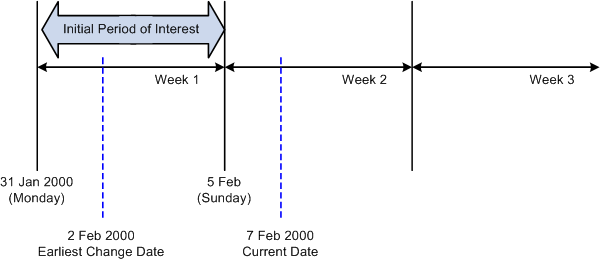
As you can see from the timeline, the EARLIEST_CHGDT for the time reporter intersects a weekly calendar period that begins on January 31, 2000 (Monday) and ends on February 5, 2000 (Sunday). The system uses the begin and end dates of this week to establish the initial period of interest: January 31 − February 5.